UTAP Funding
At @ASK Training, we provide a wide range of courses including digital marketing courses, IT courses, Microsoft Office courses and more, that are eligible for UTAP funding to support NTUC members in their skills upgrading and journey in lifelong learning.
Please note that we are not the official UTAP hotline. If you have questions specific to UTAP, please contact the official UTAP hotline at 6213 8008.
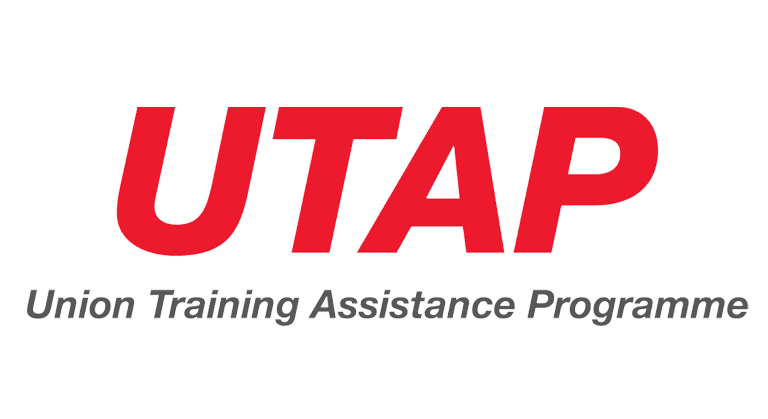
What is UTAP Funding?
UTAP is a training benefit for NTUC members to defray their cost of training. This benefit is to encourage more NTUC members to go for skills upgrading.
How much is the UTAP Grant?
NTUC members enjoy 50% *unfunded course fee support for up to $250 each year when you sign up for courses supported under UTAP. NTUC members aged 40 and above can enjoy higher funding support up to $500 per individual each year, capped at 50% of unfunded course fees, for courses attended between 1 July 2020 to 31 December 2022.
*Unfunded course fee refers to the balance course fee payable after applicable government subsidy. This excludes GST, registration fees, misc. fees etc.
| WSQ Advanced Certificate in Infocomm Technology (Sales and Marketing) | |
|---|---|
| (Full course fees (before subsidy) | $3900 + GST $93.60 = $3993.60 |
| Course fee payable (after subsidy) | $390+ GST $93.60 = $483.60 |
| Less government subsidy e.g.90% | $3510 |
| Less UTAP funding (50% of course fee payable after government subsidy) | $241.80 |
| You pay | $241.80 |
Who can apply?
All NTUC members can apply for UTAP. However, the following criteria must be met to be eligible for UTAP:
- Paid-up NTUC membership before course commenced, throughout whole course duration and at the point of claim
- Course by training provider must be supported under UTAP, and training must commence within the supported period
- Course must not be fully funded through company sponsorship or other types of funding
- *Unfunded course fee must be S$20 and above
- You must achieve a minimum of 75% attendance for each application and sat for all prescribed examination(s), if any
- UTAP application must be submitted within 6 months after course completion
*Unfunded course fee refers to the balance course fee payable after applicable government subsidy. This excludes GST, registration fees, misc. fees etc.
How do I check my NTUC membership status?
You may check your NTUC membership status by calling our hotline at 6213 8008 and select the following options:
- Press 1 for member
- Provide your NRIC number
- Press 1 again to check your membership status
List of the courses are eligible for UTAP Funding:
Click to view full course details.
- WSQ Digital Marketing Essentials – (Classroom and Async e-learning)
- WSQ Social Media Marketing
- WSQ Digital Advertising
- WSQ Search Engine Optimisation
- WSQ Digital Marketing Analytics (Google Analytics)
- WSQ WordPress Website Creation
- WSQ Digital Content Creation
- WSQ Copywriting and Content Writing
- WSQ Google Ads
- WSQ Facebook and Instagram Marketing
- WSQ Website & Landing Page Conversion Optimisation
- WSQ Capstone Project (Digital Marketing Campaign) – (Sync and Async e-learning)
- WSQ Advanced Digital Marketing Strategy
- WSQ Advanced Digital Advertising
- WSQ Advanced Social Media Management
- WSQ Advanced Digital Content Marketing
- WSQ Advanced Search Engine Optimisation
- WSQ Advanced Digital Marketing Analytics (Google Analytics)
- WSQ Email Marketing
- WSQ Capstone Project (Digital Marketing Strategic Plan) – (Classroom & Async e-learning)
- Data Visualisation and Storytelling with Power BI
- Data Visualisation and Storytelling with Tableau
- WSQ Microsoft Excel Essentials
- WSQ Microsoft Excel Intermediate
- WSQ Microsoft Excel Advanced
- WSQ Microsoft Excel Mastery
- WSQ Microsoft 365 & Copilot for Data Management
- WSQ Generative AI for Digital Marketing
- WSQ TikTok Marketing
- WSQ Business Report & Technical Writing Skills
- WSQ Business Writing Essentials: From Emails to Meeting Summaries
- WSQ Video Editing
- Introduction to Information Technology (IT)
- Understanding Computer Hardware & Peripherals
- Operating Systems And Desktop Support
- Network Fundamentals and Troubleshooting
- Cybersecurity Essential
- IT Troubleshooting and Problem Solving
- IT Service Management and Help Desk Operations
- Advanced Hardware and Software Troubleshooting
- Advanced Network Administration
- Systems and Server Administration
- Cloud Computing
- Cybersecurity & Ethical Hacking
- Emerging Technologies and Trends
- Capstone Project: Real-world IT Project
- IT Infrastructure and Operations
- Enterprise Architecture and Design
- IT Infrastructure Planning and Optimisation
- IT Disaster Recovery and Business Continuity
- Advanced IT Security & Cybersecurity
- IT Project Management
- IT Infrastructure Automation and Orchestration
- Capstone Project: Audit or Design IT Infrastructure
- IT Clinics (PC/Laptop Maintenance)
- Microsoft Word – Basic & Intermediate
- Microsoft Word – Advanced
- Microsoft PowerPoint – Basic & Intermediate
- Microsoft PowerPoint – Advanced
- Microsoft Access – Basic and Intermediate
- Microsoft Access – Advanced
- Microsoft Outlook – Basic and Intermediate
- Microsoft Outlook – Intermediate and Advanced
- Microsoft Excel – Basic
- Microsoft Excel – Intermediate
- Microsoft Excel – Advanced
- Microsoft Excel: Advanced Formulas and Functions
- Microsoft Excel: 99 Pro Hacks and Tips
- Advanced Pivot Table Techniques in Microsoft Excel
- Bridging Big Data Analytics using Power BI
- Infographics Concepts and Data Visualization Techniques
- Introduction to Microsoft Excel Power Query, Data Model, Power Pivot and DAX
- Visual Basic for Applications in Microsoft Excel – Fundamental
- Better Spoken English
- Email Writing at Workplace
- Effective Writing Skills
- Grammar for Effective Business Communication
- High Impact Speed Reading – Read Fast, Learn Fast
- Keys to Instant Rapport Effective Communication for Better Working Relationships
- Master Your Message with Powerful Body Language
- Persuasive Communication for Leaders
- Speaking and Presenting with Confidence
- Three Kingdoms’ Leaderships in Today’s Context
- Report Writing
- Write Minutes of Meeting
How to Apply?
Login to the U Portal account to submit the UTAP application.
Note:
- To support your UTAP claim, you may be requested to submit a copy of your course certificate/tax invoice/receipt via email. Please ensure that you kept a copy of your supporting documents for audit checks when necessary.
- You are required to pay the FULL course fees upfront. The UTAP amount will only be reimbursed upon completion of the course after you have submitted the course details through the U Portal account.
Click here for step by step UTAP claim procedure
For inquiries related to UTAP specifics, such as membership status or general UTAP queries, please contact the official UTAP hotline at 6213 8008. Our team is here to assist you with information about our courses and the UTAP funding process within our training centre.
Related:
Occupational Progressive Wages (OPW) for Administrators and Drivers
WSQ Course Funding
