Microsoft Office Course: WSQ Data Visualisation and Storytelling with Power BI
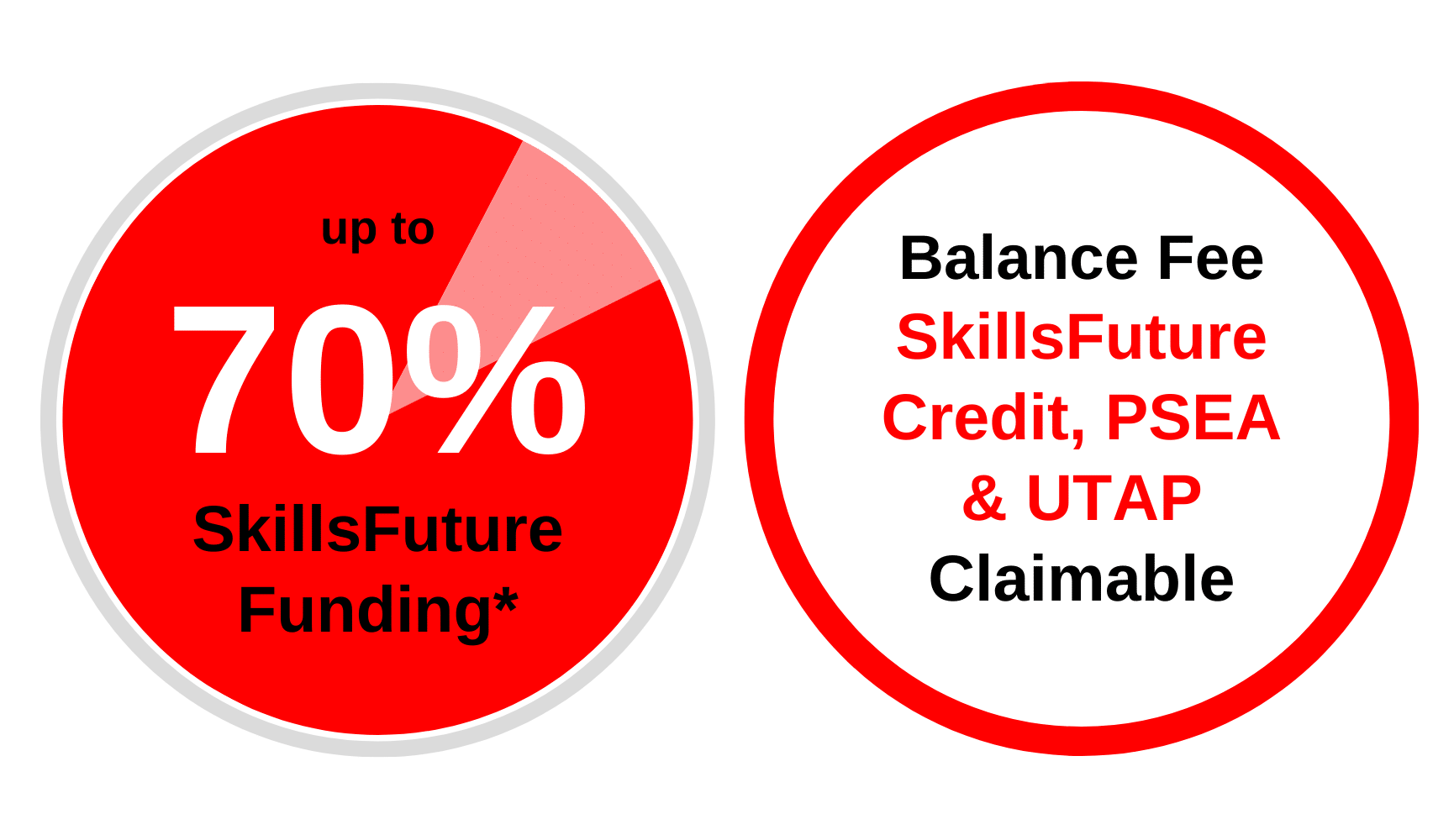
Nett Course Fee
$343.20
Course Description
Power BI continues to rock the world of analytics. It offers numerous opportunities to all businesses and sectors to drive digital transformation for increased growth and profitability. The opportunity to quickly transform data from various sources into actionable insights lies in this powerful tool!
Whether you are a complete beginner or have used Power BI, this course will teach you how to create stunning and interactive dashboards in the form of storytelling.
You will be working with data from open-source websites, analysing trends that lie with that data, and creating visuals to communicate the results that are intuitive and interactive.
The two days workshop focuses on applied learning that helps you in mastering the art of using Power BI to design reports and charts that communicate data well to your key stakeholders.
Prerequisites
- Age: Minimum 18 years old
- Minimum of GCE O levels academic qualification or Workplace Literacy and Numeracy (WPLN) score: Level 5 for Reading, Speaking, Listening, Writing and Numeracy
- At least 1 year of working experience
- Basic knowledge with computer software like Microsoft Excel
Course Objectives
At the end of the course, you will be able to:
- Use the appropriate visualisation tools and techniques to interpret data and findings.
- Select suitable visualisation types to exhibit data for different contexts.
- Construct dashboards and scorecards for data display, including incorporating interactive graphics, visuals, and technical features into the data presentation.
- Communicate data in the form of storytelling.
Certification
Upon successful completion of the WSQ Data Visualisation and Storytelling with Power Bi assessment, participants who have attended at least 75% of the course will receive a SkillsFuture WSQ Statement of Attainment (SOA) along with a Certificate of Achievement by @ASK Training.
Course Outline
Introduction to Data Visualisation and Power BI Basics
- You will learn the four steps in data interpretation and findings, including selecting the appropriate visualisation tools and techniques to display information and convey data and findings.
Creating Custom Visuals
- You will learn the types of visualisation in Power BI and apply interactive graphics, visuals, and technical features to the data presented.
Prepare and Transform Data in Power Query Editor
Storytelling with Data
- You will learn to communicate data in the form of storytelling.
The Data Model: Knowing the relationships and DAX
- You will learn to construct dashboards and scorecards for data display, including interpreting the different elements in the Power BI dashboard.
Assessment
- E-Assessment – Written Short Answer Questions
- E-Assessment – Written Assignment
Fees and Subsidies
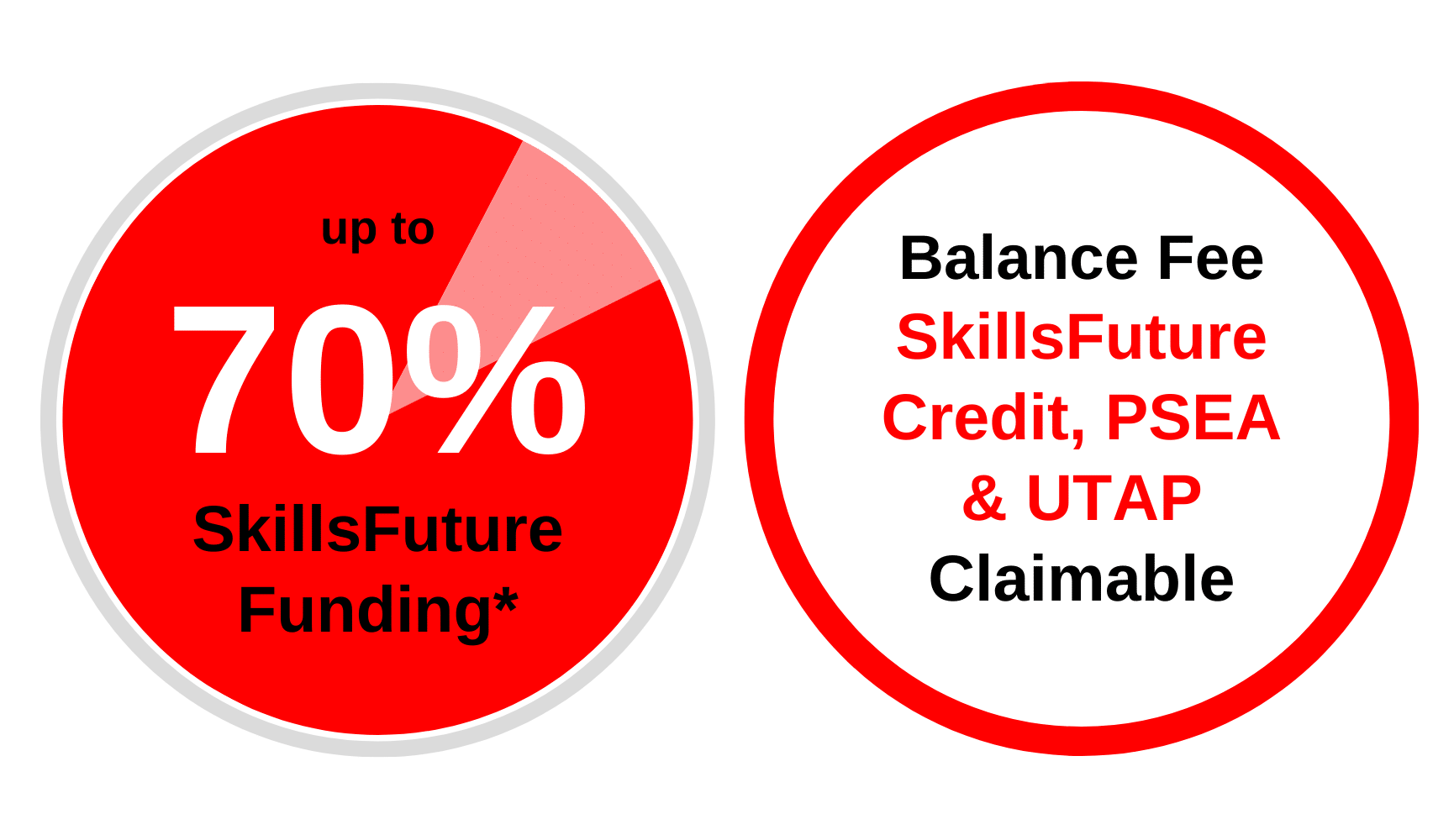
*Eligible for Singaporean Citizens, Permanent Residents, and Long-Term Visit Pass Plus Holders
Course Fee:
S$959.20 (exclusive of 9% GST)
Course Fee After Eligible SSG Subsidies:
From S$343.20 (inclusive of 9% GST) after 70% SSG Subsidies
| Learners | |
| Singaporean Citizens ≥ 40 years old | S$343.20 (after SSG 70% Funding) SkillsFuture Credits can be used on top of existing subsidies |
| Singaporean Citizens, PRs or LTVP+ Holders ≥ 21 years old |
S$519.20 (after SSG 50% Funding) For Singapore Citizens aged 17-30 Post Secondary Education Account Funds can be used. |
| Learners | SMEs | Non-SMEs |
| Singaporean Citizens ≥ 40 years old | S$343.20 (after SSG 70% Funding) SkillsFuture Enterprise Credits (SFEC) can be used on top of existing subsidies |
S$343.20 (after SSG 70% Funding) SkillsFuture Enterprise Credits (SFEC) can be used on top of existing subsidies |
| Singaporean Citizens, PRs or LTVP+ Holders ≥ 21 years old | S$519.20 (after SSG 50% Funding) SkillsFuture Enterprise Credits (SFEC) can be used on top of existing subsidies |
All prices are inclusive of 9% GST.
You may use U-tap to defray 50% of the unfunded course fee, capped at $250/year. NTUC members aged 40 and above can enjoy higher funding support up to $500/year for courses attended between 01 April 2022 to 31 March 2023. Head to our UTAP Funding page for more information.
Important Reminder: Your PSEA claim needs to be submitted at least 1 month before the course’s commencement date. Should you miss this deadline, an alternative payment method must be used to secure your spot in the course. After the disbursement of your PSEA funds to us, we will reach out to initiate the refund process.
Related Courses
Data Analysis with Microsoft Excel DASHBOARD Reporting for Management
The course “Data Analysis with Microsoft Excel DASHBOARD Reporting for Management” offers a tailored training to create informative, customizable, and interactive dashboards that visually present key performance indicators (KPIs), metrics, and data points, allowing quick monitoring of business health and simplifying complex data sets for easy performance awareness.
Course Duration:
2 Days (9.00am – 5.00pm)
View course details here
Data Visualisation and Storytelling with Tableau
This two-day workshop on Tableau offers applied learning to enhance your career prospects by equipping you with the skills to utilize Tableau for data-driven decision-making across various business domains, emphasizing factors analysis, identifying improvement areas, and incorporating storytelling to make data more memorable.
Course Duration:
2 Days (9.00am – 5.00pm)
View course details here
WSQ Data Visualisation and Storytelling with Power BI
Course Duration:
2 Days (9.00am – 5.00pm)
Course Fee Details:
$343.20 (incl. of 9% GST) after 70% SkillsFuture Subsidy
SkillsFuture Credits, PSEA & UTAP claimable
Course Code: TGS-2022015157
Course Schedule
| Course Code | Duration | Months | Available Date(s) | Venue | Remarks | ||||
|---|---|---|---|---|---|---|---|---|---|
| TGS-2022015157 | 2 Days (9:00am – 5:00pm) | July 2025 | 10-11 | JTC Summit | Weekdays | ||||
| August 2025 | 14-15 | Mountbatten Square | Weekdays | ||||||
| September 2025 | 01-02 | International Plaza | Weekdays | ||||||
| October 2025 | 09-10 | JTC Summit | Weekdays | ||||||
| November 2025 | 06-07 | Mountbatten Square | Weekdays |
