Microsoft Excel Courses Singapore
Are you looking for Microsoft Excel training courses in Singapore to increase your work productivity and achieve professional growth? We offer an extensive range of courses from basic Excel to advanced and beyond. By enrolling in these Excel courses, you will pick up skills and competencies that are in demand and highly sought after by employers in Singapore.
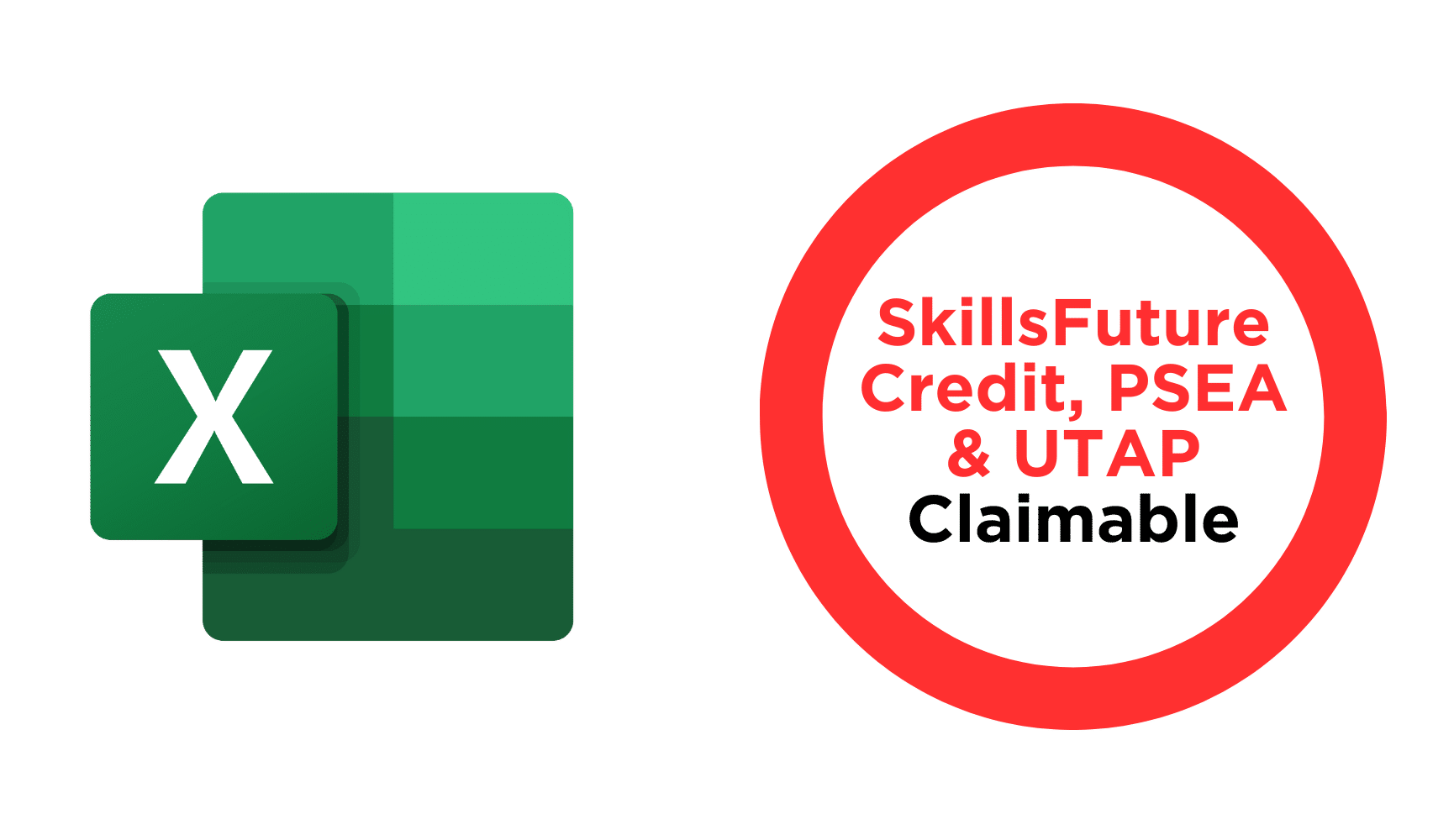
*Funding not applicable to all courses. Refer to individual course pages for funding eligibility
Our Clients


Why Attend Microsoft Excel Training Courses?
Microsoft Excel is a leading spreadsheet software programme that doubles up as a powerful data visualisation and analysis tool. Here’s how mastering Excel through our Microsoft Excel course will place you in a highly advantageous position in your career.
Enhanced Career Opportunities
While basic spreadsheet skills are common, advanced proficiency in Excel sets you apart. As a leading Microsoft Excel course, our training empowers you to deliver insights and analyses that employers value, boosting your prospects for raises and promotions. These versatile competencies travel with you across roles and industries alike—culminating in recognised Excel certification.
Greater Efficiency & Effectiveness
Facing large datasets can be daunting—and time‑consuming. By enrolling in our Basic Excel course, you’ll learn how to organise, filter and summarise information in minutes rather than hours, freeing you to focus on strategy and decision‑making. This is what makes our Excel course Singapore programmes so effective.
Advanced Visualisation & Reporting Skills
In our Advanced Excel course, beyond tables and formulas, you’ll learn to harness Excel’s charting, graphing and dashboard features. Produce clear, professional visuals that turn raw numbers into compelling stories, ensuring your findings resonate with any audience. You’ll also complete an Excel course with certificate to showcase your new capabilities.
Real World Data Analytics Practice
Theory is valuable—but nothing beats doing. Our WSQ Excel courses weave in practical exercises and case studies drawn from actual business scenarios, so you’ll gain true confidence applying analytical techniques in diverse work environments.
Empowered Lifelong Learning
Building a solid foundation is just the beginning. With ongoing access to resources and funding support, you’ll be inspired to explore Excel’s newest features and advanced analytic methods—keeping your skills fresh and your career on an upward trajectory. And thanks to our SkillsFuture Excel course eligibility, you can continue learning with SkillsFuture credits.
Professional Certificate in Business Analytics & Statistics with Excel
Develop essential business analytics skills with a professional certificate in Excel and data analytics. This comprehensive programme takes you step-by-step from foundational Excel functions to advanced statistical methods, including business statistics and predictive modelling.
Through practical, hands-on business cases, you’ll learn to transform raw data into actionable insights and strategic reports. Completing the course earns you a respected data analytics certification, validating your ability to handle real-world data challenges and support informed business decisions.
This programme functions as both a deep-dive Excel course and a specialised data analytics course in Singapore, designed for professionals seeking hands-on, immediately useful skills.
4 Modules (8 days, 64hrs Total Training Time)
Progressive Learning from Basic To Mastery
S$1950.00 (inclusive of 9% GST)
From S$760.50 (inclusive of 9% GST) after 70% SSG Subsidies
Taught by Industry Experts
Popular WSQ Microsoft Excel Courses in Singapore
Enjoy up to 70% SkillsFuture funding and earn a WSQ-accredited certification upon completion of these Excel training courses.
Learn essential working skills in Microsoft Excel for effective data management and analysis. This includes applying business statistics, analytical, and quantitative skills. Through hands-on experience with data sets and spreadsheets, learn how to use formulas, functions, create charts, graphs, and apply conditional formatting to visually represent data.
2 Days
From S$175.50 (inclusive GST) after 70% SSG Subsidies
Learn advanced Excel features to enhance productivity with data management and reporting. From managing data ranges and protections to creating tables, charts, and formulas, learn to present key data narratives effectively. Additionally, learn VLOOKUP formulas, IF functions, and Pivot Tables for impactful reporting and data summarisation.
2 Days
From S$175.50 (inclusive GST) after 70% SSG Subsidies
Learn advanced Microsoft Excel skills for data-driven decision-making and reporting. This covers complex statistical formulas and functions, data analysis techniques, PivotTables customisation, external data querying, and task automation with macros. Learn to utilise advanced Excel features for effective data management, analysis, and automation.
2 Days
From S$175.50 (inclusive GST) after 70% SSG Subsidies
Gain mastery-level Excel skills to perform advanced data analysis and support data-driven decision-making. This course covers statistical functions, data modeling, and complex array formulas to help you analyse large datasets, identify trends, and deliver insights. Learn to customise PivotTables, query external data, and automate tasks for greater efficiency.
2 Days
From S$234 (inclusive GST) after 70% SSG Subsidies
Empower Your Team with Tailored Corporate Training
We develop customised programmes in Digital Marketing, IT, Microsoft Office, and Leadership that tackle your unique business challenges with practical, hands-on skills.
Microsoft Excel Training Courses
Upskill your Excel skills proficiency with our comprehensive range of Microsoft Excel certification courses, including data analytics using Excel, Power Query, Visual Basic for Applications, and everything in between. Suitable for every level from basic to advanced. These Excel courses are sure to elevate your personal and professional growth.
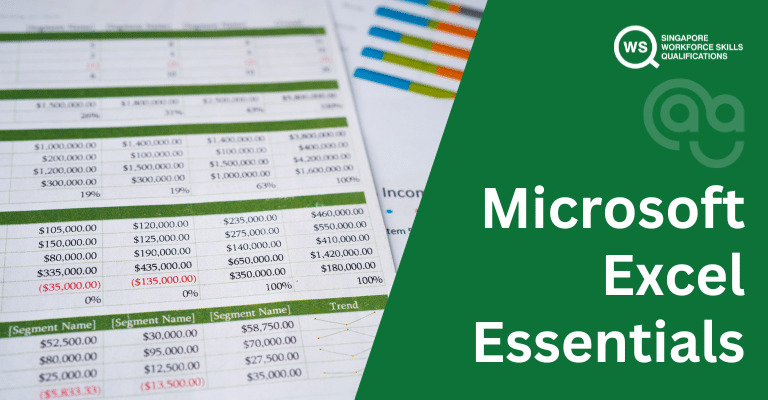
WSQ Microsoft Excel Essentials
This WSQ course focuses on essential skills in using Microsoft Excel for tasks related to data analytics, business, and research. It covers foundational concepts in applying business statistics, analytical skills, and quantitative techniques within the Excel environment.
The emphasis is on practical, hands-on learning, where participants will work with data sets, use formulas and functions, create charts and graphs, and apply conditional formatting to visually represent data.
View Course Details
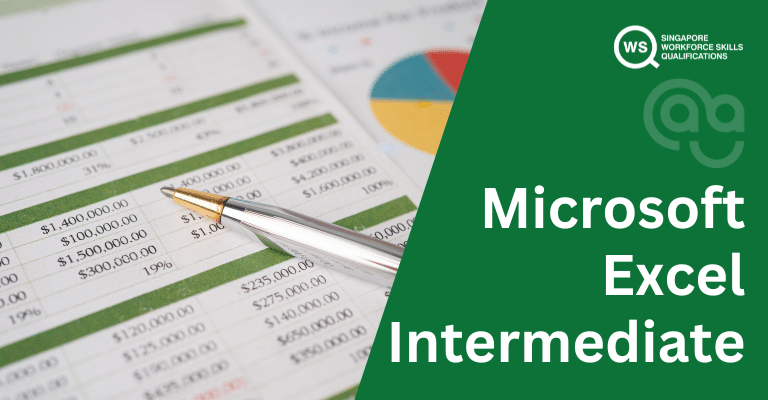
WSQ Microsoft Excel Intermediate
This 2-Day WSQ Excel Intermediate course, tailored for professionals who frequently manipulate data and create reports, will enhance your data handling skills. Dive deep into data management, learning to handle data ranges efficiently, implement protections, and create organised tables and charts to visualise trends effectively. Elevate your data presentations with VLOOKUP formulas, IF functions and simple Pivot Tables, enabling you to summarise complex information.
View Course Details

WSQ Microsoft Excel Advanced
This 2-Day WSQ Excel Advanced course unfolds progressively through six linked learning unit, covering advanced formulas and functions, data analysis, PivotTables, working with external data, and automation with macros. Participants will dive into complex statistical formulas, data summarisation, PivotTable creation, external data querying, and task automation, ensuring comprehensive skills in effective data management and analysis.
View Course Details

WSQ Microsoft Excel Mastery
This course provides in-depth mastery of Microsoft Excel, focusing on statistical analysis, hypothesis testing, and big data analytics. Participants will learn to use Excel’s advanced features for probability computations, data analysis, and statistical tools. By the end, learners will be proficient in Excel’s data modeling, statistical, and array functions to enhance analytical capabilities.
View Course Details

WSQ Microsoft 365 & Copilot for Data Management
This WSQ course equips you with the skills to manage, share, and utilise data effectively within the Microsoft 365 ecosystem. Learn to ensure security, compliance, and efficiency in data management, while optimising processes, reducing costs, and boosting productivity with Copilot's advanced features.
View Course Details

Microsoft Excel – Basic
In our 2-day ‘Microsoft Excel – Basic’ course, you will gain the essential skills needed to create, edit and use basic formulas to extract data insights. In addition, you will learn page layout and format your spreadsheets for printing.
View Course Details

Microsoft Excel – Intermediate
If you are looking to deepen your Excel knowledge, our 2-day ‘Microsoft Excel – Intermediate’ course will teach you how to manage data ranges, protections, create tables and charts, insert formulas and functions, trace errors, manage names, and how to sort and filter data. In addition, you will learn how to create VLOOKUP formulas, IF functions and simple Pivot Tables to report or summarise your data for more impactful reporting.
View Course Details

Microsoft Excel – Advanced
In our 2-day ‘Microsoft Excel – Advanced’ course, you will learn how to use advanced functions such as text formulas, date & time formulas, lookup functions, and understand formula errors. Besides that, you will be taught how to manage names, consolidate, organise and analyse data. Last but not least, you will learn to create pivot tables and record macros to automate repetitive formatting changes that you need to make to cells in your spreadsheet.
View Course Details
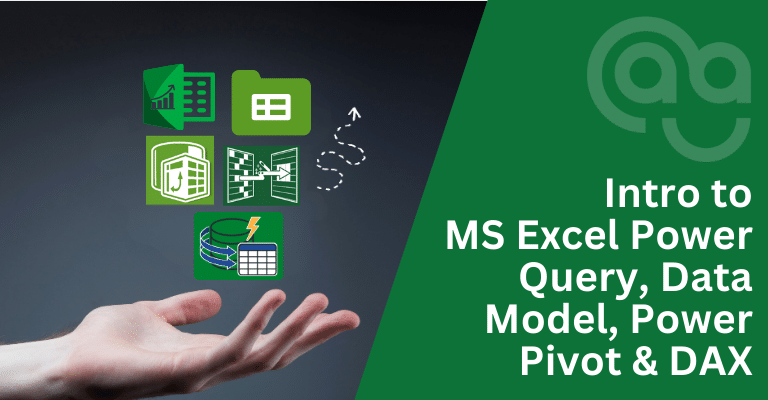
Introduction to Microsoft Excel Power Query, Data Model, Power Pivot & DAX
Introduction to Microsoft Excel Power Query, Data Model, Power Pivot and DAX is a highly recommended training course for individuals who want to get in-depth knowledge of handling significantly huge databases. This course introduces the most powerful data modelling and business intelligence tools. They are Power Query, Data Model, Power Pivot, and DAX (Data Analysis Expressions).
View Course Details
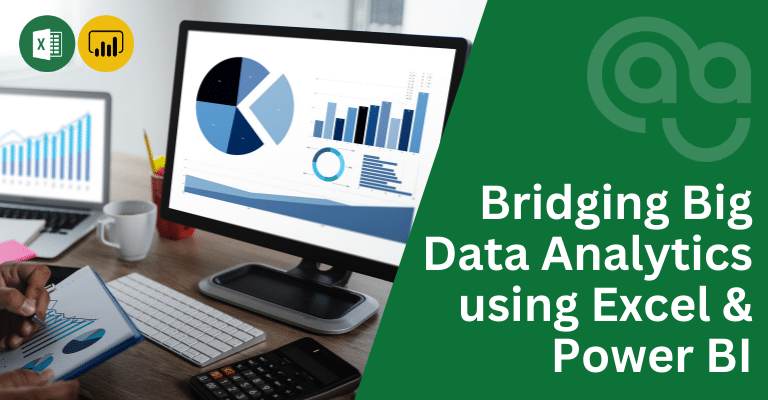
Bridging Big Data Analytics using Excel & Power BI
In today’s corporate environment, fact-based data plays a big part in shaping key business decisions. We have seen reports, spreadsheets, and slide decks jostle for space in our email inboxes. Hence, it is demanding for our attention as part of our decision-making process. Are you feeling swamped by the huge volume of reports to be analysed before writing proposals to your bosses? Our 2-day ‘Bridging Big Data Analytics Using Power BI course, which is accredited by SkillsFuture Singapore (SSG), can help you streamline your data analysis process.
View Course Details
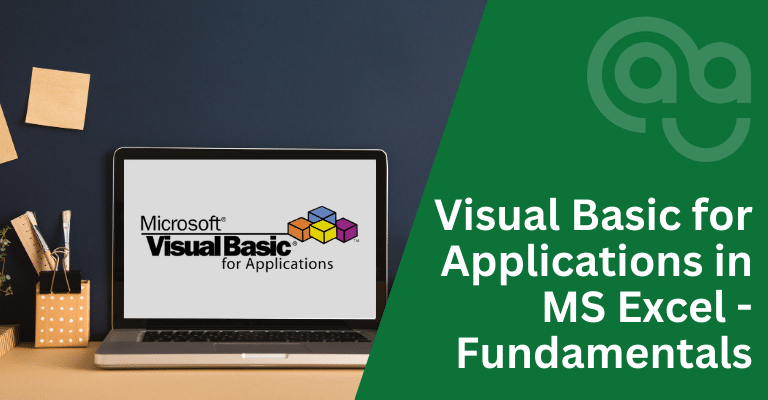
Visual Basic for Applications in Microsoft Excel – Fundamental
This course, Visual Basic for Applications in Microsoft Excel – Fundamental, is designed with a practical approach towards unleashing the power of Spreadsheet through VBA programming. Learning VBA aims to enhance productivity by equipping participants with the knowledge and skills to automate repetitive tasks or simplify a complex task.
View Course Details

Data Analysis with Microsoft Excel DASHBOARD Reporting for Management
This course is specially designed to provide an informative and interactive management tool. It gives clear visual tracks and displays key performance indicators (KPI), metrics and key data points for management, allowing them to monitor the health of a business, department, or specific process quickly. Dashboards are customisable to meet the specific needs of a department and company. Through the use of data visualisations, dashboards simplify complex data sets to provide users with at a glance reports.
View Course Details

Data Visualisation and Storytelling with Power BI
You will be working with data from open-source websites, analysing trends that lie with that data, and creating visuals to communicate the results that are intuitive and interactive.
The two days workshop focuses on applied learning that helps you in mastering the art of using Power BI to design reports and charts that communicate data well to your key stakeholders.
View Course Details
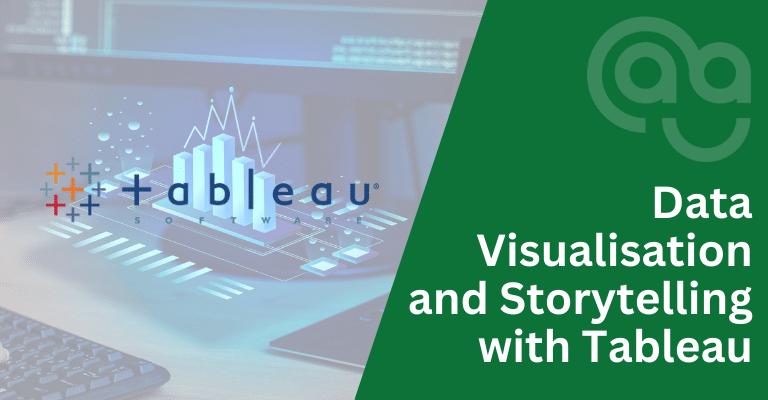
Data Visualisation and Storytelling with Tableau
Learning Tableau gives learners a leg up on getting jobs and advancing one’s career in a data-driven business world. Whether in marketing, operations, strategic planning, product development, HR, or other aspects of business, data helps companies make smarter decisions.
This 2-day workshop focuses on applied learning that aims to enhance your ability to use Tableau in identifying which factors affect businesses and pinpoint areas that need to be improved or need more attention, including making data memorable with storytelling.
View Course Details
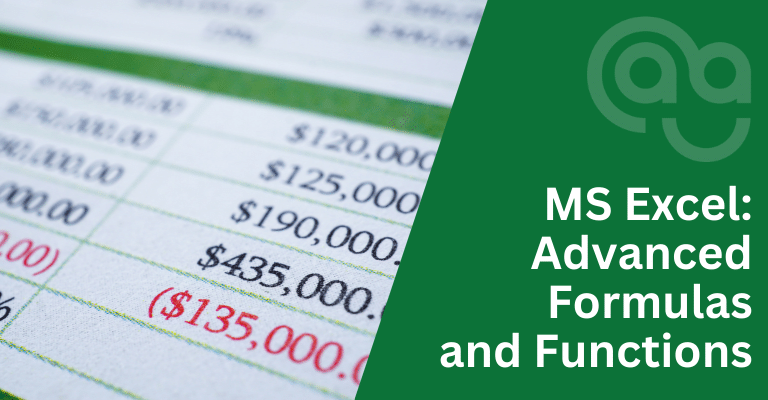
Microsoft Excel: Advanced Formulas and Functions
This course covers how to perform advanced searching and data retrieval with Lookup functions, creation of statistic reports with criteria applied using Statistical functions, extraction of required text from given string using Text functions, and many more. The course focuses on practical examples that will help users easily transit to using these formulas and functions in real-world scenarios. Participants will be shown some of the most challenging formulas and functions in Excel and how to put them to their best use.
View Course Details
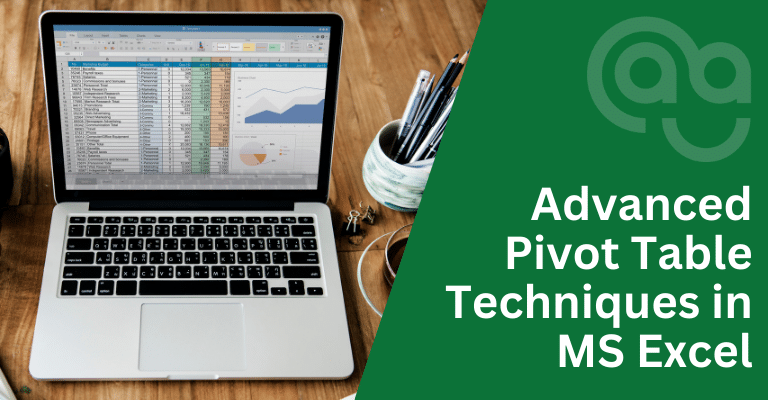
Advanced Pivot Table Techniques in Microsoft Excel
Excel’s most powerful analytical tool is the PivotTable. In this course, you’ll be taught how to leverage PivotTables to summarise, sort, count, and chart your data in Microsoft Excel. You will also learn how to navigate the complexity of PivotTables to take advantage of their power. By the end of the course, you will be able to build PivotTables from single or multiple data sources, add calculated fields, filter your results, and format your layout to make it more readable.
View Course Details

Microsoft Excel: 99 Pro Hacks and Tips
Microsoft Excel users generally use only a small percentage of what the application is really capable of. But, hidden within are loads of lesser known productivity hacks for a more efficient work experience with the application. Discover how to avoid common spreadsheet stumbling blocks and reveal ways to maximise the power of Excel.
View Course Details
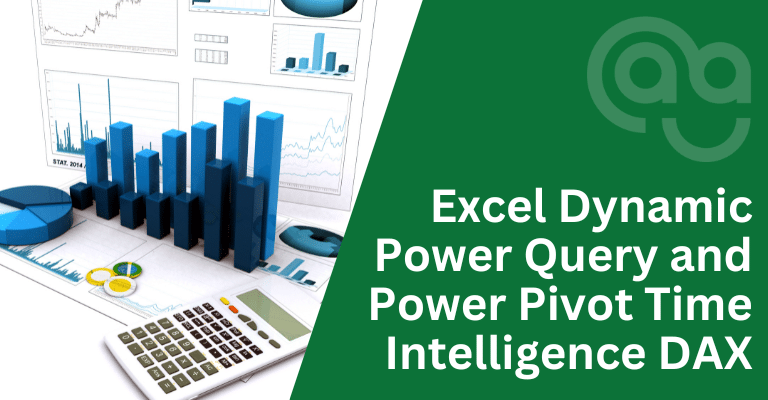
Excel Dynamic Power Query and Power Pivot Time Intelligence DAX
Unlock the potential of large data sets with our course, designed for professionals from any background. You'll master Excel Power Query for normalizing data and creating dynamic data models, and apply DAX to perform calculations across time periods like days, months, and years. Perfect for those seeking to make informed, data-driven decisions efficiently.
View Course Details
Why Learn With Us?
Earn Your Certification
Earn a certificate of completion, validating your dedication to continuous learning and upskilling, while also enhancing your professional credibility.
Learn from Industry Veterans
Our training courses are taught by seasoned experts in their respective fields, who bring years of practical experience to add to your learning journey.
Immersive Learning and Up-to-date Curriculum
Upskill with up-to-date courses to keep up with the fast-changing industry and gain latest industry insights. Dive into hands-on immersive learning experiences that are applicable to real-world scenarios.
Testimonials
Hear from some of our graduate trainees
Jane Koh
“A great place to learn. Mdm Fong should be beautified by the vatican. Patient and explain the complexities in plain language without jargon. Came away with lots of new knowledge to improve upon my Microsoft Excel.”
Ruth Quah
“Trainer Priscilla is very detailed in her explanation during the class and patient in teaching us on Excel functions. She is very helpful and made effort to assist us to find solutions for the problems we encounter even after the course has ended. Thank you!”
Emily Wee
“I have benefited from the training after learning the Microsoft Excel formulas and function to solve my work related documents. The trainer Zenn, Sandra and ASK support team have been very helpful. Highly recommend to attend training with them.”
FAQs
Have a few questions on your mind? See below for some frequently asked questions. Should you have further questions, please feel free to contact us.
What is Microsoft Excel?
Microsoft Excel is a powerful spreadsheet application included in the Microsoft Office suite. It is widely used for tasks involving data management, analysis, and visualisation, making it a crucial tool for professionals across various industries in Singapore.
What Microsoft Excel courses do you offer?
Are the Excel courses suitable for beginners?
Yes, we offer a range of Microsoft Excel courses designed to cater to learners of all proficiency levels. Our courses cover fundamental to advanced topics, ensuring that learners can acquire the skills necessary for effective data handling and analysis. Whether you are a beginner seeking basic skills or an advanced user aiming to enhance your expertise, we have courses tailored to meet your learning objectives.
Why should I learn Microsoft Excel specifically?
Microsoft Excel is a fundamental tool for data analysis, financial modelling, and efficient spreadsheet management. Acquiring Excel skills can enhance your analytical abilities, boost workplace productivity, and open up opportunities in various professional fields.
Who will benefit the most from these courses?
Excel courses are beneficial for everyone, including professionals working with data, analysts, finance professionals, students, and anyone seeking to improve their spreadsheet management and data analysis skills.
Are there subsidies for these Microsoft Excel courses?
Yes, we do have SkillsFuture subsidies available for WSQ courses. Aside from that, our courses are SkillsFuture Credits, UTAP and PSEA claimable as well as applicable for SDF grants. Please refer to individual course pages for funding eligibility.
For visit our Course Funding page for more information on grants, subsidies and payment related questions.
*From May 2024, all Singaporeans aged 40 and above will enjoy an additional SkillsFuture Credit top-up of S$4,000. This credit can be used to offset course fees for selected courses aligned with the current industry and employment needs. Read here for more information.
How do I register for a course?
To register for an Excel course, simply navigate to the Excel Courses section above. Choose the specific course that aligns with your learning goals and click on the “Sign Up” button. If you need further assistance, feel free to contact us, and our course consultants will be happy to help.
Can I master Excel in 3 months?
While mastering advanced Excel (including formulas, pivot tables, and VBA) may take longer, you can become highly proficient in 3 months with structured learning. At ASK Training, our WSQ Microsoft Excel courses (Essentials to Mastery) are designed to help learners gain practical skills quickly. Regular practice and real-world application are key to mastery.
Is Excel hard to learn?
Excel is easy to learn at a basic level but becomes more complex with advanced functions (e.g., macros, Power Query). At ASK Training, our courses are beginner-friendly, with hands-on exercises to build confidence. Most learners find our WSQ Excel Essentials course manageable even with no prior experience.
How much does an Excel course cost?
In Singapore, the cost for Excel courses ranges between S$400 and S$600 with more specific training going up to S$1000. At ASK Training, our main WSQ courses prices are as follows (After SSG Subsidies):
- WSQ Microsoft Excel Essentials – From S$175.50
- WSQ Microsoft Excel Intermediate – From S$175.50
- WSQ Microsoft Excel Advanced – From S$175.50
- WSQ Microsoft Excel Mastery – From S$234
All prices are inclusive of GST after 70% SSG subsidies. Our courses are significantly more affordable than the typical Singapore Excel course range of S$400-S$600.
Have Questions?
Speak to our programme consultants and have them answered!
