Our Clients



Thank You For Downloading The WordPress Website Creation Course Brochure
Have Any Questions?
Submit the form below and our programme consultants will get back to you shortly.
"*" indicates required fields
Overview of Our WordPress Course in Singapore
In a thriving market like Singapore, learning how to build and manage a website is an essential skill to add to the list of digital marketing skills. A website acts as your business’ storefront and is essential for you to establish your online presence, increase your brand visibility, and allows you to reach and engage with a wider audience. Our WordPress course in Singapore equips you with the knowledge and confidence to build a fully functional website from the ground up.
WordPress is the most widely used content management system in the world. It powers everything from simple blogs to sophisticated e-commerce platforms. The WordPress course we offer in Singapore helps you take full advantage of this powerful tool to create, design, and manage a site tailored to your goals.
This 2-Day Singapore-based WordPress course provides a hands-on, project-based learning experience. You’ll learn to develop your very own website from scratch, focusing on key aspects like domain hosting, SEO, and digital marketing integration – perfect for anyone who is looking to establish a strong online presence, whether for business or personal use.
Unlike many general web design courses in Singapore, ours also includes practical, project-based learning to apply your skills in real-world scenarios, along with skills in design, functionality, and effective communication.
Learning Outcomes
Upon completion of this WordPress website design course, you will be able to:
- Create a WordPress Website design blueprint that meets the business and user requirements.
- Review and recommend appropriate standards, methods and tools for the design of WordPress website, in line with the organisation’s practice and design principles.
- Customise a WordPress theme, including configuring plugins for digital marketing addressing the business and user needs.
- Examine the trade-offs resulting from the integration of different elements into the design and analyse how these trade-offs influence the overall functionality, interoperability, efficiency, and costs of WordPress website creation.
- Plan, document, and communicate the design and functionality effectively, aligning with the project’s goals and audience needs.
Who Should Attend
This WordPress Website Creation training course is suitable for beginners with no prior experience and who are new to WordPress and website creation. This may include marketing professionals, managers, administrative personnel, freelancers, graphic designers, content creators, and anyone interested in learning how to build and manage a WordPress website in Singapore.
Prerequisites
To enroll in this WordPress Website Creation training course, you should possess the following:
- 1 GCE ‘O’ level or equivalent (≥ 21 years old); or
- NITEC/Higher NITEC (≥ 21 years old); or
- Mature candidates (≥ 30 years old with 8 years of work experience); or
- Candidates with other qualifications will be considered on a case-by-case basis
You will need basic computer skills. While optional, having a basic understanding of sales and marketing concepts would be beneficial.
Instructional Methods
- Lecture
- Live Demonstrations
- Hands-on Application
Certification
Upon successful completion of the WSQ WordPress Website Creation course assessment, participants who have attended at least 75% of the course will receive a SkillsFuture WSQ Statement of Attainment (SOA) in Software Design under the Skills Framework, along with a Certificate of Achievement by @ASK Training.
*This course is accredited by SkillsFuture Singapore under the WSQ Skills Framework ICT-DES-4005-1.1 Software Design.
Course Code: TGS-2023020893
Course Support Period: 01 Jun 2023 – 31 Jan 2025
Course Curriculum
WSQ WordPress Website Creation
Module 1: WordPress Website Planning and Setup
- Introduction to WordPress as a content management system
- Domain and Hosting Setup
- Understanding WordPress (pros and cons of WordPress)
- Website Planning
- Installing and Configuring WordPress
Module 2: Development and Digital Marketing Integration
- Navigating the WordPress Dashboard
- Customising Your Website
- Essential Plugins for Digital Marketing
- SEO for WordPress
- Social Media Integration
- Email Marketing Integration
- Analytics and Conversion Tracking
- Website Launch and Ongoing Maintenance
Module 3: Design Documentation – WordPress Website
- The Role of Design Documentation
- Essential components of design documentation for a WordPress website project
Hands-on Project-based Assessment
- Written Assessment – Short Questions and Answers
- Individual Project Presentation
Download the course brochure here.
This course is part of the Diploma in Digital Marketing and Digital Marketing SkillsFuture Career Transition Programme (SCTP).
Fees and Subsidies
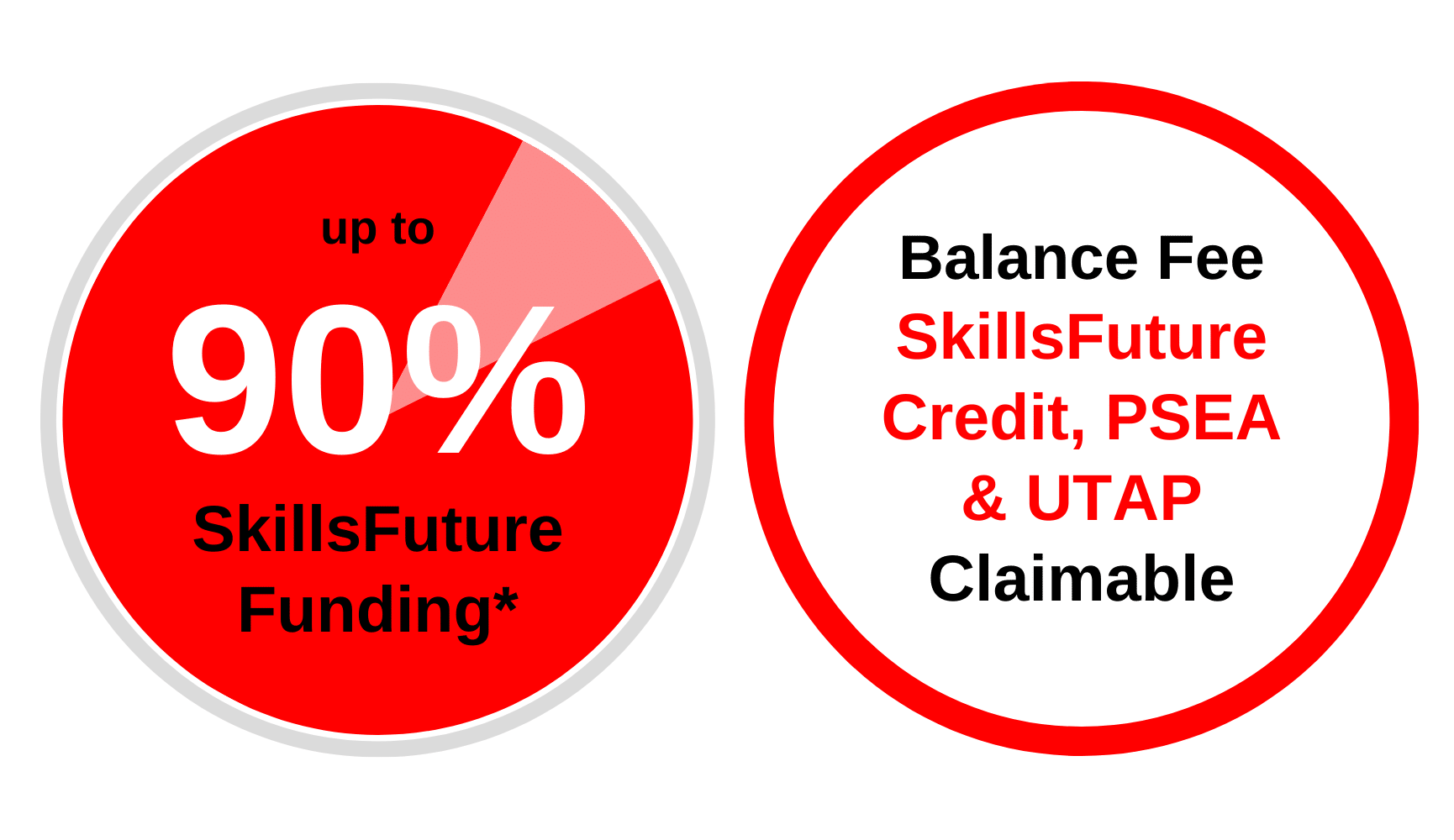
*Eligible for Singaporean Citizens, Permanent Residents, and Long-Term Visit Pass Plus Holders
Course Fee:
S$988 (exclusive of 9% GST)
Course Fee After Eligible SSG Subsidies:
From S$125.48 (inclusive of 9% GST) after 90% SSG Subsidies
| Learners | |
| Singaporean Citizens ≥ 40 years old | S$125.48 (after SSG 90% Funding) SkillsFuture Credits can be used on top of existing subsidies |
| Singaporean Citizens, PRs or LTVP+ Holders ≥ 21 years old |
S$323.08 (after SSG 70% Funding) For Singapore Citizens aged 21-31 Post Secondary Education Account Funds can be used. |
| Learners | SMEs | Non-SMEs |
| Singaporean Citizens ≥ 40 years old | S$125.48 (after SSG 90% Funding) SkillsFuture Enterprise Credits (SFEC) can be used on top of existing subsidies |
S$125.48 (after SSG 90% Funding) SkillsFuture Enterprise Credits (SFEC) can be used on top of existing subsidies |
| Singaporean Citizens, PRs or LTVP+ Holders ≥ 21 years old | S$323.08 (after SSG 70% Funding) SkillsFuture Enterprise Credits (SFEC) can be used on top of existing subsidies |
*This course is not eligible for Mid-career SkillsFuture Credits unless enrolled as part of the full SkillsFuture Career Transition Programme. Learn more about the full SCTP Diploma in Digital Marketing programme.
Important Reminder: Your PSEA claim needs to be submitted at least 1 month before the course’s commencement date. Should you miss this deadline, an alternative payment method must be used to secure your spot in the course. After the disbursement of your PSEA funds to us, we will reach out to initiate the refund process.
All prices are inclusive of 9% GST.
Check your funding eligibility and nett course fees when you sign up.
WSQ WordPress Website Creation
Learn How To Create a WordPress Website From Start to Finish and Elevate Your Online Presence
Course Fees:
From S$125.48 (inclusive of 9% GST) after 90% SkillsFuture SG Subsidies
Up to 90% SkillsFuture Subsidy. Enrol today.
Overview of Course
In a thriving market like Singapore, learning how to build and manage a website is an essential skill to add to the list of digital marketing skills. A website acts as your business’ storefront and is essential for you to establish your online presence, increase your brand visibility, and allows you to reach and engage with a wider audience.
WordPress has evolved from a simple blogging tool into one of the most popular and versatile content management systems in the world, powering websites, from personal blogs to major news outlets and e-commerce platforms. This transformation showcases the adaptability of WordPress and has changed the way people build and manage websites.
This 2-Day WordPress course will equip you with the capabilities for website creation and website design. You’ll learn to develop your very own website from scratch, focusing on key aspects like domain hosting, SEO, and digital marketing integration – perfect for anyone who is looking to establish a strong online presence, whether for business or personal use.
This WordPress training course also includes practical, project-based learning to apply your skills in real-world scenarios, along with skills in design, functionality, and effective communication.
Learning Outcomes
Upon completion of this course, you will be able to:
- Create a WordPress Website design blueprint that meets the business and user requirements.
- Review and recommend appropriate standards, methods and tools for the design of WordPress website, in line with the organisation’s practice and design principles.
- Customise a WordPress theme, including configuring plugins for digital marketing addressing the business and user needs.
- Examine the trade-offs resulting from the integration of different elements into the design and analyse how these trade-offs influence the overall functionality, interoperability, efficiency, and costs of WordPress website creation.
- Plan, document, and communicate the design and functionality effectively, aligning with the project’s goals and audience needs.
Who Should Attend
This WordPress Website Creation training course is suitable for beginners with no prior experience and who are new to WordPress and website creation. This may include marketing professionals, managers, administrative personnel, freelancers, graphic designers, content creators, and anyone interested in learning how to build and manage a WordPress website.
Prerequisites
To enroll in this WordPress Website Creation training course, you should possess the following:
- 1 GCE ‘O’ level or equivalent (≥ 21 years old); or
- NITEC/Higher NITEC (≥ 21 years old); or
- Mature candidates (≥ 30 years old with 8 years of work experience); or
- Candidates with other qualifications will be considered on a case-by-case basis
You will need basic computer skills. While optional, having a basic understanding of sales and marketing concepts would be beneficial.
Instructional Methods
- Lecture
- Live Demonstrations
- Hands-on Application
Certification
Upon successful completion of the WSQ WordPress Website Creation course assessment, participants who have attended at least 75% of the course will receive a SkillsFuture WSQ Statement of Attainment (SOA) in Software Design under the Skills Framework, along with a Certificate of Achievement by @ASK Training.
*This course is accredited by SkillsFuture Singapore under the WSQ Skills Framework ICT-DES-4005-1.1 Software Design.
Course Code: TGS-2023020893
Course Support Period: 01 Jun 2023 – 31 Jan 2025
Course Curriculum
WSQ WordPress Website Creation
Module 1: WordPress Website Planning and Setup
- Introduction to WordPress as a content management system
- Domain and Hosting Setup
- Understanding WordPress (pros and cons of WordPress)
- Website Planning
- Installing and Configuring WordPress
Module 2: Development and Digital Marketing Integration
- Navigating the WordPress Dashboard
- Customising Your Website
- Essential Plugins for Digital Marketing
- SEO for WordPress
- Social Media Integration
- Email Marketing Integration
- Analytics and Conversion Tracking
- Website Launch and Ongoing Maintenance
Module 3: Design Documentation – WordPress Website
- The Role of Design Documentation
- Essential components of design documentation for a WordPress website project
Hands-on Project-based Assessment
- Written Assessment – Short Questions and Answers
- Individual Project Presentation
Download the course brochure here.
This course is part of the Diploma in Digital Marketing and Digital Marketing SkillsFuture Career Transition Programme (SCTP).
Fees and Subsidies
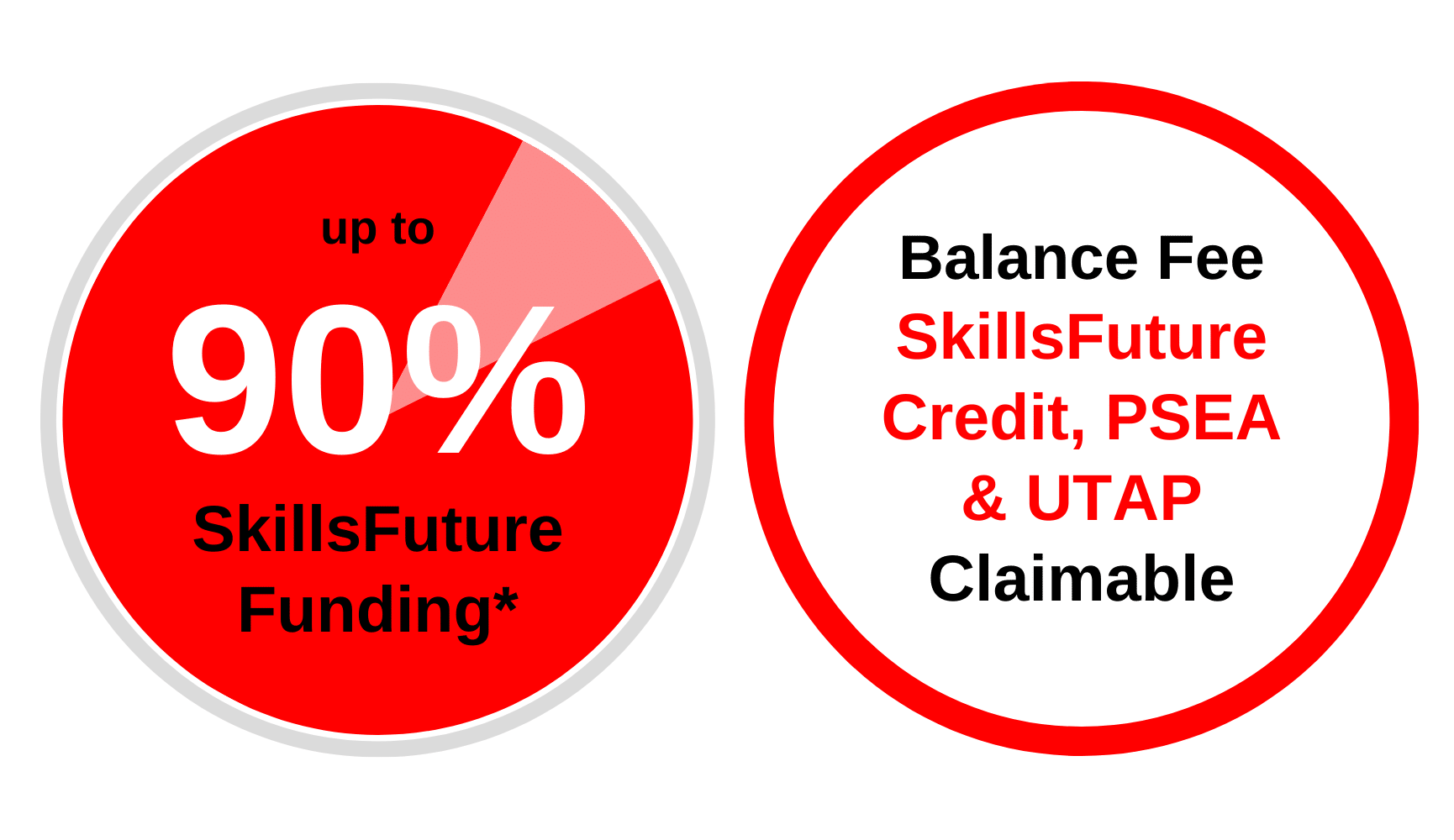
*Eligible for Singaporean Citizens, Permanent Residents, and Long-Term Visit Pass Plus Holders
Course Fee:
S$988 (exclusive of 9% GST)
Course Fee After Eligible SSG Subsidies:
From S$125.48 (inclusive of 9% GST) after 90% SSG Subsidies
| Learners | |
| Singaporean Citizens ≥ 40 years old | S$125.48 (after SSG 90% Funding) SkillsFuture Credits can be used on top of existing subsidies |
| Singaporean Citizens, PRs or LTVP+ Holders ≥ 21 years old |
S$323.08 (after SSG 70% Funding) For Singapore Citizens aged 21-31 Post Secondary Education Account Funds can be used. |
| Learners | SMEs | Non-SMEs |
| Singaporean Citizens ≥ 40 years old | S$125.48 (after SSG 90% Funding) SkillsFuture Enterprise Credits (SFEC) can be used on top of existing subsidies |
S$125.48 (after SSG 90% Funding) SkillsFuture Enterprise Credits (SFEC) can be used on top of existing subsidies |
| Singaporean Citizens, PRs or LTVP+ Holders ≥ 21 years old | S$323.08 (after SSG 70% Funding) SkillsFuture Enterprise Credits (SFEC) can be used on top of existing subsidies |
*This course is not eligible for Mid-career SkillsFuture Credits unless enrolled as part of the full SkillsFuture Career Transition Programme. Learn more about the full SCTP Diploma in Digital Marketing programme.
Important Reminder: Your PSEA claim needs to be submitted at least 1 month before the course’s commencement date. Should you miss this deadline, an alternative payment method must be used to secure your spot in the course. After the disbursement of your PSEA funds to us, we will reach out to initiate the refund process.
All prices are inclusive of 9% GST.
Check your funding eligibility and nett course fees when you sign up.
WSQ WordPress Website Creation
Learn How To Create a WordPress Website From Start to Finish and Elevate Your Online Presence
Course Fees:
From S$125.48 (inclusive of 9% GST) after 90% SkillsFuture SG Subsidies
Up to 90% SkillsFuture Subsidy. Enrol today.
Course Schedule
| Course Code | Duration | Months | Available Date(s) | Venue | Remarks | ||||
|---|---|---|---|---|---|---|---|---|---|
| TGS-2023020893 | 2 Days (8:30am - 6:30pm) | July 2025 | 07-08 | International Plaza | Weekdays | ||||
| 12-13 | International Plaza | Weekends | |||||||
| 17-18 | International Plaza | Weekdays | |||||||
| August 2025 | 07-08 | International Plaza | Weekdays | ||||||
| 16-17 | International Plaza | Weekends | |||||||
| September 2025 | 04-05 | International Plaza | Weekdays | ||||||
| 06-07 | International Plaza | Weekends |
*Please scroll horizontally on mobile device to view more schedule intake
More Courses on Website Creation

Our Website Creation Courses offer a comprehensive approach to web development, covering website design, content creation, and optimisation. You’ll learn to use platforms like WordPress, master copywriting and content writing, and implement Conversion Rate Optimisation (CRO).
Related Courses

WSQ Copywriting and Content Writing Course
This 2-day Copywriting and Content Writing Certification course empowers you with skills to create impactful content for marketing goals, delving into storytelling and effective language use. Discover how to leverage advanced A.I. tools to enhance productivity and complement your copywriting efforts.
Course Duration:
2 Days (8.30am – 6.30pm)
View course details here

WSQ Search Engine Optimisation Course
This 2-day hands-on SEO course equips you with the latest strategies to enhance your digital presence, navigate search engine updates, and implement practical exercises for real-world application. Gain actionable SEO strategies to create, manage campaigns, collaborate with agencies, and oversee SEO initiatives.
Course Duration:
2 Days (8.30am – 6.30pm)
View course details here
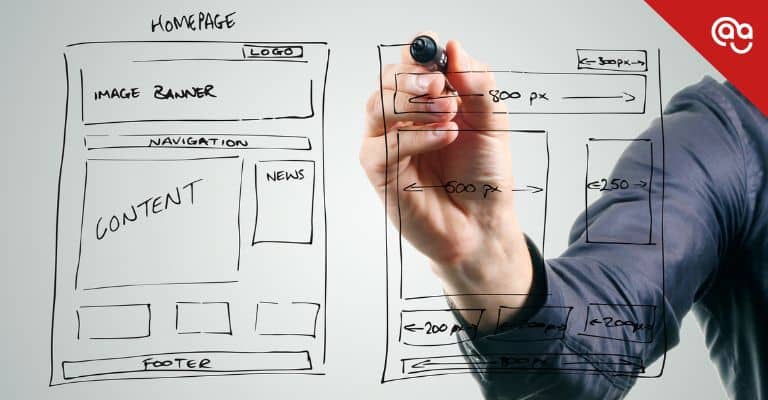
WSQ Website and Landing Page Optimisation Course
This 2-day WSQ course focuses on maximising website and landing page conversion through conversion rate optimisation (CRO). Explore core principles, strategies, and best practices, gaining practical insights and using proven tools to revolutionise digital marketing efforts.
Course Duration:
2 Days (8.30am – 6.30pm)
View course details here
Have some questions? Contact us.
Up to 90%
SkillsFuture Subsidy
