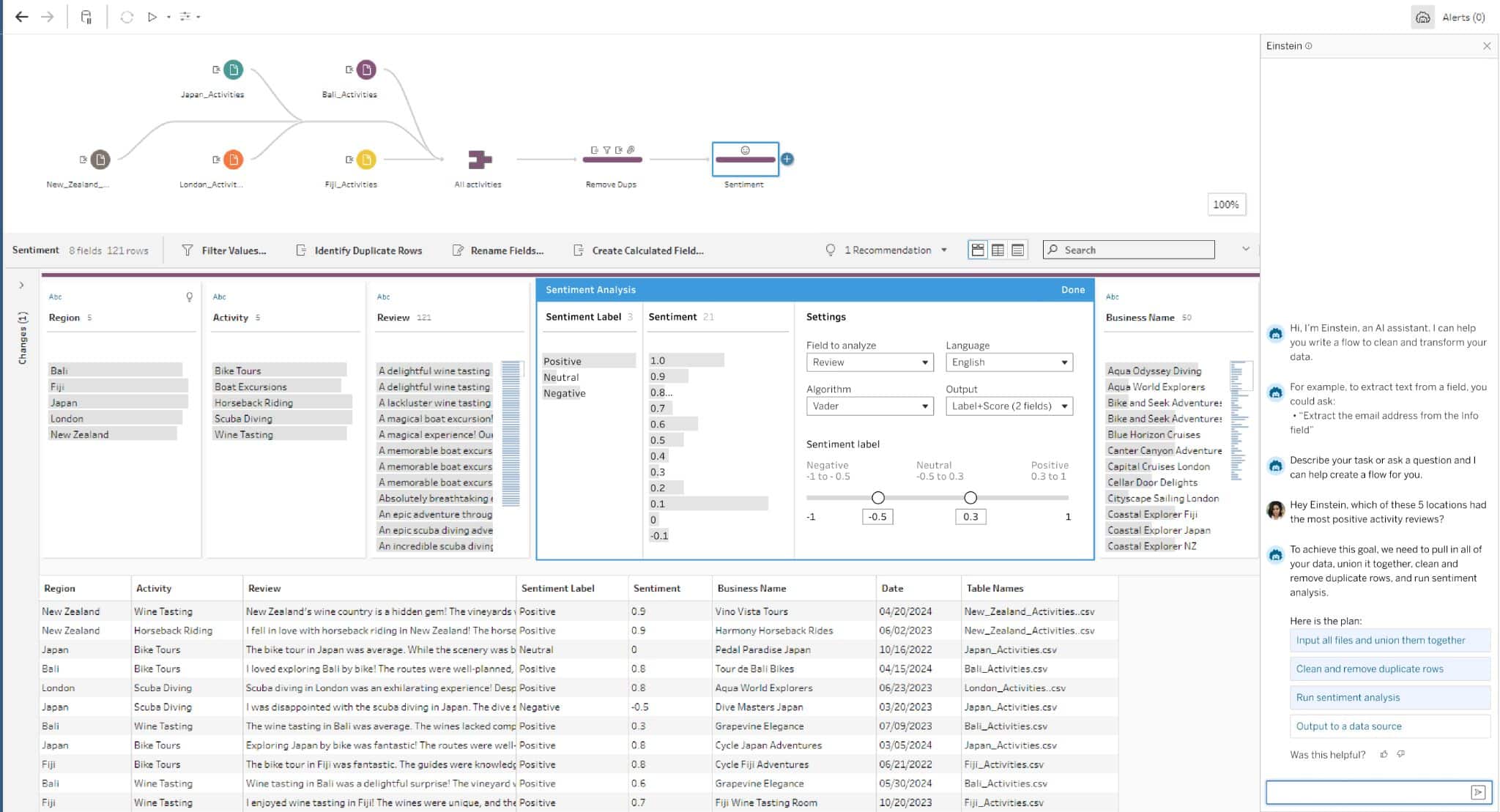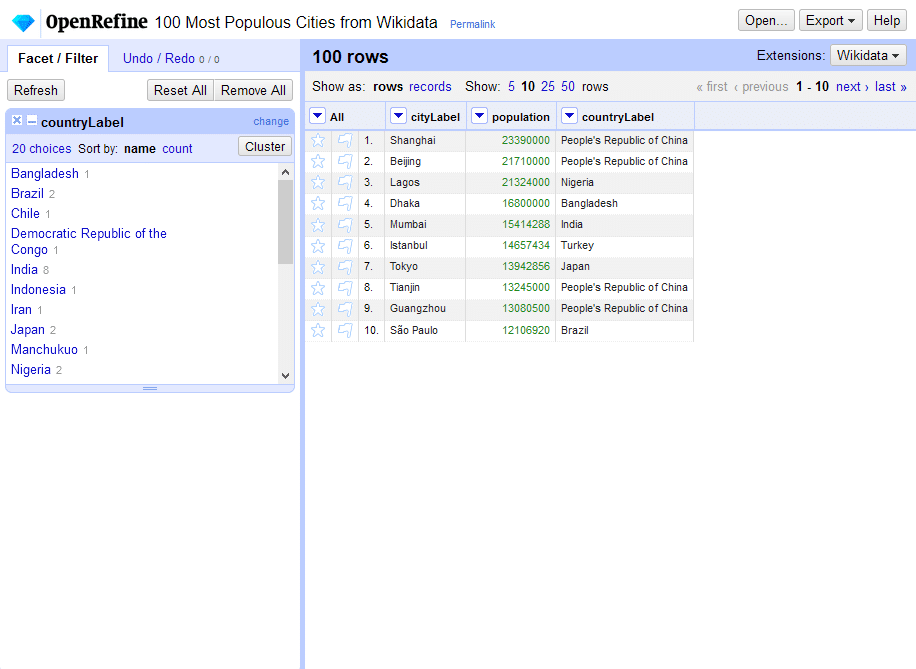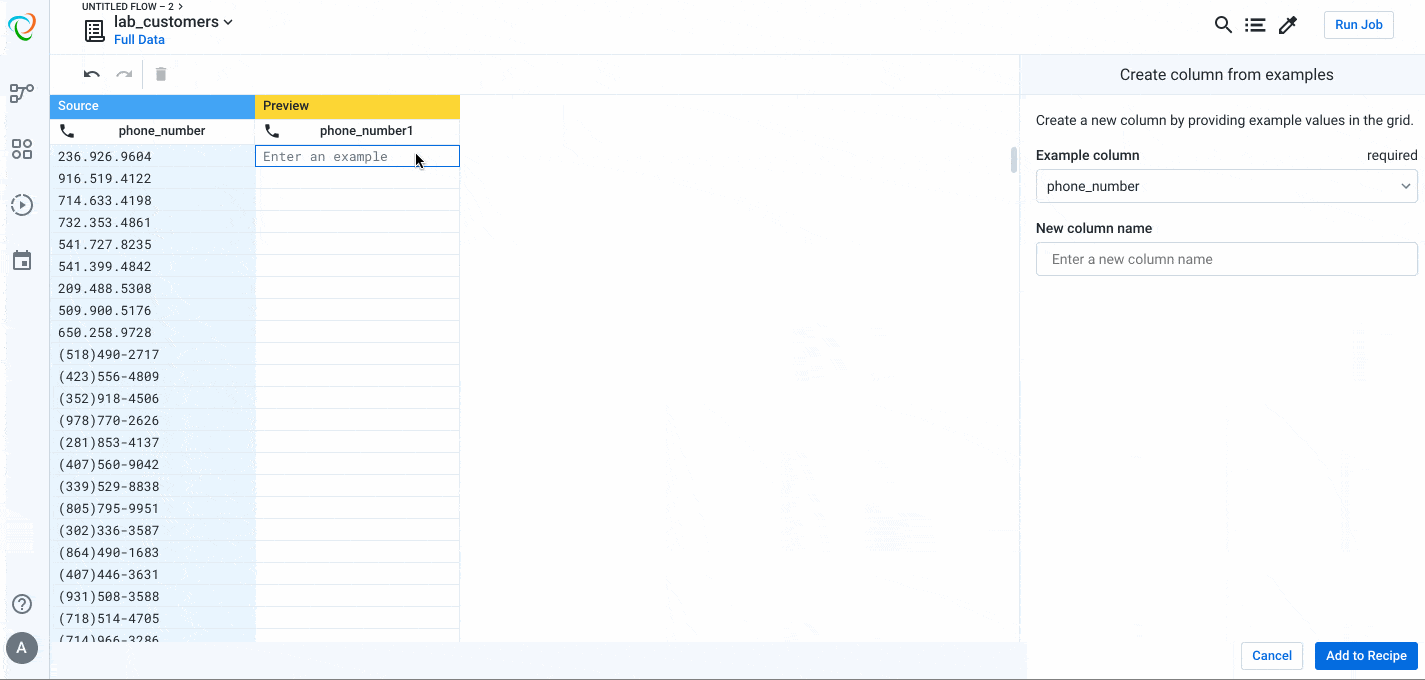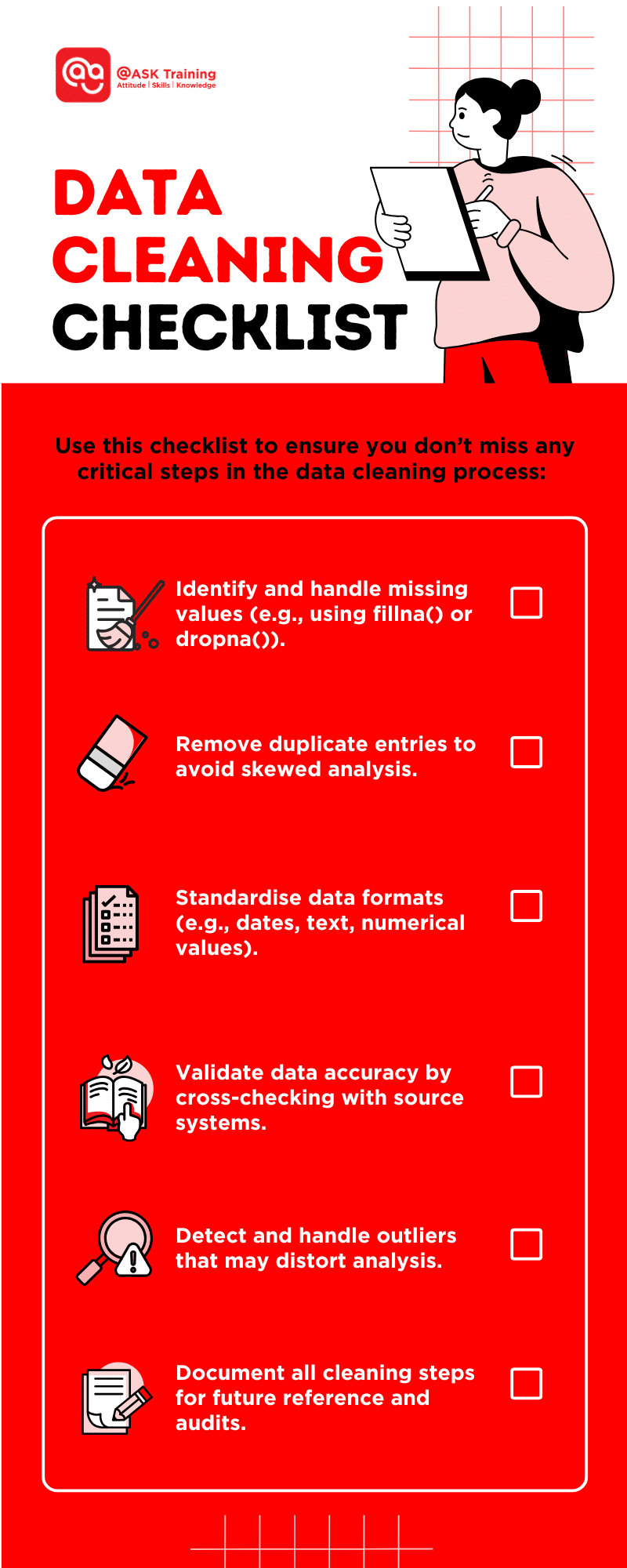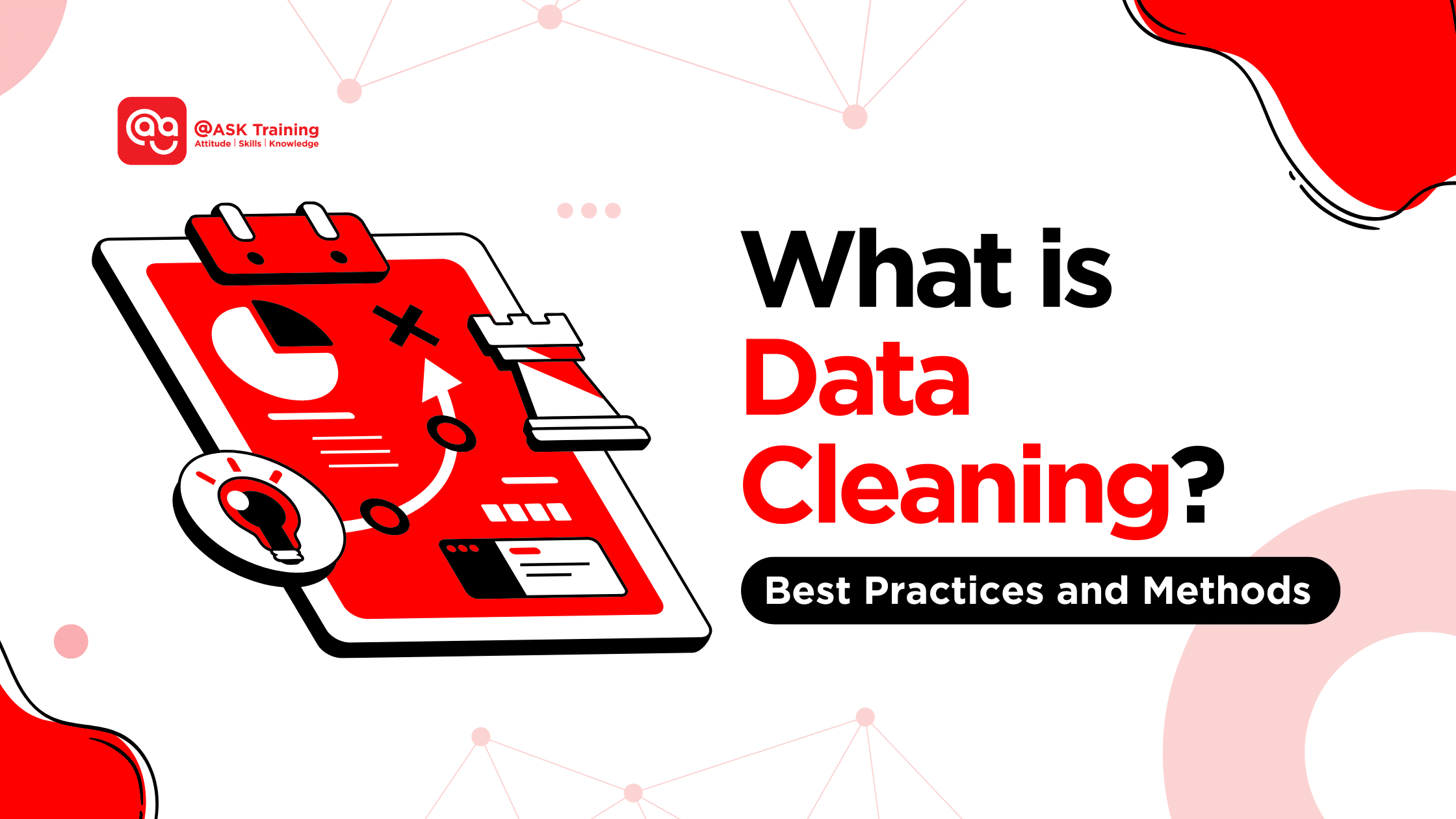
In today’s data-driven world, the quality of your data can make or break your business decisions, AI models, and analytical insights.
Data cleaning—the process of detecting and correcting (or removing) inaccurate or inconsistent data—is a critical step in ensuring your data is reliable and ready for analysis.
Whether you’re a data analyst, scientist, or business intelligence professional, mastering data cleaning is essential for turning raw data into actionable insights.
In this article, we’ll explore the importance of data cleaning, techniques to clean your data effectively, tools to streamline the process, and best practices to maintain data integrity.
Let’s dive in!
Understanding Data Cleaning
Before we jump into the how-tos, let’s start with the basics. What exactly is data cleaning, and why should you care about it?
What is Data Cleaning?
Data cleaning, also referred to as data scrubbing, involves identifying and rectifying errors, inconsistencies, and inaccuracies in datasets. This process ensures that your data is accurate, consistent, and usable for analysis, reporting, and decision-making.
It’s not just about fixing errors—it’s about transforming raw, messy data into a clean, reliable resource.
Why Does Clean Data Matter?
Dirty data—data that is incomplete, duplicated, or incorrectly formatted, can lead to costly mistakes. For example:
- Business Intelligence Errors: Poor-quality data can skew analytics, leading to flawed business insights.
- AI Model Inaccuracies: Machine learning models trained on unclean data can produce unreliable predictions.
- Missed Opportunities: Inconsistent data can hide trends or patterns that could drive strategic decisions.
Clean data, on the other hand, ensures accuracy, enhances decision-making, and boosts the efficiency of data-driven processes.
Now that we’ve covered the what and why of data cleaning, let’s move on to the how. What are some basic techniques you can use to clean your data effectively?
Basic Techniques for Data Cleaning
Cleaning data might sound daunting, but with the right techniques, it becomes a manageable and even rewarding process. Here are some fundamental methods to get you started.
1. Handling Missing Data
Missing data is a common issue that can compromise analysis. Here are two common approaches:
- Dropna: Remove rows or columns with missing values. This is useful when the missing data is insignificant to the overall dataset.
- Fillna: Replace missing values with a specified value (e.g., mean, median, or mode) to maintain dataset completeness.
2. Removing Duplicates
Duplicate entries can skew analysis and lead to overrepresentation. Identifying and eliminating duplicates ensures that your data is accurate and unbiased.
3. Data Standardisation and Formatting
Inconsistent formats can make data difficult to analyse. Standardising data—such as converting all dates to “YYYY-MM-DD” or unifying text to lowercase—ensures consistency and improves usability.
4. Advanced Data Cleaning Techniques
For those looking to go beyond the basics, here are some advanced techniques:
- Outlier Detection: Use statistical methods (e.g., Z-scores, IQR) or visualisation tools (e.g., box plots) to identify and handle outliers that may skew your analysis.
- Data Validation: Implement rules to ensure data adheres to specific criteria (e.g., valid email formats, age ranges, or numerical thresholds).
- Text Cleaning: Use natural language processing (NLP) techniques to clean and standardise text data. This includes removing stop words, stemming, lemmatisation, and correcting typos.
- Data Deduplication: Use fuzzy matching algorithms to identify and merge near-duplicate records, especially in datasets with slight variations (e.g., “John Doe” vs. “Jon Doe”).
Now that you’re equipped with techniques to clean your data, let’s explore the tools that can make the process faster, easier, and more efficient.
Common Tools for Data Cleaning
With the right tools, data cleaning doesn’t have to be a tedious manual process. Here are some popular tools that can help you clean your data like a pro.
1. Python Pandas
Climate change is one of the most pressing global challenges. This interactive tool highlights how rising sea levels, temperature anomalies, and other climate impacts affect specific regions.
Pandas is a powerful Python library for data manipulation and analysis. It offers a wide range of functions for cleaning, transforming, and analysing data, making it a go-to tool for data scientists and analysts.
2. Tableau Prep
Tableau Prep is a user-friendly tool designed for data preparation and cleaning. It allows users to visually transform and clean data before visualisation, making it ideal for business intelligence professionals.
3. OpenRefine
Running OpenRefine for Data Cleaning (Source: OpenRefine)
OpenRefine is an open-source powerhouse for cleaning messy data at scale, offering advanced transformation capabilities for technical users – completely free but with a steeper learning curve than commercial alternatives.
4. Trifacta
Data Cleaning Example (Source: Alteryx)
Trifacta is an enterprise-grade data wrangling solution that combines AI-powered cleaning with cloud scalability and team collaboration features, delivering unmatched efficiency for large organisations despite its premium pricing.
Comparison of Data Cleaning Tools
Here’s a quick comparison of popular data cleaning tools to help you choose the right one for your needs:
| Tool | Best For | Pros | Cons |
| Pandas | Python users, custom data cleaning | Highly customisable, extensive functionality | Requires coding knowledge |
| Tableau Prep | Business users, visual data prep | User-friendly, integrates with Tableau | Limited advanced customisation |
| OpenRefine | Large datasets, open-source users | Powerful for messy data, free to use | Steeper learning curve |
| Trifacta | Enterprise-level data cleaning | Scalable, cloud-based, collaborative features | May be expensive for small teams |
Each tool has its strengths, so choose based on your team’s expertise, budget, and specific data cleaning needs.
Now that you know the tools, let’s talk about how to use them effectively. What are some best practices to ensure your data cleaning process is smooth and successful?
Best Practices in Data Cleaning
Data cleaning isn’t just about fixing errors—it’s about creating a repeatable, efficient process that ensures your data stays clean over time.
Here are some best practices to follow:
1. Regular Data Audits
Schedule regular data quality checks to identify and address issues before they impact analysis. This proactive approach ensures your data remains clean and reliable.
Example:
A retail company conducts monthly audits of its customer database to ensure that contact information (e.g., email addresses, phone numbers) is up-to-date and accurate. During one audit, they discovered that 15% of customer emails were either invalid or duplicated. By cleaning this data, they improved the success rate of their email marketing campaigns by 20%.
2. Automate Cleaning Processes
Leverage tools or scripts to automate repetitive cleaning tasks. Automation not only saves time but also ensures consistency and reduces the risk of human error.
Example:
A healthcare organisation uses Python scripts to automate the cleaning of patient records. The script identifies missing values, removes duplicates, and standardises formats (e.g., dates, phone numbers). This automation reduced the time spent on manual data cleaning by 50%, allowing staff to focus on patient care.
3. Document Cleaning Procedures
Documenting your data cleaning processes is crucial for traceability and collaboration. It ensures that team members can understand and replicate the steps taken to clean the data.
Example:
A financial services firm documents every step of its data cleaning process, including how missing values are handled, how duplicates are identified, and how data is standardised. This documentation helped new team members quickly get up to speed and ensured consistency across multiple projects.
Data Cleaning Checklist
Use this checklist to ensure you don’t miss any critical steps in the data cleaning process:
While data cleaning is essential, it’s not without its challenges. Let’s explore some common obstacles and how to overcome them.
Challenges in Data Cleaning
Data cleaning is a critical task, but it’s not always straightforward. Here are some challenges you might face and tips to tackle them effectively.
1. Complexity of Data
Data often comes from multiple sources, each with its own format and structure. Integrating and cleaning this data can be complex and time-consuming.
Example:
A global logistics company collects shipment data from multiple systems: one for air freight, another for sea freight, and a third for ground transportation. Each system uses different formats for dates, weights, and shipment IDs.
Cleaning and integrating this data required significant effort, including mapping fields, standardising formats, and resolving inconsistencies.
2. Time and Resource Management
Balancing thoroughness with practicality is a common challenge. While it’s important to clean data thoroughly, it’s equally important to allocate resources efficiently.
Example:
A marketing agency was tasked with cleaning a large dataset of customer interactions for a client. The dataset contained millions of rows, and the team had only two weeks to complete the task. Instead of manually cleaning every record, they prioritised high-impact areas, such as removing duplicates and standardizing email formats.
3. Maintaining Data Integrity
Cleaning data should not alter its original meaning or intent. Striking the right balance between cleaning and preserving data integrity is crucial.
Example:
A healthcare provider was cleaning patient records to prepare for a research study. During the process, they noticed that some records had missing blood pressure readings. Instead of deleting these records, they consulted with medical experts to determine the best approach.
They decided to flag the missing values for further investigation rather than imputing them, ensuring that the data’s integrity was preserved for accurate analysis.
4. Advanced Challenges
For more complex datasets, you may encounter additional challenges:
- Data Integration: Combining data from multiple sources with different formats and structures.
- Scalability: Cleaning large datasets efficiently without compromising performance.
- Contextual Understanding: Ensuring that cleaning decisions align with the business context and don’t remove valuable information.
Despite these challenges, the benefits of clean data far outweigh the effort. Let’s wrap up with a recap of why data cleaning is worth your time and how you can get started.
Wrapping Up
Data cleaning is an essential step in ensuring the accuracy and utility of your data. By understanding the techniques, tools, and best practices outlined in this article, you can transform messy, unreliable data into a clean, valuable resource.
Whether you’re a beginner or an experienced professional, mastering data cleaning will enhance your ability to make informed, data-driven decisions.
For further learning, explore advanced data cleaning tutorials such as:
- DataCamp’s Data Cleaning tutorial
- Dataquest’s Advanced Data Cleaning in Python
- Advanced Excel Data Cleaning
Or join community forums to stay updated on the latest tools and techniques.
Remember, clean data is the foundation of successful analytics and decision-making.
Don’t Let Messy Data Hold You Back!
Whether you’re looking to improve your data cleaning skills, create stunning visualisations, or become a data-driven decision-maker, @ASK Training has the courses for you.
Here are a few popular courses:
- Bridging Big Data Analytics using Excel & Power BI: Transform data into insights with Excel and Power BI for smarter, data-driven decisions.
- Data Visualisation and Storytelling with Tableau: Unlock the full potential of Tableau for creating visually engaging and data-rich narratives.
- WSQ Microsoft 365 & Copilot for Data Management: Streamline data workflows and boost productivity with Microsoft 365 and Copilot for efficient, AI-powered data management.
Enrol today and take the first step toward becoming a big data analytics expert!
Related Courses
- Data Visualisation and Storytelling with Tableau
- Data Visualisation and Storytelling with Power BI
- Microsoft 365 & Copilot for Data Management
◆◆◆