Microsoft Outlook Courses
Elevate Your Email Efficiency and Productivity. Explore our comprehensive Outlook courses designed to help you harness the full potential of this indispensable email and productivity tool. From email management to calendar coordination and task tracking, our expert-led training empowers you to streamline your digital communication and work smarter. Enroll now to become an Outlook pro
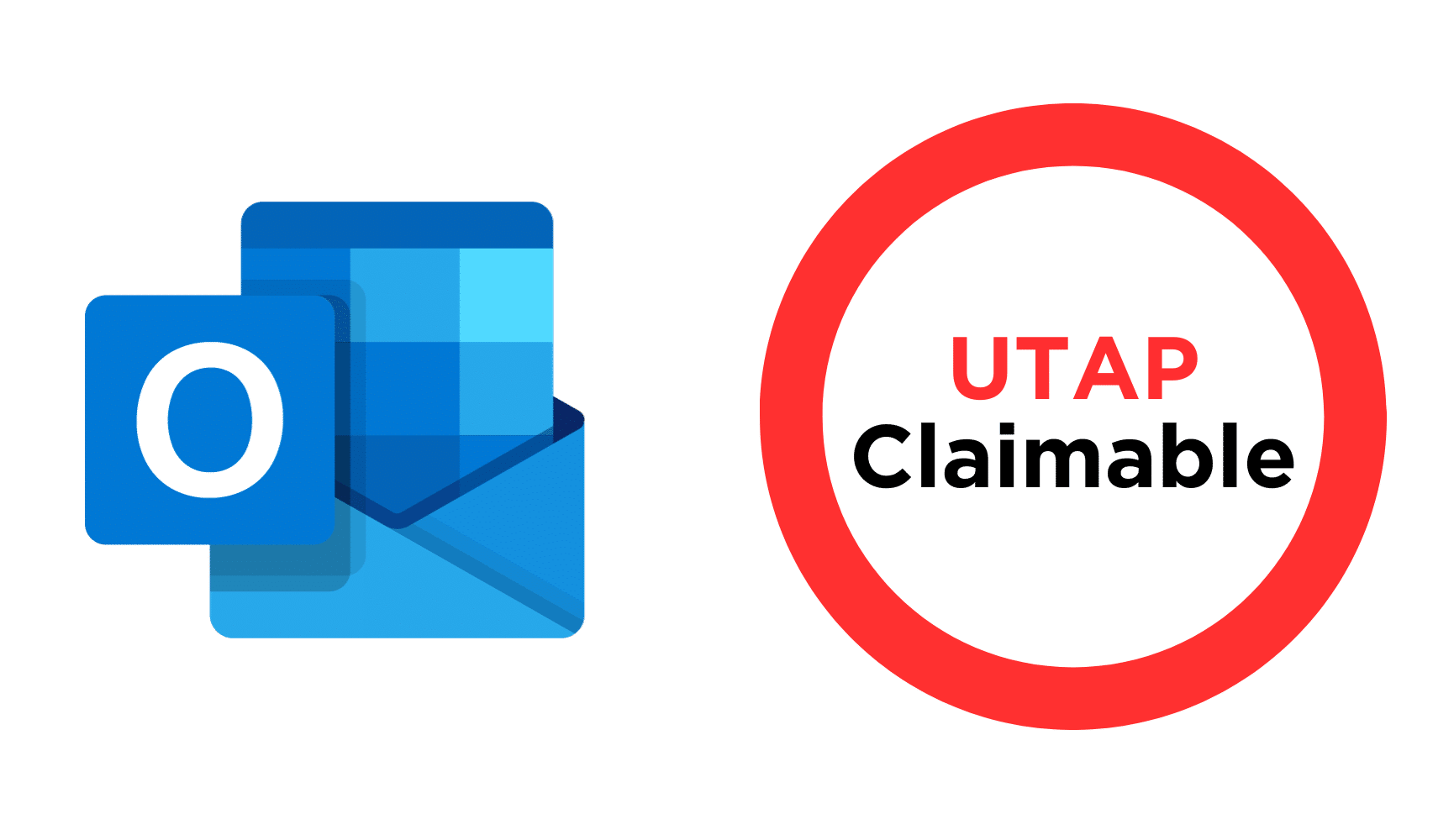
*Funding not applicable to all courses. Refer to individual course pages for funding eligibility
Our Clients


Why Attend Microsoft Outlook Training Courses?
Microsoft Outlook is a vital tool for modern professionals, streamlining communication, calendar management, and task organisation. Its integration with other Microsoft Office applications and robust security features enhance productivity and data protection. Proficiency in Outlook not only projects professionalism but also advances career prospects in a fast-paced and interconnected work environment.
Efficient Calendar Management
Outlook’s calendar functionality empowers you to schedule, track, and coordinate appointments, meetings, and tasks effortlessly. With reminders and shared calendars, you stay organised and never miss a critical event
Integration and Collaboration
Outlook seamlessly integrates with other Microsoft Office applications, allowing you to work on documents, spreadsheets, and presentations directly within your email client. Collaboration is made easy with features like shared calendars and real-time email collaboration.
Data Security
Outlook offers robust security features to protect your emails and data. Encryption, anti-phishing tools, and secure connections keep your communications safe from threats.
Microsoft Outlook Courses
Microsoft Outlook – Basic & Intermediate Course
Learn how Outlook manages all aspects of email communications, such as using the Outlook calendar to manage appointments and meetings, using Outlook’s People workspace to manage your contact information, creating Tasks and Notes for yourself in Outlook, and customising the Outlook interface to serve your own personal needs.
1 Day
UTAP Claimable
$327 (incl. of 9% GST)
Microsoft Outlook – Intermediate & Advanced Course
Unlock the full potential of Microsoft Outlook to boost your productivity and efficiency. This course covers advanced features like managing multiple calendars, delegate access, Quick Steps, voting buttons, and data management tools. Learn to organise information, automate tasks, and improve collaboration for smoother, more effective communication.
1 Day
UTAP Claimable
$327 (incl. of 9% GST)
Why Learn With Us?
Earn Your Certification
Earn a certificate of completion, validating your dedication to continuous learning and upskilling, while also enhancing your professional credibility.
Learn from Industry Veterans
Our training courses are taught by seasoned experts in their respective fields, who bring years of practical experience to add to your learning journey.
Immersive Learning and Up-to-date Curriculum
Upskill with up-to-date courses to keep up with the fast-changing industry and gain latest industry insights. Dive into hands-on immersive learning experiences that are applicable to real-world scenarios.
Testimonials
Hear from some of our graduate trainees
Puay Suan Sia
“I attended 2 days course on Integrated Digital Marketing Strategy. Trainer Eugene Tan is very knowledgeable and shared many examples and experiences so that it is easier for us to understand. Staff at ASK training ( JTC Summit) are friendly and helpful.”
Candice Lum
“Trainer David is very knowledgeable with relevant industry knowledge and was able to answer all questions raised. ASK Training Centre is also a very well run centre with friendly and helpful staff and ensures safe distancing and all requests of students are met. I strongly recommend everyone to attend SEO class at ASK Training Centre. Kudos to ASK team!
I will return to attend other courses like Digital Marketing.”
Daniel Ariffin
“Trainer was very competent and trained the attendees well. There was a lot of banter going on as there were attendees of different levels with all Q&A attended to professionally , which made the learning process more interesting as compared to simply going by the books. Training syllabus and the manual provided were adequate and well laid out. Training facilities were excellent and the pantry well stocked for the rest breaks.”
Have Questions?
Speak to our programme consultants and have them answered!
