WSQ Microsoft Excel Mastery Course
This Excel mastery course covers probability, distributions, ANOVA, regression, PivotTable data models and dynamic arrays (XLOOKUP, SORT, UNIQUE) to forecast and summarise insights. All in 16 hours of total course time.
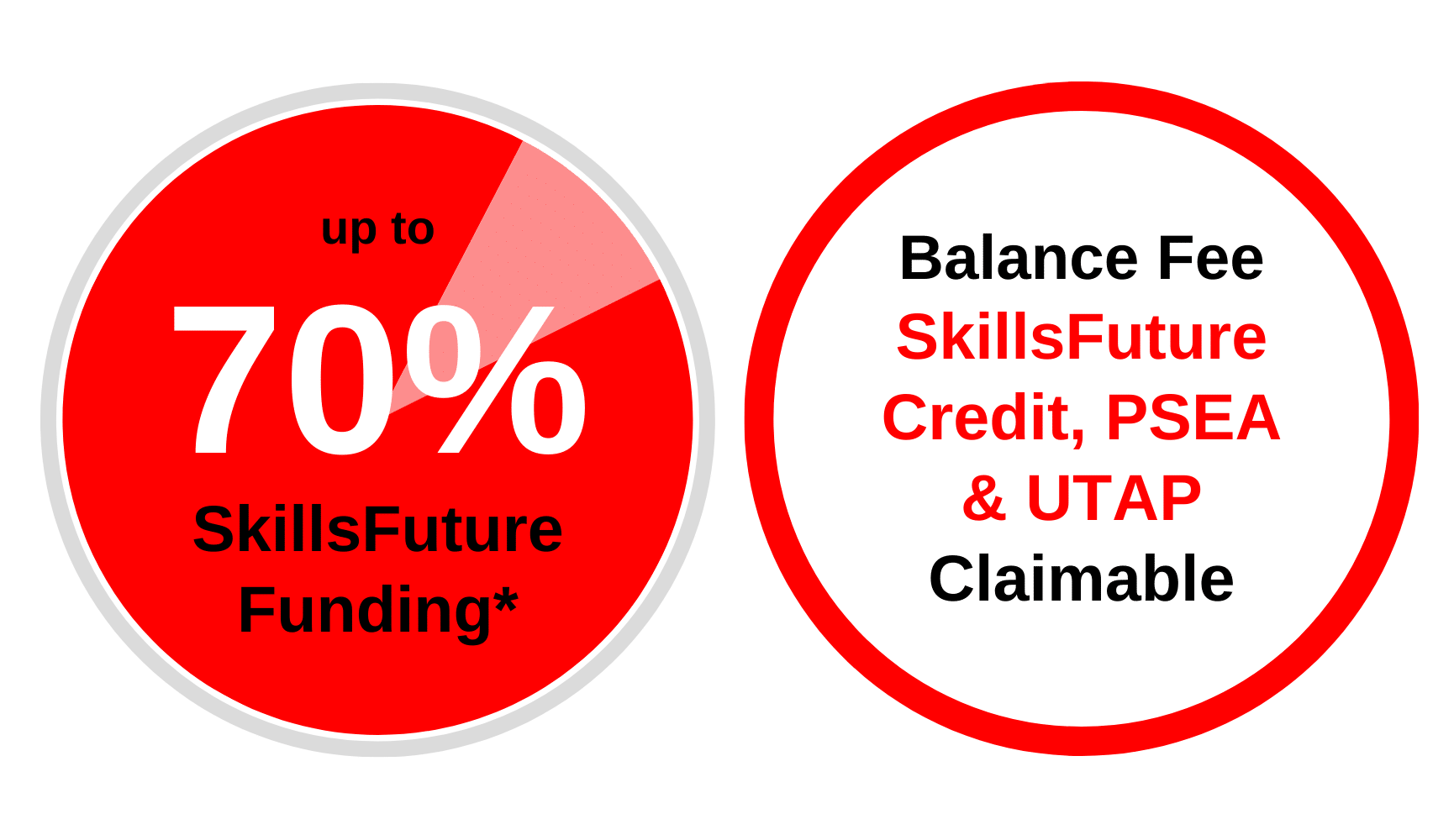
Nett Course Fee
$234 after 70% SkillsFuture Subsidy
Course Description
This WSQ course empowers experienced Excel users with the skills needed to apply advanced statistical functions, data modelling, and array logic to perform big data analysis and business forecasting. Designed for professionals working with complex datasets, this course goes beyond conventional spreadsheet techniques by focusing on statistical theory, data and probability distribution, regression analysis, and scenario-based reporting.
Learners will explore Excel’s advanced tools including natural language queries, ANOVA, PivotTable reports and data modelling, report drill downs and array functions and spill ranges, change data layouts using TRANSPOSE, and sort data dynamically with SORT and SORTBY. They will also learn to extract unique values with UNIQUE, perform data lookups using XMATCH and XLOOKUP, and compute summary values with AGGREGATE and SUMPRODUCT. Additional touch points include calculating moving averages, and correlation analysis between variables to uncover patterns and trends in large datasets.
Through a structured progression from foundational probability to advanced data summarisation techniques, participants will be equipped to interpret large datasets, derive meaningful insights, and make data-driven decisions efficiently.
This course supports applied learning through case-based scenarios, guided projects, and hands-on practice to build mastery in high-stakes data environments.
Prerequisites
To enrol in this course, you should possess the following:
- WPLN Level 4; OR
- Minimum of GCE ‘O’ or equivalent; OR
- NITEC/Higher NITEC; OR
- Completed WSQ Microsoft Excel Advanced or equivalent skills
Course Objectives
At the end of the course, you will be able to:
- Distinguish essential probability computations, distributions, and hypothesis testing logic for statistical analysis.
- Analyse relationships and trends in data using advanced statistical functions such as quartiles, correlations, and value deviation.
- Apply statistical tools including ANOVA, moving averages, rank/percentile, and sampling to extract insights from large data sets.
- Create integrated PivotTable reports using data models, built-in and custom-calculated fields, and report drill-downs.
- Evaluate and use array and summary functions (e.g. SORT, UNIQUE, XLOOKUP, AGGREGATE) to optimise complex data layouts and summarise insights dynamically.
- Interpret statistical results to support strategic decisions and facilitate advanced analytics discussions in a business context.
Certification
Upon successful completion of the WSQ Microsoft Excel Mastery assessment, participants who have attended at least 75% of the course will receive a SkillsFuture WSQ Statement of Attainment (SOA) along with a Certificate of Attendance by @ASK Training.
Course Outline
Probability and Statistics
Starting with the fundamentals of probability and statistics provides a solid foundation for understanding data analysis. It includes the basics of probability, how to calculate probability, and the concepts of probability distribution, which are crucial for analysing data variability and making predictions. This knowledge is essential for effectively utilising advanced statistical functions and tools in Learning Units 2 and 3.
Advanced Statistical Functions
Advanced Statistical Tools
This unit provides practical learning to learners to perform natural language queries on data for intuitive analysis, conduct ANOVA (Analysis of Variance) to compare datasets, and calculate moving averages to identify trends. It also covers rank and percentile calculations to determine data positions and sampling techniques for accurate data representation.
Managing PivotTable Reports
This unit dives deeper into leveraging PivotTables for robust data analysis and reporting. The learners will learn to create integrated reports using data models, generate multiple reports from a single dataset, and drill down into details for deeper insights. It also covers applying built-in analysis calculations and working with custom-calculated fields to tailor reports to specific needs.
Array and Summary Functions
Leveraging the knowledge acquired from previous learning units, the learners will learn array functions and spill ranges, change data layouts using TRANSPOSE, and sort data dynamically with SORT and SORTBY. They will also learn to extract unique values with UNIQUE, perform data lookups using XMATCH and XLOOKUP, and compute summary values with AGGREGATE and SUMPRODUCT.
Fees and Subsidies
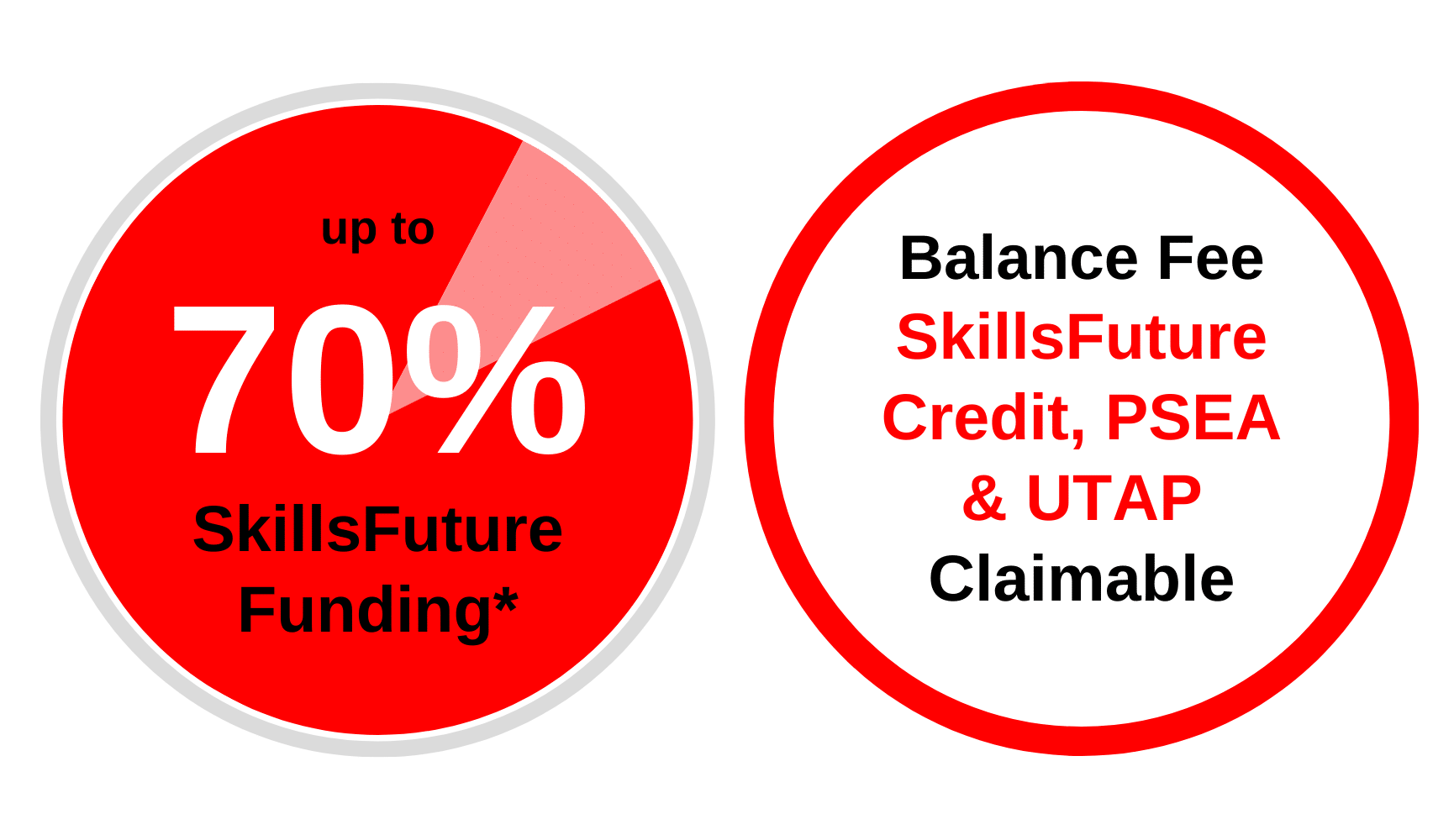
*Eligible for Singaporean Citizens, Permanent Residents, and Long-Term Visit Pass Plus Holders
Course Fee:
S$600 (exclusive of 9% GST)
Course Fee After Eligible SSG Subsidies:
From S$234 (inclusive of 9% GST) after 70% SSG Subsidies
| Learners | |
| Singaporean Citizens ≥ 40 years old | S$234 (after SSG 70% Funding) SkillsFuture Credits can be used on top of existing subsidies |
| Singaporean Citizens, PRs or LTVP+ Holders ≥ 21 years old | S$354 (after SSG 50% Funding) For Singapore Citizens learners aged ≥ 25 years old SkillsFuture Credits can be used on top of existing subsidies.For Singapore Citizens aged 17-30 Post Secondary Education Account Funds can be used. |
| Learners | SMEs | Non-SMEs |
| Singaporean Citizens ≥ 40 years old | S$234 (after SSG 70% Funding) SkillsFuture Enterprise Credits (SFEC) can be used on top of existing subsidies |
S$234 (after SSG 70% Funding) SkillsFuture Enterprise Credits (SFEC) can be used on top of existing subsidies |
| Singaporean Citizens, PRs or LTVP+ Holders ≥ 21 years old | S$354 (after SSG 50% Funding) SkillsFuture Enterprise Credits (SFEC) can be used on top of existing subsidies |
All prices are inclusive of 9% GST.
You may use U-tap to defray 50% of the unfunded course fee, capped at $250/year. NTUC members aged 40 and above can enjoy higher funding support up to $500/year for courses attended between 01 April 2022 to 31 March 2023. Head to our UTAP Funding page for more information.
Important Reminder: Your PSEA claim needs to be submitted at least 1 month before the course’s commencement date. Should you miss this deadline, an alternative payment method must be used to secure your spot in the course. After the disbursement of your PSEA funds to us, we will reach out to initiate the refund process.
Related Courses
WSQ Microsoft Excel Intermediate Course
This 2-day SkillsFuture Microsoft course equips learners with intermediate Excel skills to manage complex data, apply statistical functions, create dynamic charts and tables, streamline workflows, create professional reports, and support process improvement decisions using Excel. This course is not advanced as the Excel mastery course but serves as a good stepping stone for anyone looking for a complete learning experience.
Course Duration:
2 Days (9.00am – 5.00pm)
View course details here
WSQ Microsoft Excel Advanced Course
This 2-day course covers complex statistical formulas, data analysis, PivotTables, external data querying, and task automation with macros to ensure proficiency in effective data management and analysis. Learners can look to take this course before the mastery course to gain a better grasp of advanced Excel.
Course Duration:
2 Days (9.00am – 6.00pm)
View course details here
WSQ Microsoft Excel Mastery
Course Duration:
2 Days (9.00am – 6.00pm)
Course Fee Details:
$234 (incl. of 9% GST) after 70% SkillsFuture Subsidy
SkillsFuture Credits, PSEA & UTAP claimable
Course Code: TGS-2025054065
Course Schedule
| Course | Duration | Months | Available Date(s) | Venue | Remarks |
|---|---|---|---|---|---|
| Microsoft Excel Mastery TGS-2024045082 | 2 Days (9:00am – 6:00pm) | October 2025 | 16-17 | International Plaza | Weekdays |
| November 2025 | 10-11 | Mountbatten Square | Weekdays | ||
| December 2025 | 04-05 | JTC Summit | Weekdays |
FAQs
Have a few questions on your mind? See below for some frequently asked questions. Should you have further questions, please feel free to contact us.
How do I become highly proficient in Excel?
Follow a tiered path (Essentials → Intermediate → Advanced/Mastery). After each tier, build a real-world mini-project. Study others’ workbooks, join forums, and learn to record then refine macros to automate repetitive tasks.
How is Excel used in information technology?
IT teams inventory assets, parse log exports with Power Query, prototype SQL outputs, track Agile burndowns, and create quick dashboards for uptime, incident counts and capacity forecasting when heavier BI tools are overkill.
Where to learn advanced Excel with WSQ certification?
Here at @ASK Training we offer WSQ-accredited Intermediate, Advanced and Mastery Excel courses funded by SkillsFuture.
