WSQ Microsoft Excel Intermediate Course
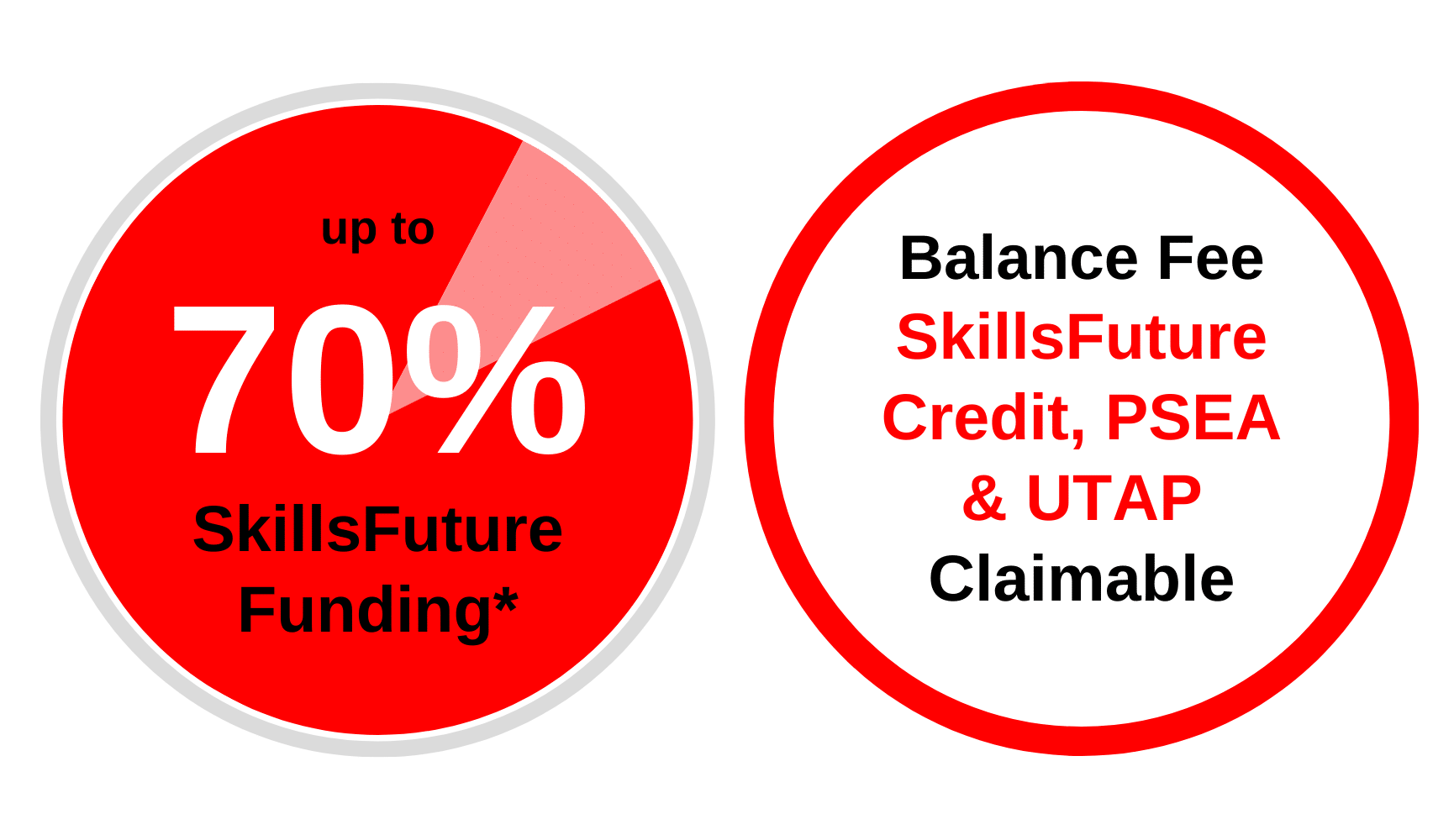
Nett Course Fee
$175.50 after 70% SkillsFuture Subsidy
Course Description
Do you often work with data at work or frequently extract data to create reports to update your leaders? Microsoft Excel is a powerful spreadsheet program that allows you to make quick and accurate numerical calculations.
You will be more confident when you present formulated spreadsheets to highlight your key data narratives. This course is suitable for you if you are looking to explore more advanced features of Excel to increase your productivity while working with data.
WSQ Microsoft Excel Intermediate course will teach you how to manage data ranges, protections, create tables and charts, insert formulas and functions, trace errors, manage names, and how to sort and filter data. In addition, you will learn how to create VLOOKUP formulas and IF functions to reference and evaluate your data.
Prerequisites
To enrol in this course, you should possess the following:
- WPLN Level 4
- Attended our WSQ Microsoft Excel Essentials; OR
- Basic knowledge of Microsoft Excel skills and know how to work with Microsoft Excel function
Course Objectives
At the end of the course, you will be able to:
- Use Excel for statistical analysis by organising cell ranges, managing formula errors, applying conditional logic, and employing lookup functions for data search and matching.
- Manage large Excel data sets, including multiple worksheets and workbooks, and application of protection measures for the interpretation of the categorised data.
- Organise data in Excel by sorting, filtering, and separating the contents into multiple sets to effectively interpret the collected data for categorisation of meaningful identified data.
- Use features in Excel to create tables, including managing data sets and removing duplicate records.
- Optimise Excel functionalities for process improvement in business statistics by creating and formatting charts, including displaying data through histograms.
Certification
Upon successful completion of the WSQ Microsoft Excel Intermediate assessment, participants who have attended at least 75% of the course will receive a SkillsFuture WSQ Statement of Attainment (SOA) along with a Certificate of Achievement by @ASK Training.
Course Outline
Formulas & Functions
- Identify parts of data sets for categorisation of data
- Cell Referencing (Relative & Absolute)
- Use Excel to select and name data ranges for navigation and formulas
- Trace formula precedents & dependents
- Use Logical functions
- Insert If to manage single condition
- Insert IFERROR to manage errors in formulas
- Use conditional count, sum & average functions
- Understand function syntax
- Insert functions to perform conditional business aggregate calculations
- Use Database functions
- Create criteria range & use comparison operators
- Insert data functions to calculate aggregate values
- Use Lookup functions
- Approximate and Exact match types
- Use vertical & horizontal functions to search for a value in a data set
Managing Workbooks & Protection
Working with Data Ranges
- Creating Custom AutoFill List
- Sorting by Colours or Icons
- Sorting by Custom List
- Filtering Data
- Creating Custom AutoFilter
- Using Advanced Filter
Working with Tables
- Create a Table
- Add & remove data
- Display total row & change summary calculation
- Sort & filter a table
- Remove duplicate rows of data
- Add interactive slicer
- Format the table
- Summarize a table with a PivotTable
- Convert table to a range
Introduction to Charts
- Choosing & Selecting the Source Data
- Choosing the Right Chart
- Inserting, Moving, Resizing & Deleting Charts
- Changing Chart Layouts & Styles
- Changing Chart Type
- Working with Chart Labels
Working with Charts
- Filter chart
- Apply with chart labels
- Change the chart gridlines
- Change the scale
- Emphasize data
- Using chart templates
- Printing a Selection, Multiple Worksheets & Workbooks
Fees and Subsidies
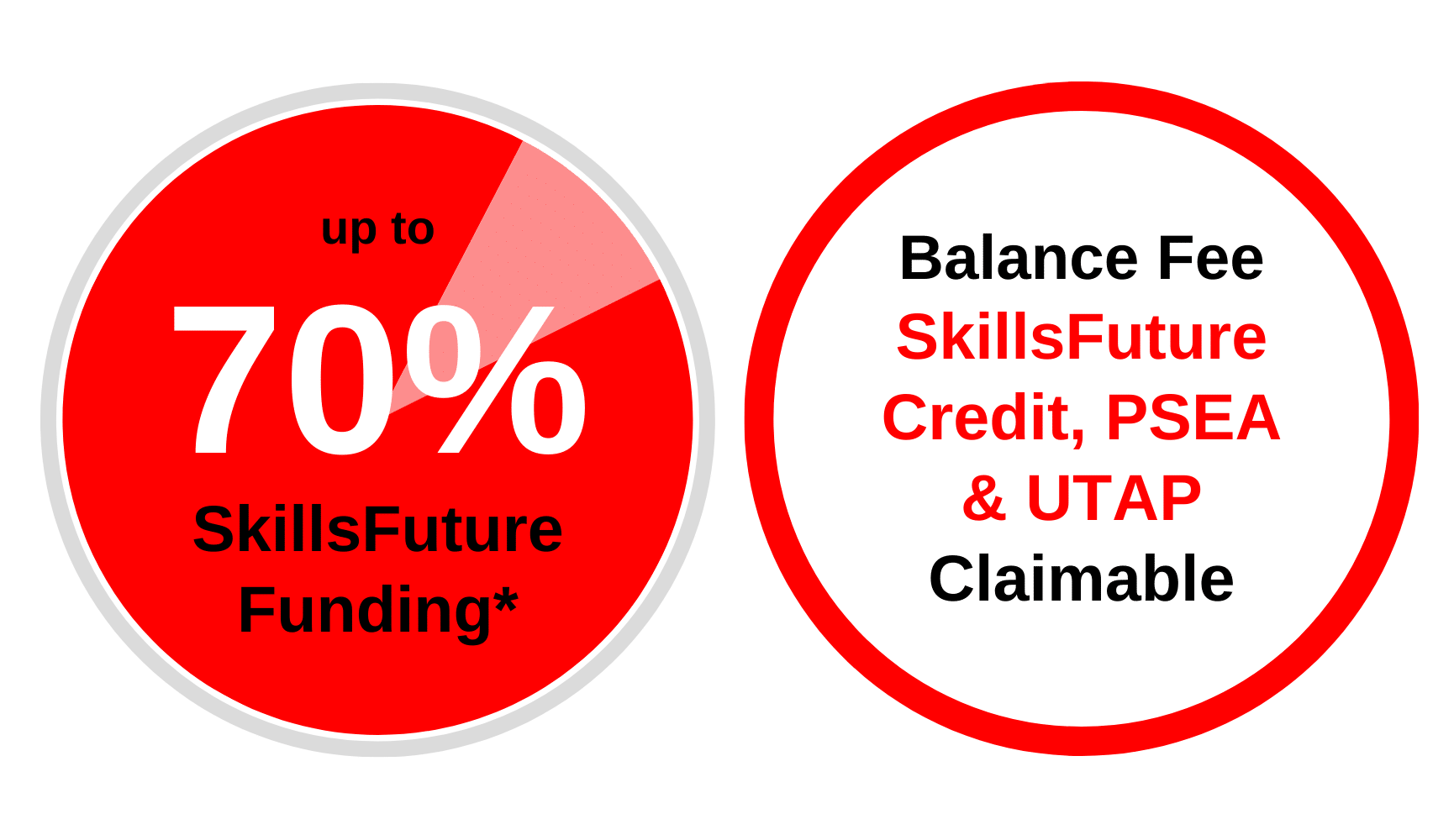
*Eligible for Singaporean Citizens, Permanent Residents, and Long-Term Visit Pass Plus Holders
Course Fee:
S$450 (exclusive of 9% GST)
Course Fee After Eligible SSG Subsidies:
From S$175.50 (inclusive of 9% GST) after 70% SSG Subsidies
| Learners | |
| Singaporean Citizens ≥ 40 years old | S$175.50 (after SSG 70% Funding) SkillsFuture Credits can be used on top of existing subsidies |
| Singaporean Citizens, PRs or LTVP+ Holders ≥ 21 years old |
S$265.50 (after SSG 50% Funding) For Singapore Citizens aged 17-30 Post Secondary Education Account Funds can be used. |
| Learners | SMEs | Non-SMEs |
| Singaporean Citizens ≥ 40 years old | S$175.50 (after SSG 70% Funding) SkillsFuture Enterprise Credits (SFEC) can be used on top of existing subsidies |
S$175.50 (after SSG 70% Funding) SkillsFuture Enterprise Credits (SFEC) can be used on top of existing subsidies |
| Singaporean Citizens, PRs or LTVP+ Holders ≥ 21 years old | S$265.50 (after SSG 50% Funding) SkillsFuture Enterprise Credits (SFEC) can be used on top of existing subsidies |
All prices are inclusive of 9% GST.
You may use U-tap to defray 50% of the unfunded course fee, capped at $250/year. NTUC members aged 40 and above can enjoy higher funding support up to $500/year for courses attended between 01 April 2022 to 31 March 2023. Sign up https://ntuc.co/ask-edm.
Important Reminder: Your PSEA claim needs to be submitted at least 1 month before the course’s commencement date. Should you miss this deadline, an alternative payment method must be used to secure your spot in the course. After the disbursement of your PSEA funds to us, we will reach out to initiate the refund process.
Related Courses
WSQ Microsoft Excel Essentials Course
The WSQ Microsoft Excel Essentials course focuses on using Microsoft Excel, the widely used spreadsheet tool, for tasks related to data analytics, business, and research. It covers foundational concepts in applying business statistics, analytical skills, and quantitative techniques within the Excel environment as well as practical hands-on skills in manipulating data for your needs.
Course Duration:
2 Days (9.00am – 6.00pm)
View course details here
WSQ Microsoft Excel Advanced Course
This 2-day WSQ Microsoft Excel Advance course covers complex statistical formulas, data analysis, PivotTables, external data querying, and task automation with macros to ensure proficiency in effective data management and analysis.
Course Duration:
2 Days (9.00am – 6.00pm)
View course details here
WSQ Microsoft Excel Intermediate
Course Duration:
2 Days (9.00am – 6.00pm)
Course Fee Details:
$175.50 (incl. of 9% GST) after 70% SkillsFuture Subsidy
SkillsFuture Credits, PSEA & UTAP claimable
Course Code: TGS-2024042612
Course Schedule
| Course Code | Duration | Months | Available Date(s) | Venue | Remarks | ||||
|---|---|---|---|---|---|---|---|---|---|
| TGS-2024042612 | 2 Days (9:00am – 6:00pm) | July 2025 | 12-13 | Mountbatten Square | Weekends | ||||
| 14-15 | JTC Summit | Weekdays | |||||||
| 24-25 | Mountbatten Square | Weekdays | |||||||
| August 2025 | 03 & 10 | International Plaza | Weekends | ||||||
| 11-12 | Mountbatten Square | Weekdays | |||||||
| 21-22 | International Plaza | Weekdays | |||||||
| September 2025 | 08-09 | JTC Summit | Weekdays | ||||||
| 13-14 | Mountbatten Square | Weekends | |||||||
| 18-19 | Mountbatten Square | Weekdays | |||||||
| October 2025 | 11-12 | International Plaza | Weekends | ||||||
| 13-14 | Mountbatten Square | Weekdays | |||||||
| 23-24 | International Plaza | Weekdays | |||||||
| November 2025 | 10-11 | JTC Summit | Weekdays | ||||||
| 15 & 22 | Mountbatten Square | Weekends | |||||||
| 20-21 | Mountbatten Square | Weekdays | |||||||
| December 2025 | 01-02 | Mountbatten Square | Weekdays | ||||||
| 13-14 | International Plaza | Weekends | |||||||
| 15-16 | International Plaza | Weekdays |
