WSQ Microsoft Excel Advanced Course
This advanced Excel course takes learners through nested formulas, statistical tools, PivotTables, external data, and macros to analyse, automate, and present insights in 16 hours. All aligned with The Skills Framework.
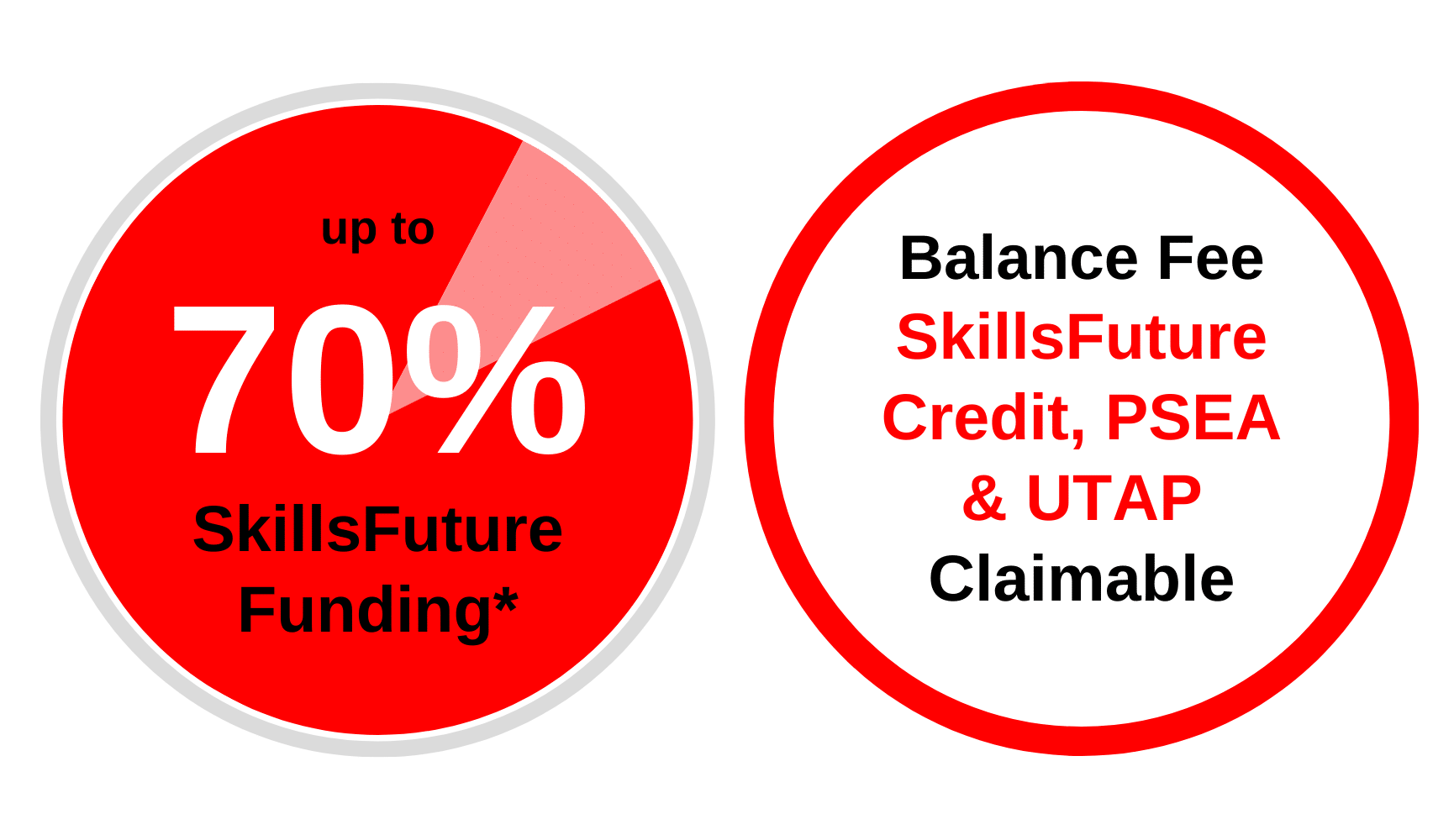
Nett Course Fee
$175.50 after 70% SkillsFuture Subsidy
Course Description
This WSQ course equips experienced Excel users with advanced tools and analytical functions to manage complex datasets, perform business statistical analysis, and automate workflows. Aligned with the Skills Framework for Engineering Services (Technology Road Map – Data and Statistical Analytics), this course focuses on high-level spreadsheet techniques and advanced Excel formulas including nested formulas, regression analysis, PivotTables, scenario analysis, and macros.
Learners will deepen their understanding of Excel’s powerful functions for data consolidation, goal seek trend analysis, and forecasting. Participants will apply advanced logical, lookup, and statistical functions; create sophisticated PivotTables and PivotCharts; import and manage data from external sources; use flash fill to streamline entries; apply data validation for clean inputs; generate histogram for distribution views; and automate repetitive tasks using macros. They will also explore data summarization tools like the Subtotal function, enabling structured insights from large datasets. Designed for professionals and analysts, this course supports decision-making through efficient data management and visual storytelling.
Through hands-on exercises, participants will gain confidence in streamlining data workflows and presenting findings clearly and accurately using Excel 365.
Prerequisites
To enrol in this course, you should possess the following:
- WPLN Level 4
- Minimum of GCE ‘O’ or equivalent; OR
- NITEC/Higher NITEC.
- Completed WSQ Microsoft Excel Intermediate or equivalent skills.
Course Objectives
Upon completion of this course, participants should be able to:
- Use a series of business statistical formulas and functions for summarising and analysing categorical or numerical data sets, including utilising nested conditions, lookup, text, date, and time functions.
- Harness the skills needed to use Excel’s built-in data analysis tools to analyse data sets and identify trends and patterns.
- Distinguish between Excel’s built-in statistical functions and tools to conduct statistical analyses, taking into account the needs and objectives of stakeholders.
- Utilise PivotTable to understand and analyse the core data structures that include summarising datasets for the presentation of actionable business insights to stakeholders.
- Adopt relevant statistical software techniques to perform data queries across multiple sources to extract pertinent data for stakeholders.
- Apply macro recording functionality to aid automation of working with data sets and performing repetitive tasks.
Certification
Upon successful completion of the WSQ Microsoft Excel Advanced assessment, participants who have attended at least 75% of the course will receive a SkillsFuture WSQ Statement of Attainment (SOA) along with a Certificate of Attendance by @ASK Training.
Course Outline
Advanced Formulas and Functions
- Using Nested Logical Functions
- Using Conditional Summary Functions
- Analysing Data Set using Statistical Functions
- Performing Advanced Lookups
- Using Text Functions
- Using Date and Time Functions
Managing and Analysing Data Ranges
Organising and Summarising Data
- Working with Data Tables
- Working with Scenarios
- Creating a Scenario Summary Report
- Using Goal Seek
- Grouping and Outlining Data
- Using Subtotal
- Consolidating Data by Position or Category
- Consolidating Data Using Formulas
- Sharing Workbooks
- Tracking Changes
Working with PivotTables
- Creating a PivotTable
- Specifying PivotTable Data
- Using Multiple PivotTable Fields
- Changing a PivotTable’s Calculation
- Filtering and Sorting a PivotTable
- Working with PivotTable Layout
- Grouping PivotTable Items
- Updating a Pivot Table
- Formatting a PivotTable Creating a PivotChart
- Using Slicers
- Sharing Slicers Between PivotTables
Working with Web and External Data
- Inserting a Hyperlink
- Importing Data from a Text File and an Access Database
- Importing Data from Web
- Working with Existing Data Connections
Working with Macros
- Recording a Macro
- Playing and Deleting a Macro
- Adding a Macro to the Quick Access Toolbar
Assessment
- Written Examination: 20 minutes
- Practical Assessment: 40 minutes
Fees and Subsidies
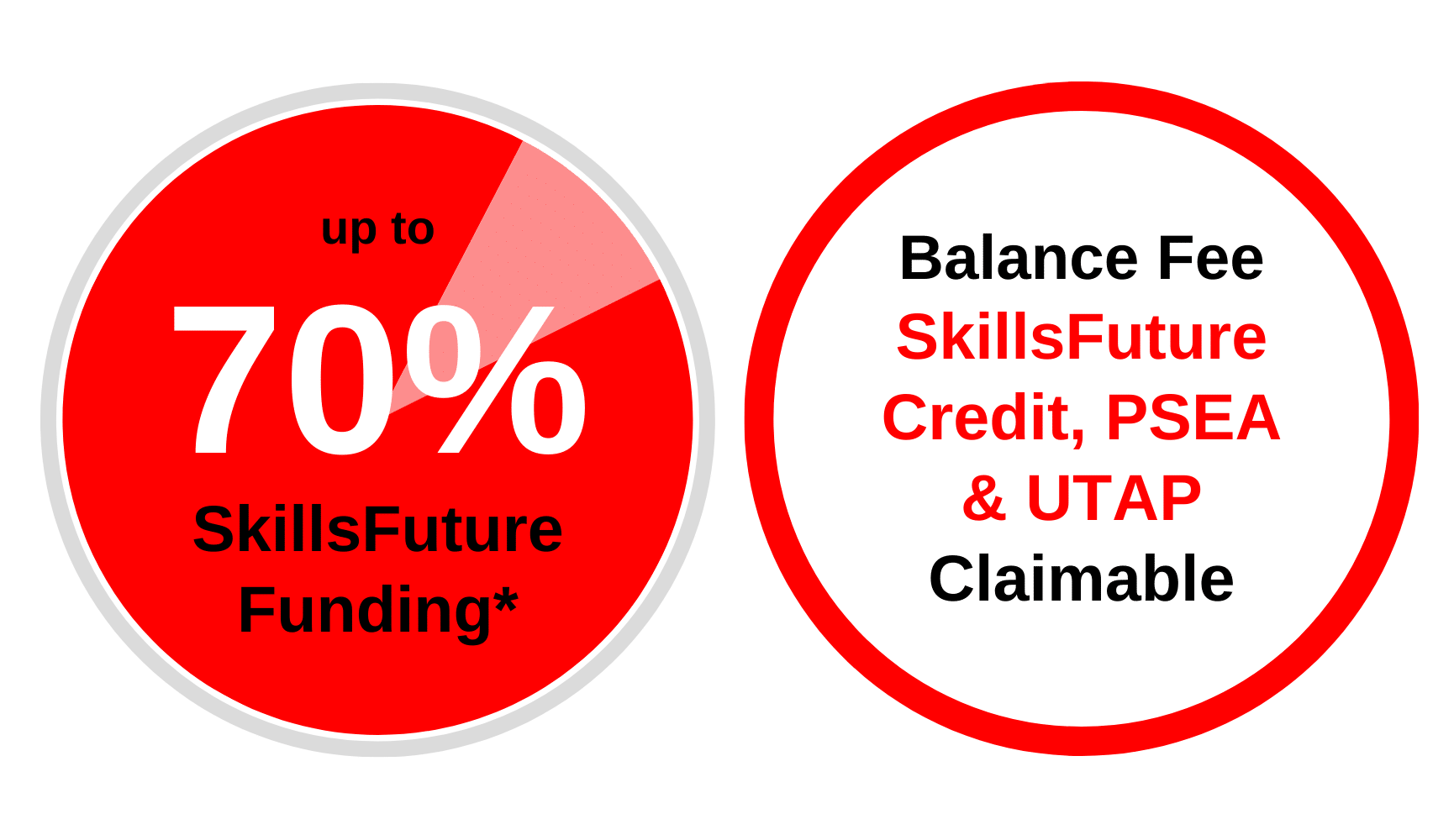
*Eligible for Singaporean Citizens, Permanent Residents, and Long-Term Visit Pass Plus Holders
Course Fee:
S$450 (exclusive of 9% GST)
Course Fee After Eligible SSG Subsidies:
From S$175.50 (inclusive of 9% GST) after 70% SSG Subsidies
| Learners | |
| Singaporean Citizens ≥ 40 years old | S$175.50 (after SSG 70% Funding) SkillsFuture Credits can be used on top of existing subsidies |
| Singaporean Citizens, PRs or LTVP+ Holders ≥ 21 years old |
S$265.50 (after SSG 50% Funding) For Singapore Citizens aged 17-30 Post Secondary Education Account Funds can be used. |
| Learners | SMEs | Non-SMEs |
| Singaporean Citizens ≥ 40 years old | S$175.50 (after SSG 70% Funding) SkillsFuture Enterprise Credits (SFEC) can be used on top of existing subsidies |
S$175.50 (after SSG 70% Funding) SkillsFuture Enterprise Credits (SFEC) can be used on top of existing subsidies |
| Singaporean Citizens, PRs or LTVP+ Holders ≥ 21 years old | S$265.50 (after SSG 50% Funding) SkillsFuture Enterprise Credits (SFEC) can be used on top of existing subsidies |
All prices are inclusive of 9% GST.
NOTE: Trainees are entitled to the SSG training grant when they meet 75% of the training attendance and pass the requisite assessment. If trainees fail the assessment, they are required to re-take it immediately without additional fee. For more details see Course Funding Information.
You may use U-tap to defray 50% of the unfunded course fee, capped at $250/year. NTUC members aged 40 and above can enjoy higher funding support up to $500/year for courses attended between 01 April 2022 to 31 March 2023. Head to our UTAP Funding page for more information.
Important Reminder: Your PSEA claim needs to be submitted at least 1 month before the course’s commencement date. Should you miss this deadline, an alternative payment method must be used to secure your spot in the course. After the disbursement of your PSEA funds to us, we will reach out to initiate the refund process.
Related Courses
WSQ Microsoft Excel Essentials Course
The WSQ Microsoft Excel Essentials course focuses on using Microsoft Excel, the widely used spreadsheet tool, for tasks related to data analytics, business, and research. It covers foundational concepts in applying business statistics, analytical skills, and quantitative techniques within the Excel environment as well as practical hands-on skills in manipulating data for your needs. This course provides the foundational knowledge for users prior to taking our intermediate and advanced Excel courses.
Course Duration:
2 Days (9.00am – 6.00pm)
View course details here
WSQ Microsoft Excel Intermediate Course
This 2-day SkillsFuture Microsoft course equips learners with intermediate Excel skills to manage complex data, apply statistical functions, create dynamic charts and tables, streamline workflows, create professional reports, and support process improvement decisions using Excel. This course is ideal for learners looking for one level below our advanced Excel course.
Course Duration:
2 Days (9.00am – 5.00pm)
View course details here
WSQ Microsoft Excel Advanced
Course Duration:
2 Days (9.00am – 6.00pm)
Course Fee Details:
$175.50 (incl. of 9% GST) after 70% SkillsFuture Subsidy
SkillsFuture Credits, PSEA & UTAP claimable
Course Code: TGS-2024045082
Course Schedule
| Course Name | Duration | Month | Date | Venue | Remarks |
|---|---|---|---|---|---|
| WSQ Microsoft Excel Advanced TGS-2024045082 | 2 Days (9:00am - 6:00pm) | February 2026 | 21-22 | International Plaza | Weekends |
| 23-24 | JTC Summit | Weekdays | |||
| March 2026 | 14-15 | International Plaza | Weekends | ||
| 16-17 | International Plaza | Weekdays | |||
| 18&25 | International Plaza | Weekdays | |||
| 30-31 | JTC Summit | Weekdays | |||
| April 2026 | 09-10 | International Plaza | Weekdays | ||
| 18-19 | International Plaza | Weekends | |||
| 23-24 | JTC Summit | Weekdays | |||
| 27-28 | International Plaza | Weekdays | |||
| May 2026 | 11-12 | International Plaza | Weekdays | ||
| 21-22 | JTC Summit | Weekdays | |||
| 23-24 | International Plaza | Weekends | |||
| 28-29 | International Plaza | Weekdays | |||
| June 2026 | 18-19 | International Plaza | Weekdays | ||
| 20-21 | International Plaza | Weekends | |||
| 25-26 | JTC Summit | Weekdays | |||
| 29-30 | International Plaza | Weekdays |
FAQs
Have a few questions on your mind? See below for some frequently asked questions. Should you have further questions, please feel free to contact us.
Is an advanced Excel course worth it?
If you analyse data weekly, the ROI is high: Nested formulas cut errors, Pivot-based dashboards impress managers, and macros slash repetitive keystrokes. These gains often repay course fees within months through saved labour and sharper insights.
How long will it take to learn advanced Excel?
Expect to invest 6–12 weeks to confidently apply the covered skills. This includes nested formulas, regression analysis, PivotTables, scenario analysis, and macros—plus tools like goal seek, trend forecasting, data validation, Flash Fill, and histograms.
Hands-on exercises ensure you build real-world confidence in streamlining workflows and presenting insights clearly.
Are advanced Excel skills in demand?
Yes—job ads in finance, logistics, consulting and tech routinely list Power Query, PivotTables and VBA as must-haves. Employers prize staff who can automate reports and prototype models without waiting for IT.
What is the salary of data analyst in Excel?
In Singapore, entry-level analysts using Excel earn about S$4 300–5 200 per month, median around S$5 500, and experienced roles can reach S$8 000–11 000 monthly; senior leads top S$90 k–170 k annually depending on sector.
