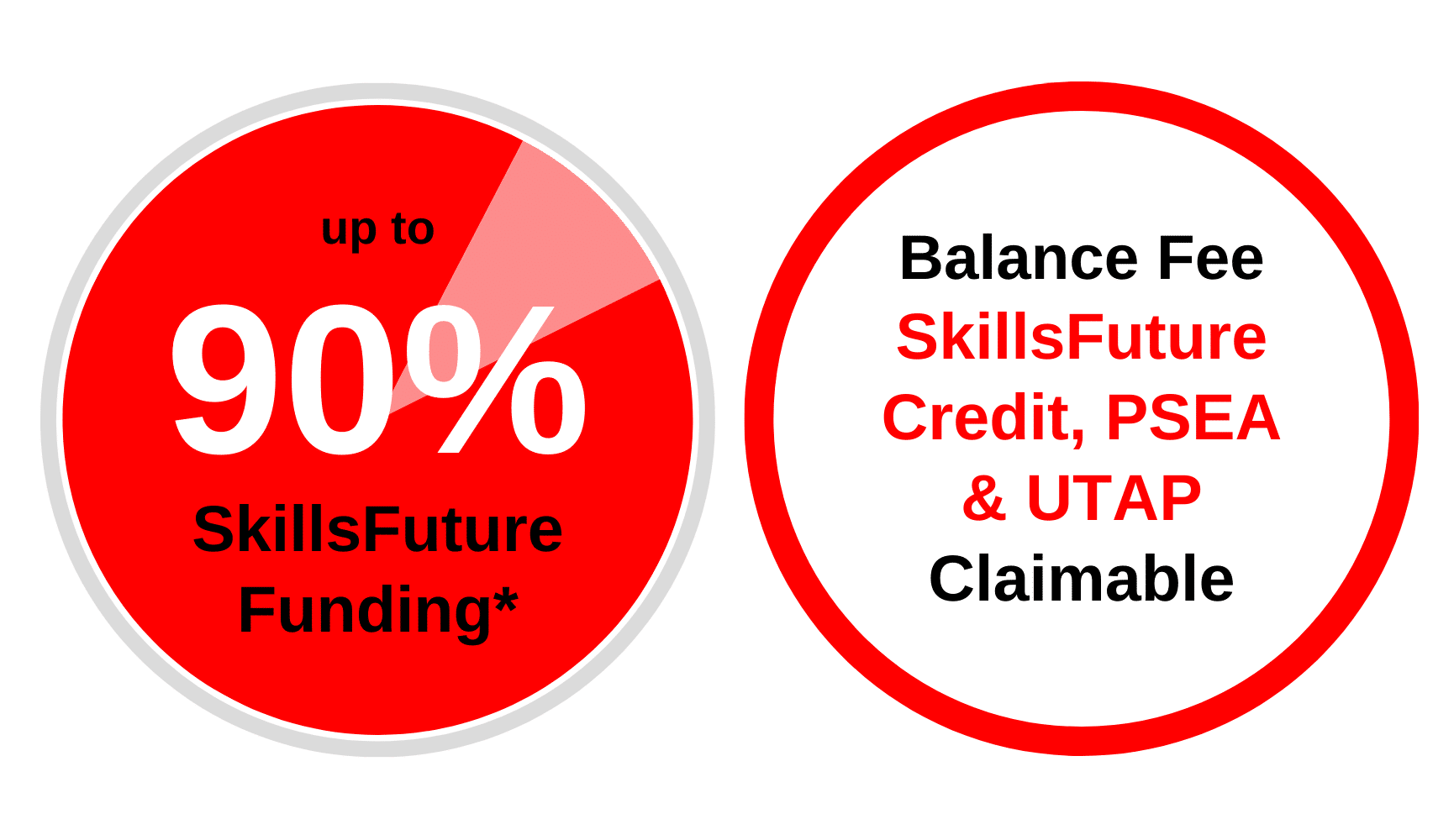Our Clients


Thank You For Downloading The Course Brochure
Have Any Questions?
Submit the form below and our program consultants will get back to you shortly.
Overview of Course
Embark on a comprehensive journey into the world of operating systems and desktop support with this 2-day Operating Systems and Desktop Support course. This course is carefully designed with a hands-on approach to equip you with the essential skills and knowledge to install, configure, and maintain predominant operating systems, including Windows OS. Moreover, this course extends its realm to cover the intricacies of virtualised environments, emphasising industry best practices.
This course introduces you to effective desktop support techniques, ensuring timely and efficient problem resolution. It also delves deep into the setup and customisation of operating systems within virtualised settings, enhancing your proficiency in managing and optimising desktop systems.
Whether you want to advance your career or bolster your IT expertise, this course is your gateway to mastering operating systems and desktop support.
Learning Outcomes
- Possess a comprehensive understanding of operating systems’ role in managing computer resources, distinguishing features and functionalities of major platforms, and mastery over essential OS-related terminologies and concepts.
- Perform configuring Windows OS across physical and virtual environments, managing user access with security best practices, and ensuring the system’s stability and security through timely updates and patches.
- Build capabilities to excel as desktop support technicians, boasting robust communication and troubleshooting expertise, leveraging remote support mechanisms, and adeptly handling prevalent desktop issues to elevate end-user satisfaction and productivity.
- Develop a deep understanding of virtualisation principles, recognise its multifaceted benefits, and gain expertise in establishing and tailoring virtualised operating systems on leading platforms such as VMWare and VirtualBox.
- Build capabilities to optimise operating system performance, effectively employ disk management strategies, actively monitor and mitigate system inefficiencies, and promptly address performance-related issues, ensuring a consistent and efficient experience for end-users.
- Identify and counteract common security threats, implement stringent security protocols for Windows OS, and establish resilient data backup and recovery mechanisms, guaranteeing the safeguarding and retrievability of vital data even in the face of potential threats or system malfunctions.
Who Should Attend
Prerequisites
- 1 GCE ‘O’ level or equivalent; OR
- NITEC/Higher NITEC; OR
- Mature candidates (≥ 30 years old with 8 years’ work experience in an ICT-related field); OR
- Candidates with other qualifications will be considered on a case-by-case basis
Instructional Methods
- Lectures & Demonstrations
- Hands-On Lab Sessions
- Group Discussions & Collaborative Learning
- Problem-Based Learning (PBL)
- Practical Application
Certification
Upon successful completion of the Operating Systems And Desktop Support course assessment, participants who have attended at least 75% of the course will receive a Certificate of Attendance by @ASK Training.
Course Curriculum
Introduction to Operating System
- Role of operating systems in computing
- Overview of Windows OS and virtualized operating systems
- Common terminologies and concepts
Installation and configuration of Windows OS
- Hardware and software requirements
- Installing Windows OS on physical and virtual machines
- Initial Setup and configuration
- User accounts and permissions
- Windows update and patches
Desktop Support Best Practices
- Role of desktop support technician
- Effective communication and troubleshooting techniques
- Remote support tools and techniques
- Managing user issues and resolving common problems
Virtualised Environment and Hands-on Activity
- Introduction to virtualisation and its benefits
- Setting up a virtualisation environment
- Hands-on activity: Installing and configuring virtualised operating systems in a virtualised environment
Maintenance and Performance Optimisation
- Register maintenance tasks for operating systems
- Disk management and optimisation
- Monitoring system performance
- Troubleshooting performance issues
Security and Data Backup
- Common security threats and best practices
- Configuring firewalls and security settings
- Data backup and recovery strategies
This course is part of the Certificate in Infocomm Technology - Infrastructure and Operations and SkillsFuture Career Transition Programme (SCTP).
Fees and Subsidies
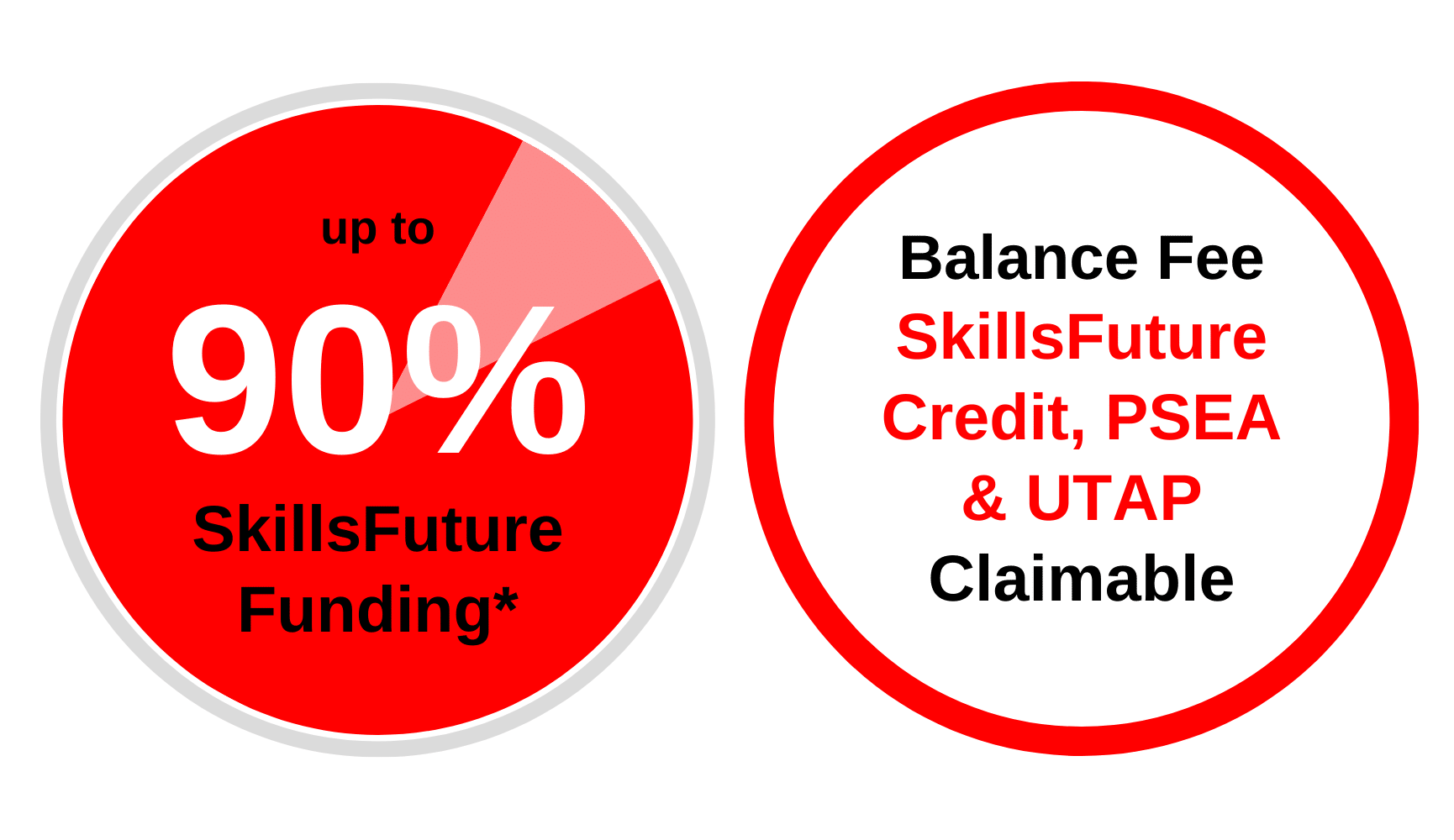
*Eligible for Singaporean Citizens, Permanent Residents, and Long-Term Visit Pass Plus Holders
Course Fee:
S$550 (exclusive of 9% GST)
Course Fee After Eligible SSG Subsidies:
From S$69.85 (inclusive of 9% GST) after 90% SSG Subsidies
| Learners | |
| Singaporean Citizens ≥ 40 years old | S$69.85 (after SSG 90% Funding) SkillsFuture Credits can be used on top of existing subsidies |
| Singaporean Citizens, PRs or LTVP+ Holders ≥ 21 years old | S$179.85 (after SSG 70% Funding) For Singapore Citizens learners aged ≥ 25 years old SkillsFuture Credits can be used on top of existing subsidies.For Singapore Citizens aged 21-31 Post Secondary Education Account Funds can be used. |
| Learners | SMEs | Non-SMEs |
| Singaporean Citizens ≥ 40 years old | S$69.85 (after SSG 90% Funding) | S$69.85 (after SSG 90% Funding) |
| Singaporean Citizens, PRs or LTVP+ Holders ≥ 21 years old | S$179.85 (after SSG 70% Funding) |
*This course is not eligible for Mid-career SkillsFuture Credits unless enrolled as part of the full SkillsFuture Career Transition Programme. Learn more about the full SCTP Certificate in Infocomm Technology - Infrastructure and Operations.
Important Reminder: Your PSEA claim needs to be submitted at least 1 month before the course’s commencement date. Should you miss this deadline, an alternative payment method must be used to secure your spot in the course. After the disbursement of your PSEA funds to us, we will reach out to initiate the refund process.
All prices are inclusive of 9% GST.
Operating Systems And Desktop Support
Learn How to Effectively Manage Operating Systems and Desktop Support
S$550 (exclusive of 9% GST)
SkillsFuture Credits, PSEA & UTAP Claimable
Course Fee After Eligible SSG Subsidies:
From $69.85 (inclusive of 9% GST) after 90% SSG Subsidies
Course Schedule
| Course Name | Duration | Month | Date | Venue | Remarks |
|---|---|---|---|---|---|
| M3 Operating Systems and Desktop Support TGS-2025060524 (Non-SCTP) TGS-2023038589 | 2 days (9:00am - 6:00pm) | February 2026 | 28Feb, 01Mar | JTC Summit | Weekdays |
| March 2026 | 05,06 | International Plaza | Weekdays | ||
| 14,15 | JTC Summit | Weekends | |||
| 16,17 | JTC Summit | Weekdays | |||
| 28,29 | International Plaza | Weekends | |||
| 30-31 | International Plaza | Weekdays | |||
| April 2026 | 16,17 | JTC Summit | Weekdays | ||
| 18,19 | JTC Summit | Weekends |
*Please scroll horizontally on mobile device to view more schedule intake
More Courses on Fundamental IT

Build a strong Information Technology (IT) foundation with @ASK Training’s comprehensive range of courses. From understanding the basics of computer hardware to mastering operating systems and desktop support.
Related Courses

Network Fundamentals and Troubleshooting Course
The 3-day Network Fundamentals and Troubleshooting course equips participants with foundational knowledge and practical skills for effective network management, emphasizing differentiation among network types and topologies. With hands-on sessions and a focus on troubleshooting, the course prepares participants for a successful career in network management.
Course Duration:
3 Days (9.00am – 6.00pm)
View course details here

Understanding Computer Hardware and Peripherals Course
In the 2-day Understanding Computer Hardware & Peripherals course, gain practical insights into essential computing components, building skills for PC assembly and upgrades, including the foundational BIOS process. The course ensures participants are well-equipped to comprehend and work with diverse computer hardware and peripherals.
Course Duration:
2 Days (9.00am – 6.00pm)
View course details here

Cybersecurity Essentials Course
The 3-day Cybersecurity Essentials course offers a comprehensive journey from foundational concepts to practical applications, providing the tools and knowledge to navigate the cybersecurity landscape confidently. Participants will gain a foundational understanding, mastering principles, essential terminology, and acquire the ability to identify and mitigate prevalent security threats.
Course Duration:
3 Days (9.00am – 6.00pm)
View course details here
Have some questions? Contact us.
SkillsFuture Subsidy