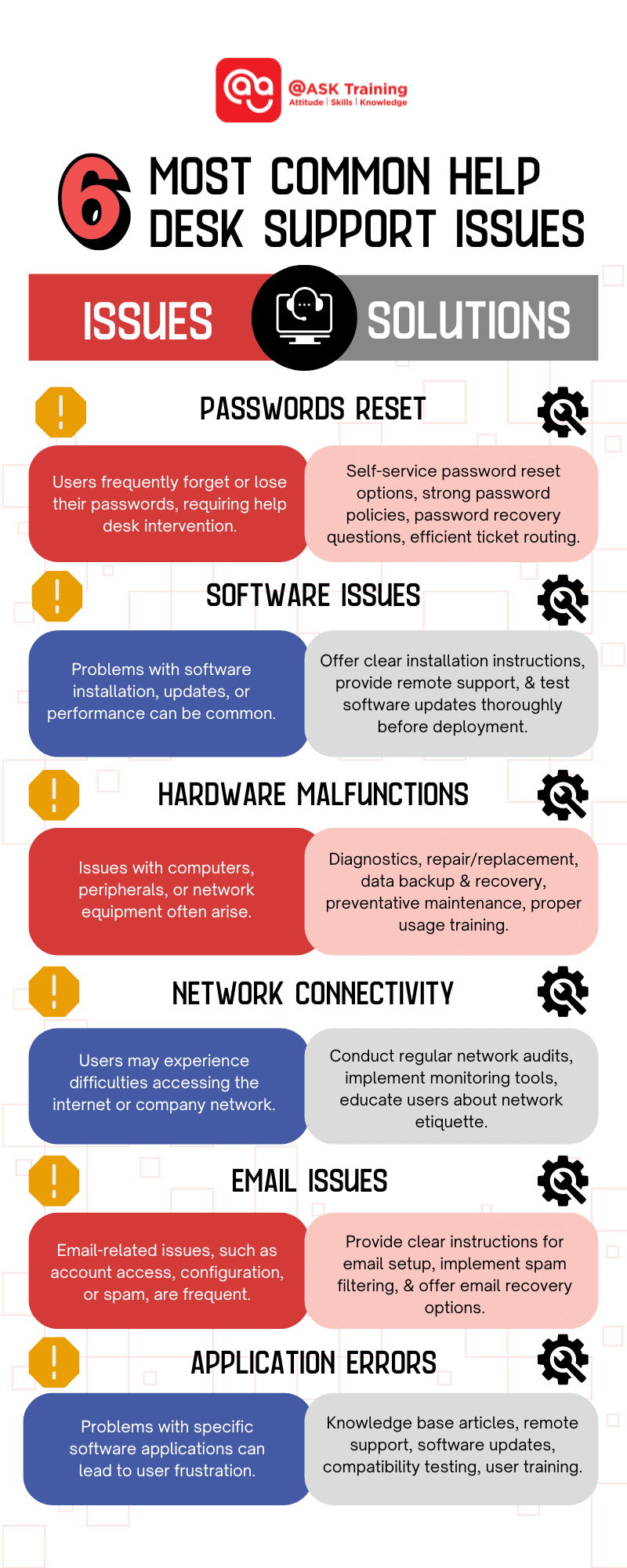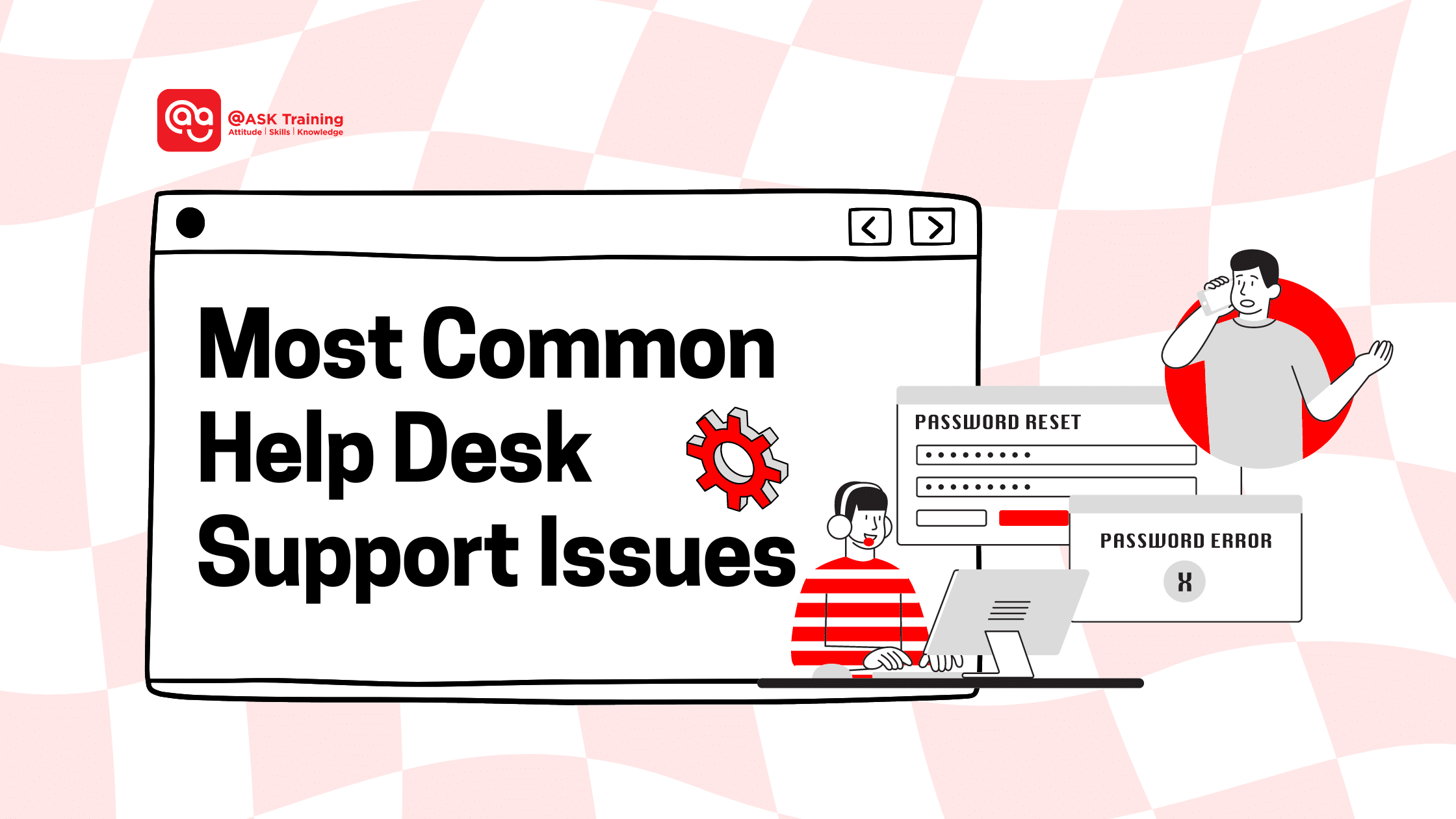
Help desk support can feel like a never-ending battle against tech-induced chaos. From password resets to network nightmares, the same issues keep popping up, day after day. But it doesn’t have to be this way.
Imagine a world where users are less frustrated, and you have more time to focus on strategic IT initiatives. It’s possible!
Help desk agents are the unsung heroes of the IT world, often juggling a whirlwind of tech troubles. But what exactly are these issues that keep users up at night (and you scrambling to find solutions)?
What Are Help Desk Support Issues?
Help desk support issues are the technical challenges that users face, from minor annoyances to major meltdowns.
These IT support challenges can range from simple password problems to complex network outages. While each issue is unique, some common culprits pop up time and again.
The most common help desk support issues typically fall into several categories, including:
- Password resets: Users frequently forget or lose their passwords, requiring help desk intervention.
- Software issues: Problems with software installation, updates, or performance can be common.
- Hardware malfunctions: Issues with computers, peripherals, or network equipment often arise.
- Network connectivity problems: Users may experience difficulties accessing the internet or company network.
- Email problems: Email-related issues, such as account access, configuration, or spam, are frequent.
- Application errors: Problems with specific software applications can lead to user frustration.
Now that we have an idea of the most common help desk support issues, let’s take a look at relevant statistics on help desk support issues in Singapore.
The State of Help Desk Support in Singapore
In 2024, the help desk support landscape in Singapore is evolving rapidly, mirroring broader global trends. Here are some key insights:
- Customer Focus: Customers increasingly demand personalised and efficient support. Approximately 79% of customers prioritise personalised help, demonstrating the growing importance of tailored assistance.
- Financial Benefits: Investing in effective help desk support can yield significant financial returns. Improving customer service can lead to an increase in revenues by 4% to 8% compared to competitors.
These statistics highlight the critical role that help desk support plays in today’s competitive business environment.
By understanding and addressing these trends, IT professionals in Singapore can ensure that their help desks are equipped to meet the evolving needs of users and contribute to overall organisational success.
Common Help Desk Support Issues
In the following sections, we will explore these common help desk support problems in detail, providing practical advice on how to prevent and resolve them efficiently.
Password Reset Requests
Password resets are the undisputed champions of help desk tickets. It’s a problem as old as computers themselves. Users forget, lose, or simply prefer simpler passwords that are easy to crack.
How to Handle Password Resets Efficiently
- Self-service options: Empower users to reset passwords themselves through a dedicated portal or automated system. This can significantly reduce the load on your help desk.
- Password complexity: Implement strong password policies, but strike a balance between security and usability. Avoid overly complex requirements that frustrate users.
- Password recovery questions: Provide effective recovery questions that are easy for users to remember but difficult for hackers to guess.
- Efficient ticket routing: Prioritise urgent password reset requests and streamline the approval process.
Preventative Measures
- Password managers: Encourage users to use password managers to securely store and generate complex passwords.
- Password best practices: Educate users about creating strong, unique passwords and avoiding password sharing.
- Regular password changes: Implement mandatory password changes every few months to enhance security.
Software Installation and Updates
Software issues are another common headache for help desk agents. From compatibility problems to failed installations, software can be a real troublemaker.
Common Problems
- Compatibility issues with operating systems or other software.
- Incomplete or corrupted installations.
- Software updates causing conflicts or errors.
Step-by-Step Solutions
- Provide clear and concise installation instructions, including troubleshooting steps.
- Offer remote support for complex installations.
- Test software updates thoroughly before deploying them to users.
Preventative Tips
- Standardise software applications to reduce compatibility issues.
- Implement automated software updates whenever possible.
- Create detailed knowledge base articles for common software problems.
Network Connectivity Issues
Network problems can bring any organisation to a standstill. From Wi-Fi woes to VPN failures, connectivity issues can be frustrating for both users and IT support.
Typical Connectivity Problems
- Wi-Fi connectivity issues (weak signal, disconnections).
- VPN connection problems (authentication errors, slow performance).
- Network outages or slowdowns.
Help Desk Troubleshooting Steps
- Follow a systematic approach to troubleshooting network issues, starting with basic checks like cables and router settings.
- Utilise network diagnostic tools to identify problems quickly.
- Provide clear instructions for users to resolve common connectivity problems.
Preventative Strategies
- Conduct regular network audits and performance testing.
- Implement network monitoring tools to proactively identify issues.
- Educate users about network etiquette and best practices.
Printer Issues
Printer problems are a classic source of frustration for users. From paper jams to ink cartridges, printers seem to have a knack for malfunctioning at the most inconvenient times.
Common Printer-Related Problems
- Paper jams.
- Print quality issues (faint text, blurry images).
- Printer driver problems.
- Connectivity issues (printer not found).
Solutions and Troubleshooting
- Provide clear instructions for common printer issues (e.g., how to clear a paper jam).
- Offer remote troubleshooting for printer driver problems.
- Check ink levels and replace cartridges as needed.
- Test different paper types to identify print quality issues.
Preventative Measures
- Regular printer maintenance (cleaning, replacing parts).
- User education on proper paper handling and printer usage.
- Implement printer monitoring software to identify potential problems.
Hardware Failures
Hardware failures can be costly and time-consuming to resolve. From hard drive crashes to monitor malfunctions, these issues can disrupt productivity and lead to data loss.
Identifying and Diagnosing Hardware Failures
- Teach users to recognise common hardware failure symptoms (e.g., slow computer performance, strange noises).
- Provide guidelines for basic hardware troubleshooting (e.g., checking connections).
- Utilise diagnostic tools to identify hardware issues accurately.
Solutions and Replacements
- Have a process in place for hardware repairs or replacements.
- Offer data backup and recovery services to minimise data loss.
- Provide loaner equipment if necessary.
Preventative Tips
- Encourage regular hardware maintenance (cleaning, dust removal).
- Train users on proper hardware usage to prevent damage.
- Implement hardware monitoring tools to detect potential failures.
Email Issues
Email is a critical tool for communication, so email problems can significantly impact productivity. From access issues to spam overload, email-related challenges are common help desk requests.
Common Email Problems
- Account access issues (forgotten passwords, locked accounts).
- Email configuration problems.
- Spam and phishing attacks.
- Email performance issues (slow delivery, attachments not sending).
Solutions and Troubleshooting
- Provide clear instructions for email account setup and configuration.
- Implement robust spam filtering and anti-phishing measures.
- Offer email recovery options for deleted or lost emails.
- Optimise email servers for performance.
Preventative Measures
- Educate users about email security best practices (avoiding phishing scams, and strong passwords).
- Regularly update email software and security patches.
- Monitor email usage for potential issues.
By understanding these common help desk issues and implementing effective strategies, you can significantly improve user satisfaction, reduce ticket volume, and enhance your reputation as a valuable IT support professional.
Recent Help Desk Support Automation Trends (2026)
The landscape of IT help desk support is rapidly evolving, driven by powerful automation technologies designed to enhance efficiency and user experience.
For businesses in Singapore looking to streamline operations, understanding these trends is key to building a future-ready support team.
Here are the major developments reshaping how help desks operate:
AI-Driven Routine Task Automation
Gone are the days of purely manual ticket sorting and basic troubleshooting. Modern help desk platforms now leverage Artificial Intelligence (AI) to automate routine, high-volume tasks, allowing human agents to focus on more complex problems.
- Intelligent Ticket Management: AI tools can now automatically categorise, prioritise, and route incoming tickets to the most suitable agent or department based on content and history.
- Context-Aware Assistance: Upon receiving a ticket, AI can instantly generate a concise summary of the user’s past issues and even suggest draft replies or solutions for the agent to review and approve.
- Self-Service Resolution: For common issues like password resets, software installation guides, or basic network troubleshooting, automated workflows and chatbots can provide immediate solutions without agent intervention, available 24/7.
Impact on Help Desk Support Roles & Metrics
This shift towards automation is fundamentally changing the role of the support agent and the metrics used to measure success.
-
Elevating the Agent’s Role
- By offloading repetitive tasks, automation frees agents to engage in more rewarding, high-value work.
- They can dedicate time to solving complex technical challenges, providing personalised user training, and handling sensitive situations that require empathy and nuanced judgment.
-
Shift in Key Performance Indicators (KPIs)
- The focus is moving from sheer ticket volume to quality and efficiency.
- Key metrics now emphasise faster mean time to resolution (MTTR), higher first-contact resolution rates, and significantly improved user satisfaction scores (CSAT).
-
The Critical Need for Human Oversight
- It’s crucial to remember that automation is a tool, not a replacement.
- Human oversight remains essential for handling ambiguous cases, managing security incidents, and providing the empathetic touch that technology cannot replicate.
The future of help desk support lies in the powerful synergy between automated efficiency and human expertise.
Wrapping Up
Effective help desk support is essential for maintaining user satisfaction and organisational efficiency.
By understanding the most common help desk issues and implementing proactive help desk solutions, IT professionals can improve problem-solving skills, streamline support processes, and enhance overall user experience.
Here’s a recap of the common help desk support issues we’ve gone through:
Remember, the key to successful help desk support lies in a combination of technical expertise, applying help desk best practices, effective communication, and a focus on customer satisfaction.
By addressing common issues promptly and efficiently, you can build a reputation for exceptional IT support and contribute to the overall success of your organisation.
Is Help Desk Support and Troubleshooting for You?
Sharpen your help desk support and troubleshooting skills with @ASK Training Singapore. Aside from being a SkillsFuture Singapore-appointed education provider, you can easily upskill with up to 90% funding based on your eligibility.
Here are some of the popular IT courses you can explore:
These courses are specifically designed to meet the needs of Singaporean IT professionals, offering valuable insights and practical training to help you excel in your role.
Get in touch with our team and we’ll be ready to support your upskilling journey!
Related Courses
- IT Service Management and Help Desk Operations
- Network Fundamentals and Troubleshooting
- IT Troubleshooting and Problem Solving
◆◆◆