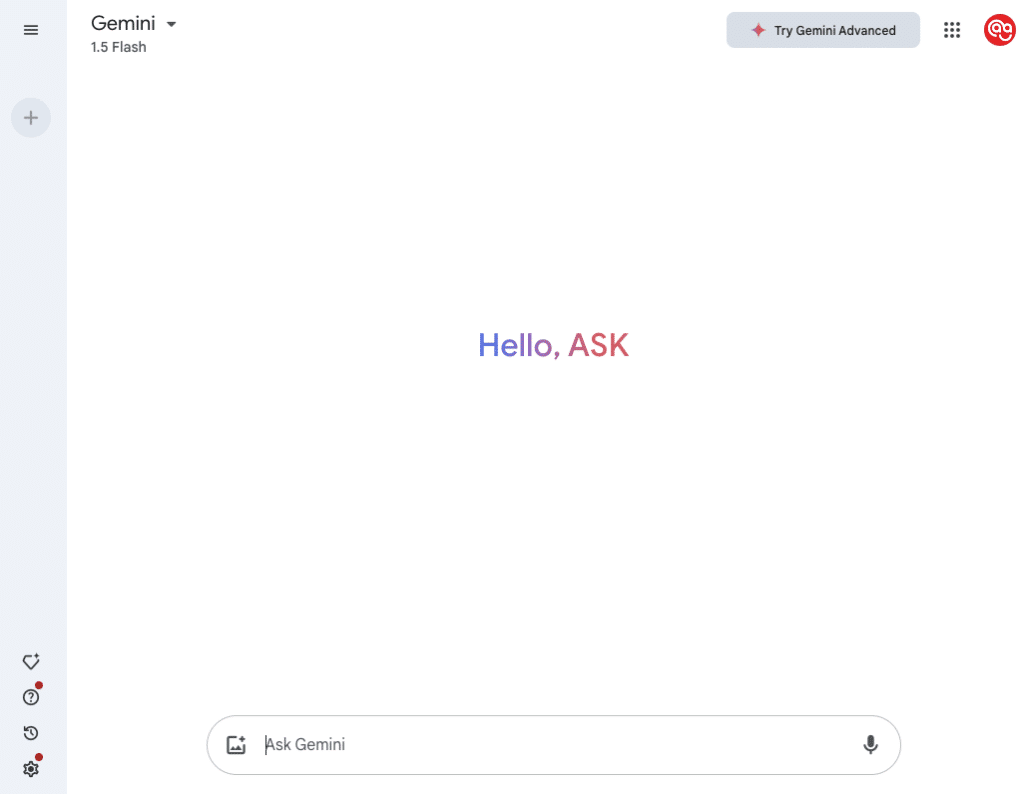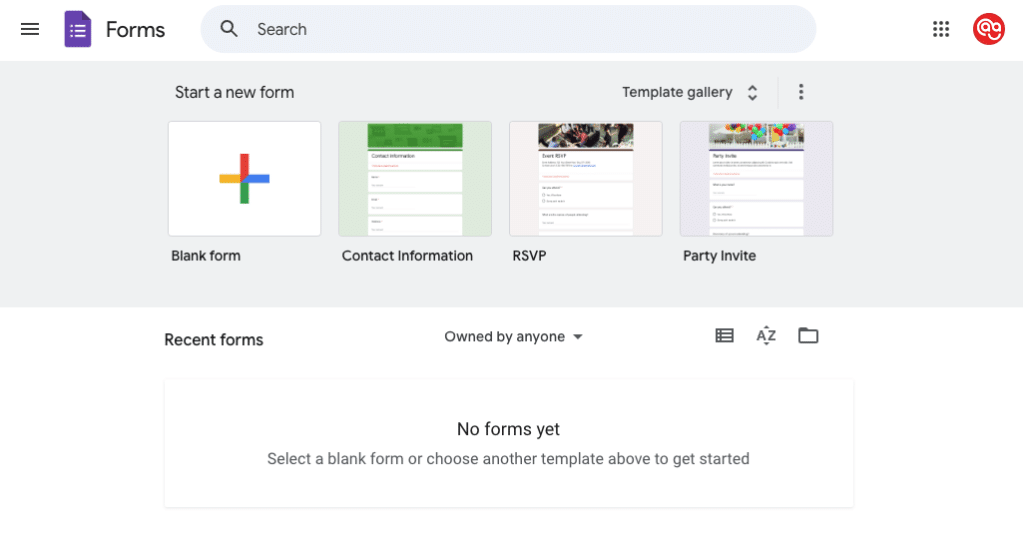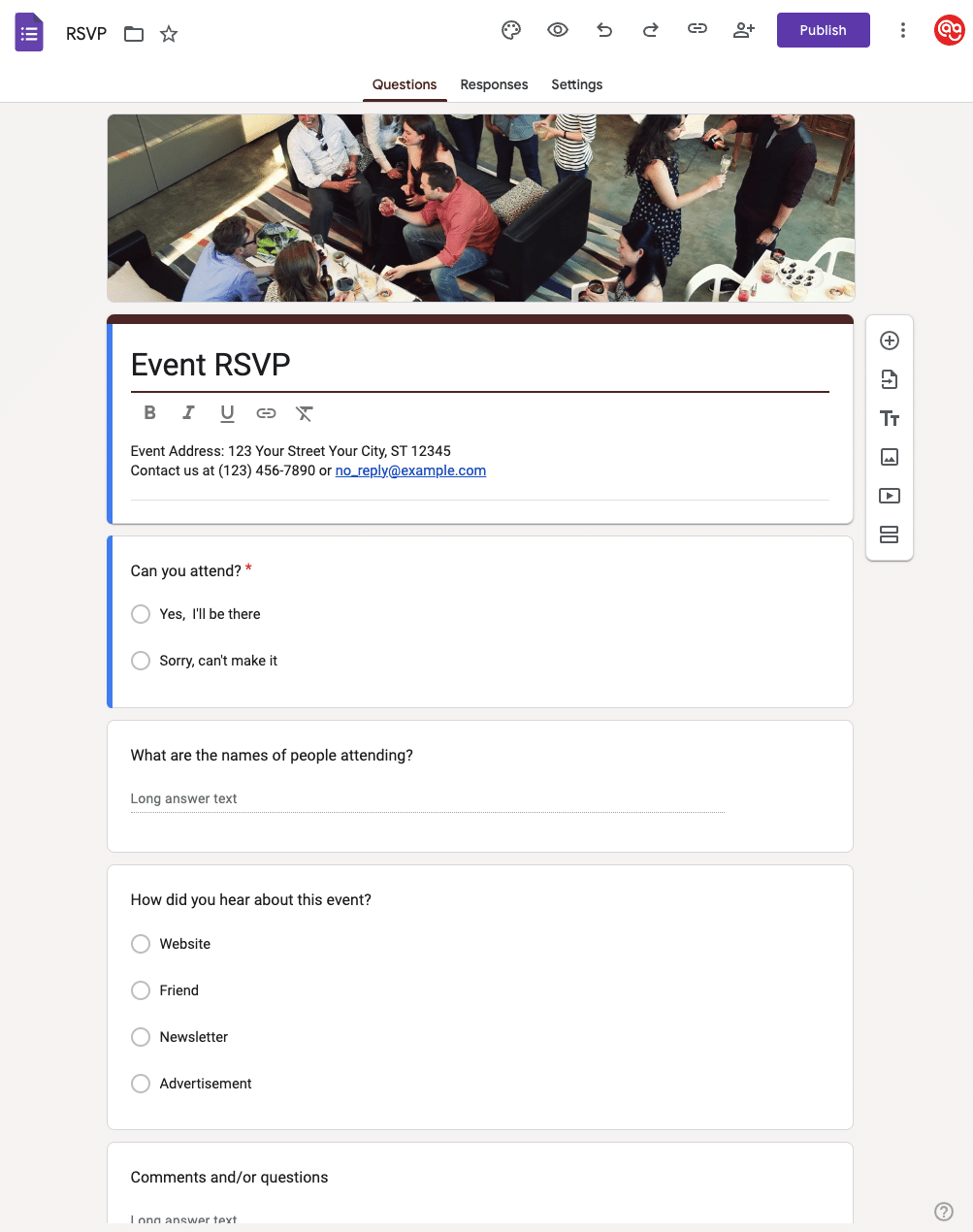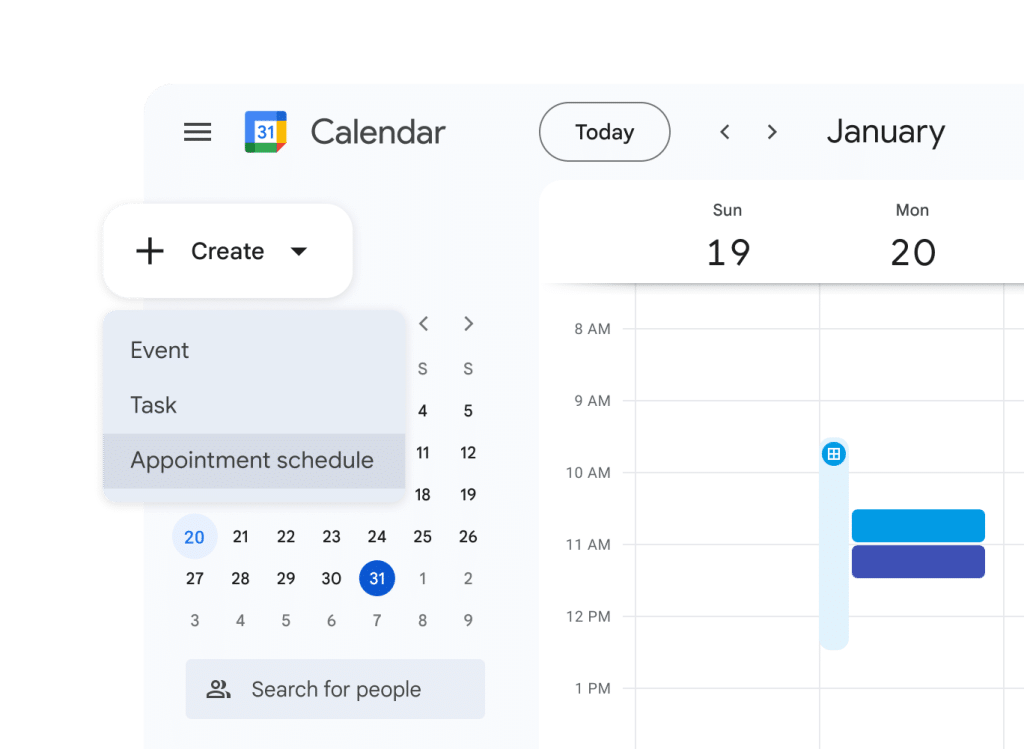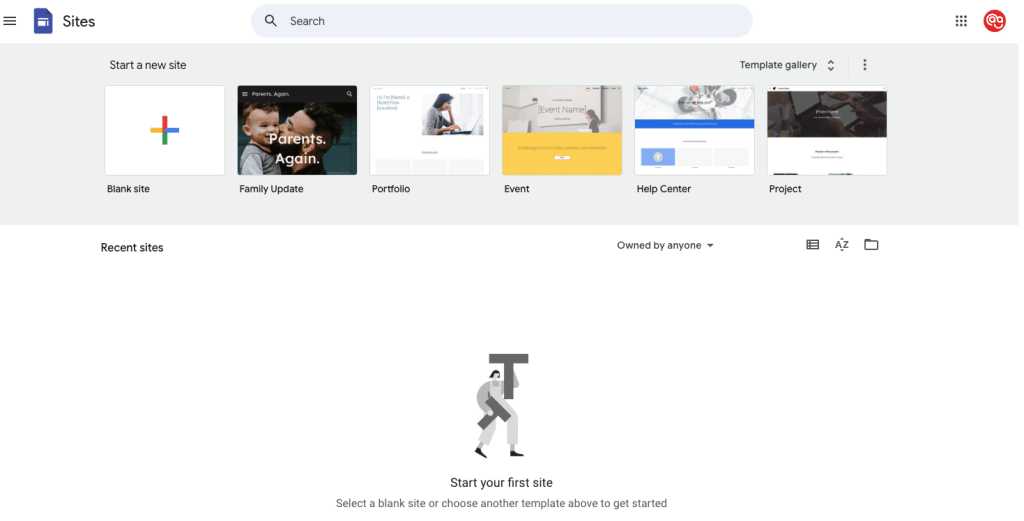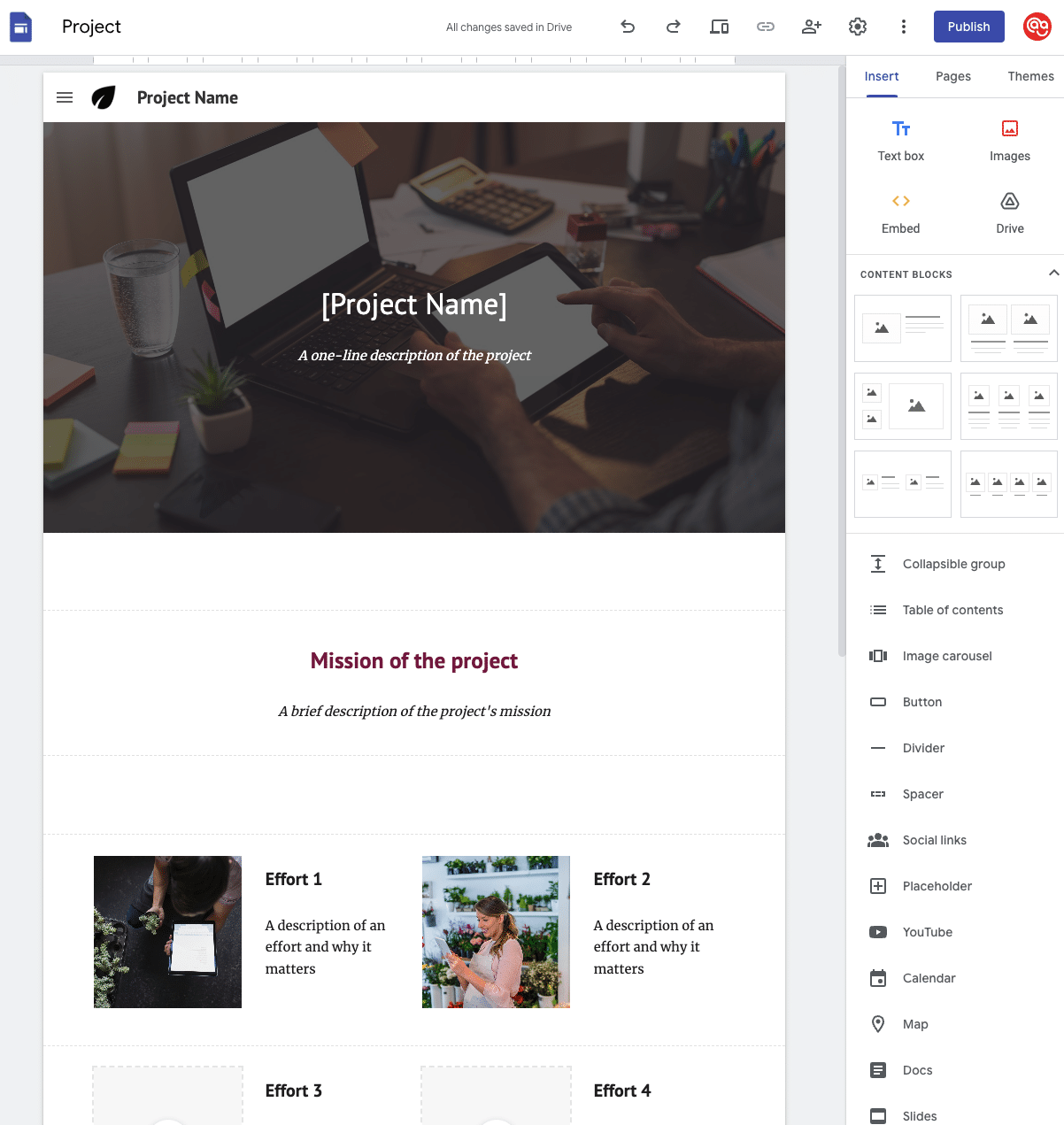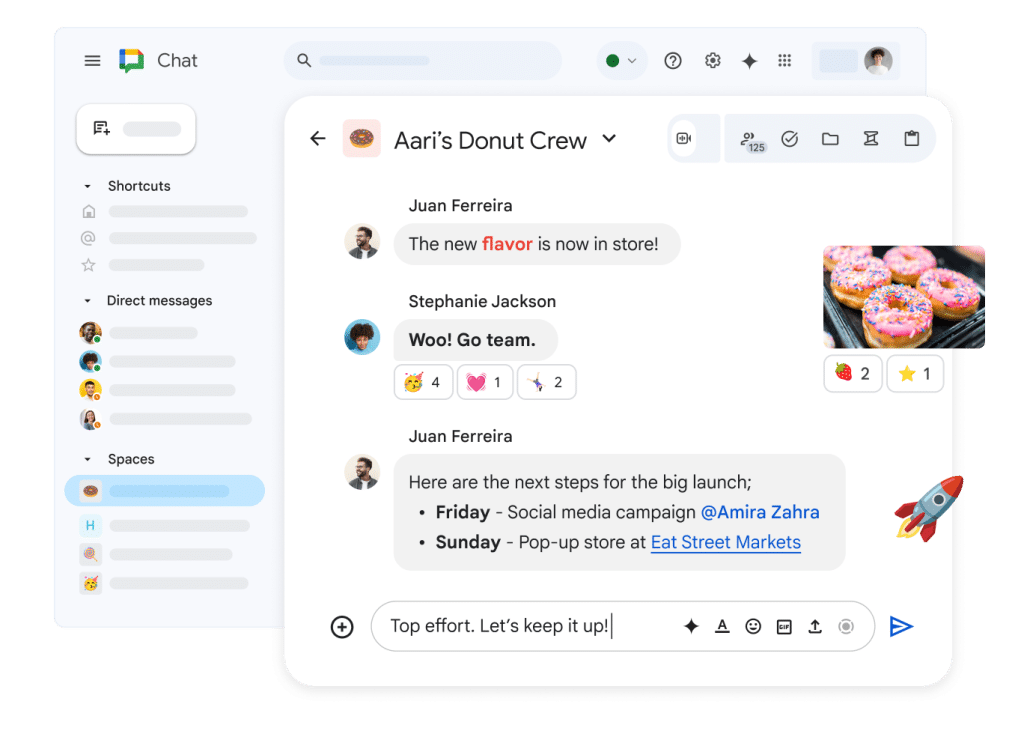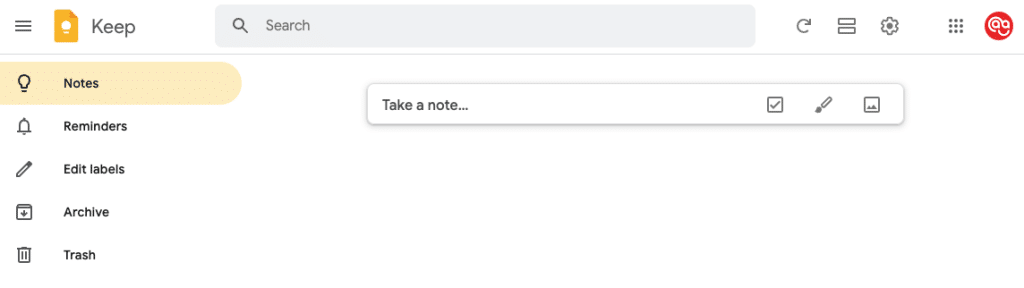The COVID-19 pandemic reshaped the way businesses operate, accelerating the adoption of digital tools to support remote work and hybrid work arrangements. As organisations adapted to these new work models, the demand for effective collaboration, communication and productivity platforms became essential.
Google Workspace, previously known as Google Suite, has emerged as a key solution to meet these evolving needs. By offering a suite of integrated tools, Google Workspace enables businesses like yours to stay connected, organised, and efficient, regardless of where your teams are working.
This guide provides an updated look at Google Workspace, including its features, recent enhancements and relevance for businesses in Singapore.
What is Google Workspace?
Originally launched as “Google Apps For Your Domain” and later rebranded to G Suite, Google Workspace reflects an evolution toward a more integrated and user-friendly platform.
Google Workspace combines tools like Gmail, Google Drive, Google Docs, Sheets, Slides, and others, creating a connected environment for businesses to manage tasks, documents and communication seamlessly.
Recent updates include the integration of Gemini AI, an advanced AI-powered tool that assists with tasks from drafting emails to automating scheduling. These enhancements help businesses save time and focus on more critical tasks at hand.
Now, let’s explore the key features of Google Workspace and how they can help your business.
1. Gmail

Gmail remains a reliable and widely used email platform for businesses. As of November 2024, 1.8 billion users worldwide were reported to be using Gmail. With Google Workspace, businesses benefit from features such as:
- Custom company email addresses: Create professional email addresses (yourname@yourcompany.com) that enhance your brand credibility.
- Enhanced storage options: Plans offer pooled storage, meaning your business can share storage across teams. This eliminates the inefficiencies of fixed per-user quotas.
- Gemini AI integration: Features like smart email drafting, automatic thread summarisation, and suggested responses simplify email management.
- Compatibility with add-ons: Integrate tools like CRM systems, task managers, and analytic platforms directly within Gmail.
Gmail as a tool allows your business to manage communications more effectively while maintaining a professional presence and organised inbox.
2. Google Drive

To complement Gmail, Google Drive provides a flexible and secure cloud storage solution that supports team collaboration and content management. You can choose storage options tailored to your business needs, with features such as:
- Pooled storage: Instead of rigid storage per user, pooled storage allows organisations to allocate storage dynamically based on actual needs.
- Audit and reporting tools: Monitor file activity, track access logs, and generate reports to improve security and governance.
- Advanced sharing controls: You can manage permissions within and outside of your organisation such as internal teams, external collaborators, and specific stakeholders.
- Integration with Workspace tools: Google Drive integrates seamlessly with Docs, Sheets, and Slides, enabling easy file sharing and real-time collaboration.
These features ensure your business can store and access files securely without compromising on flexibility or control.
3. Google Docs, Sheets & Slides
For businesses that are looking to enhance content creation and data analysis, Google Workspace offers essential tools:
Google Docs
Google Docs, a word processing tool with features like:
- Real-time editing for collaborative writing
- Version history to track changes
- Integration with Gemini AI for automatic formatting and content suggestions
Google Sheets
Google Sheets is a powerful spreadsheet tool offering:
- Advanced data analysis features like pivot tables and conditional formatting
- AI-driven insights for smarter chart and graph recommendations
- Integration with Google Forms for streamlined data collection
Google Slides
Google Slides, a versatile presentation tool that includes:
- AI-assisted layouts for professional designs
- Easy embedding of videos, images, and animations
- Collaboration features for team-based editing and live feedback
Together, these tools enable your teams to create, analyse, and present information efficiently while working together seamlessly.
4. Gemini AI
Gemini AI is Google Workspace’s built-in artificial intelligence system designed to simplify workflows and improve productivity, launched in December 2023 and recently launched Gemini 2.0 in December 2024. It automates repetitive tasks, assists with content creation and enhances decision-making processes across Workspace tools.
Gemini AI Desktop
Key features of Gemini AI include:
- Drafting and summarising emails: In Gmail, Gemini AI helps draft concise emails, summarise long threads, and suggest replies based on context.
- Meeting scheduling: In Google Calendar, Gemini AI identifies ideal meeting times by analysing team availability and existing schedules.
- Data insights: In Google Sheets, Gemini Ai suggest charts, highlights trends, and automates data formatting for quick analysis.
- Content suggestion: In Docs and Slides, Gemini AI improves formatting, recommends suitable layouts, and streamlines the writing process.
By assisting in routine tasks and providing actionable suggestions, Gemini AI allows you and your team to work more efficiently in your daily business tasks by focusing on strategic priorities and reducing manual efforts.
5. Google Forms
Once your content is in place, Google Forms makes it easy to gather data from customers, teams, or stakeholders.
Google Forms Dashboard
Key features include:
- Integration with Google Sheets: You can automatically track responses and generate real-time reports.
- Customisable templates: Quickly create surveys, feedback forms, or quizzes tailored to your business needs.
- Automated data validation: Set rules to ensure collected responses meet the required criteria.
Example of Google Forms Customisable Templates
Google Forms simplifies the process of collecting and analysing insights, helping your business make informed decisions quickly.
6. Google Calendar
Efficient time management is crucial for productivity, especially in a remote and hybrid work environment. Google Calendar helps businesses to stay on top of schedules, appointments, and events.
Google Calendar Schedule
(Source: Google Calendar)
Recent updates include:
- Smart scheduling: You can now automatically identify open time slots across multiple calendars to simplify meeting planning.
- Gemini AI integration: You can now receive intelligent reminders, suggested meeting times, and conflict resolution recommendations.
- Shared calendars: Manage your team calendars for projects, meeting rooms, and public-facing events.
- Event integration: Connect directly with Google Meet for seamless video conferencing.
Google Calendar helps ensure your teams remain organised and aligned, no matter where they are and how complex their schedules are.
7. Google Sites
Google Sites is the perfect platform for creating beautiful, functional websites with no design or coding skills required. For businesses needing a simple way to create websites, Google Sites provides an intuitive solution.
Google Sites Dashboard
Features include:
- Pre-designed templates: Build internal hubs, project sites, or external landing pages quickly.
- Easy integration: Embed content like Docs, Sheets, and Slides directly into the site.
- Real-time collaboration: Your teams can build and edit sites together without requiring coding expertise.
- Responsive design: Sites automatically adjust to look great on any device.
Example of Google Sites Pre-Designed Template
Google Sites is ideal for communicating information clearly and effectively with your employees and external audiences.
8. Google Chat & Google Meet
Google Chat and Google Meet were introduced back in June 2022 as successors to Google Hangouts, marking a significant improvement in workplace communication. This upgrade allows your business to take advantage of modern features that meet the demands of today’s fast-paced digital environment. Let’s explore further:
Google Chat
Designed for team messaging, Google Chat offers organised conversations through rooms and threads, making it easy to manage group communication. Features like file sharing, task assignment, and integration with Google Drive improve collaboration between teams or external parties.
Google Chat Interface
Google Chat Huddles
Huddles is a recent addition to Google Chat that enables spontaneous audio or video discussions within a chat thread, where your teams can initiate audio-first meetings, add video and share their screens during Huddle without needing a separate meeting link.
Google Meet
To make things clearer for its users, the Hangouts’ video conferencing aspect has been rebranded as Google Meet. You and your team can now:
- Secure video calls with up to 500 participants.
- Utilise noise cancellation and live captions for better clarity and alignment in meetings.
- Integrate with Google Calendar for one-click access to scheduled meetings.
- Enhance team collaborations with recording options and breakout rooms.
Google Chat and Google Meet together help create a comprehensive communication ecosystem for your business, making it more efficient and aligned with today’s hybrid work environment.
9. Google Keep
To stay organised, Google Keep has continued to evolve with new updates that enhance organisation and task management, particularly for teams managing multiple projects and responsibilities.
Google Keep Dashboard
Recent updates include:
- Integration with Google Calendar: Notes and reminders can sync with team calendars, ensuring deadlines are visible and tasks stay on schedule.
- Improved collaboration: Tagging your team members and adding comments allows for seamless communication, improving task clarity in fast-paced environments.
- Drawing and annotation tools: You and your team can annotate images, sketches, or visual plans, providing a clearer way to share ideas for presentations or discussions.
- Improved search functionality: Enhanced search filters help locate important notes quickly based on keywords, labels, or users, reducing downtime spent searching.
Google Keep integrates seamlessly with other Google Workspace tools, ensuring businesses like yours stay agile and responsive to market needs today.
Why Google Workspace is Relevant for Your Business in Singapore?
As Singapore continues its push toward becoming a Smart Nation and a global hub for innovation, adopting these tools is a must for businesses to align with the nation’s goals.
Google Workspace helps businesses in Singapore stay competitive and productive in today’s digital economy. Here are a few reasons why:
- Support for Hybrid Work: enable seamless collaboration across remote and in-office teams with tools like Google Meet and Google Chat.
- Data Security and Compliance: Google Workspace meets Singapore’s PDPA requirements including encryption and access controls.
- Scalable for Any Business: Flexible plans cater to SMEs and large enterprises, supporting growth without compromising on features.
- Localised Support: Benefit from regional support and integration with tools commonly used in Singapore’s business landscape. For example, Google Workspace allows organisations to control the geographic location of their data at rest, with options for data storage in Singapore.
Whether you’re an SME or a large corporation, Google Workspace provides the tools you need to collaborate, stay secure, and scale effectively in Singapore’s fast-paced environment.
Wrapping Up
Google Workspace offers an all-in-one platform that empowers businesses to achieve these goals. With tools designed to support hybrid work, improve collaboration, and enhance security, it is tailored to meet the unique needs of businesses in Singapore.
Key takeaways include:
- Seamless communication and collaboration across teams, whether remote or in-office.
- Scalable solutions that grow with your business, from SMEs to large enterprises.
- Robust security features that ensure compliance with Singapore’s PDPA requirements.
- AI-driven tools like Gemini AI boost efficiency and simplify workflows.
Adopting Google Workspace is not just about keeping up with technology; it’s about future-proofing your business for long-term growth.
Streamline your operations, empower your team, and drive your business forward in Singapore’s dynamic digital landscape.
Equip Your Team with the Skills Needed to Thrive Today
@ASK Training is a SkillsFuture Singapore-appointed Continuing Education Training Centre (CETC). Eligible for up to 95% SkillsFuture Funding, we offer a wide range of short WSQ-accredited courses and full qualification programmes from Digital Marketing, IT, Microsoft Office and more, designed to help you succeed in today’s digital world.
Get in touch with us to learn more!
Related Courses
◆◆◆