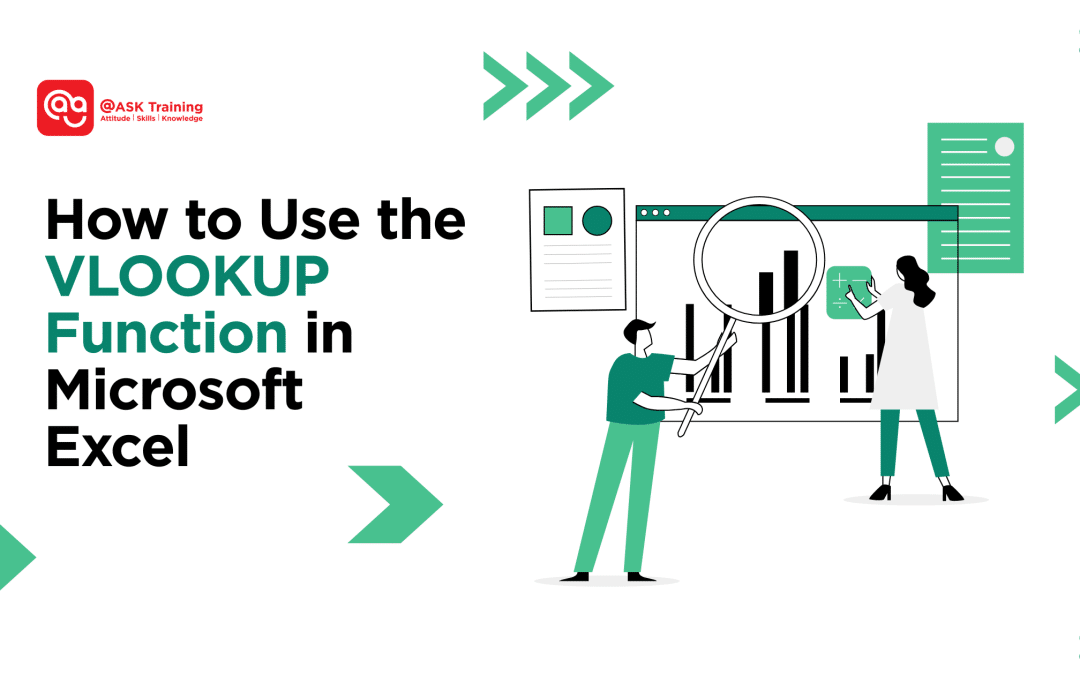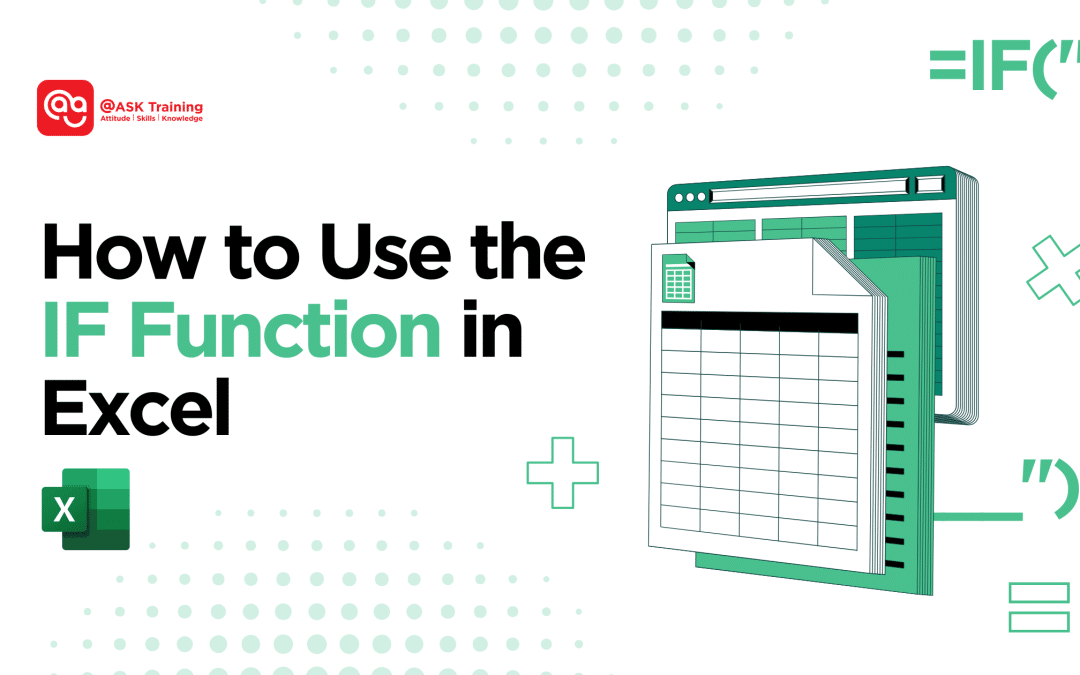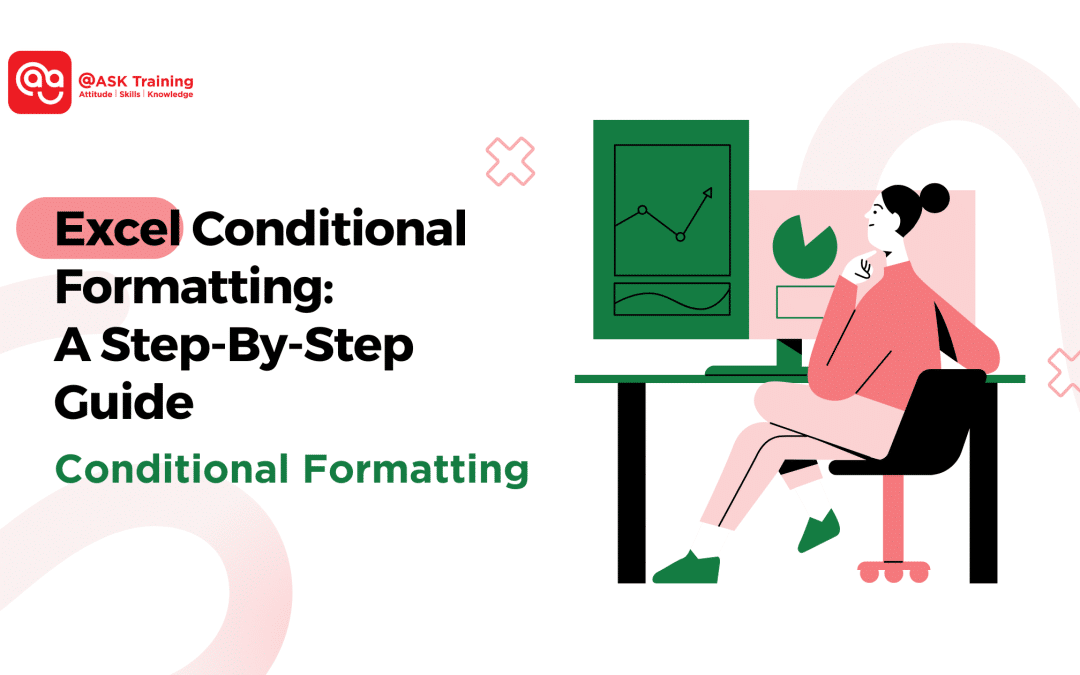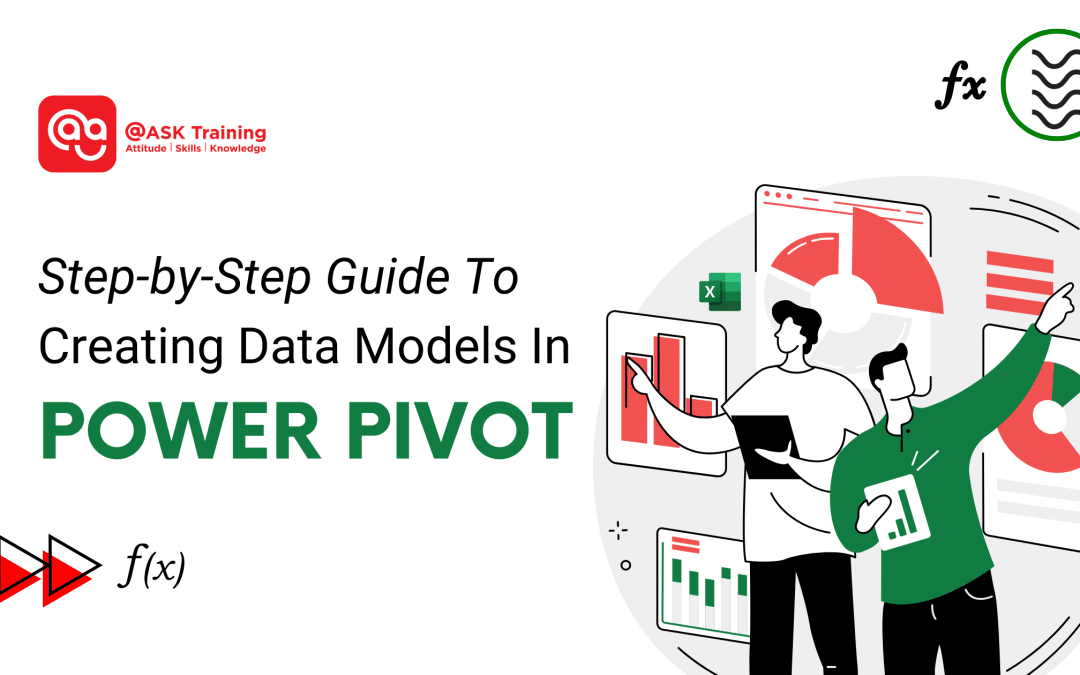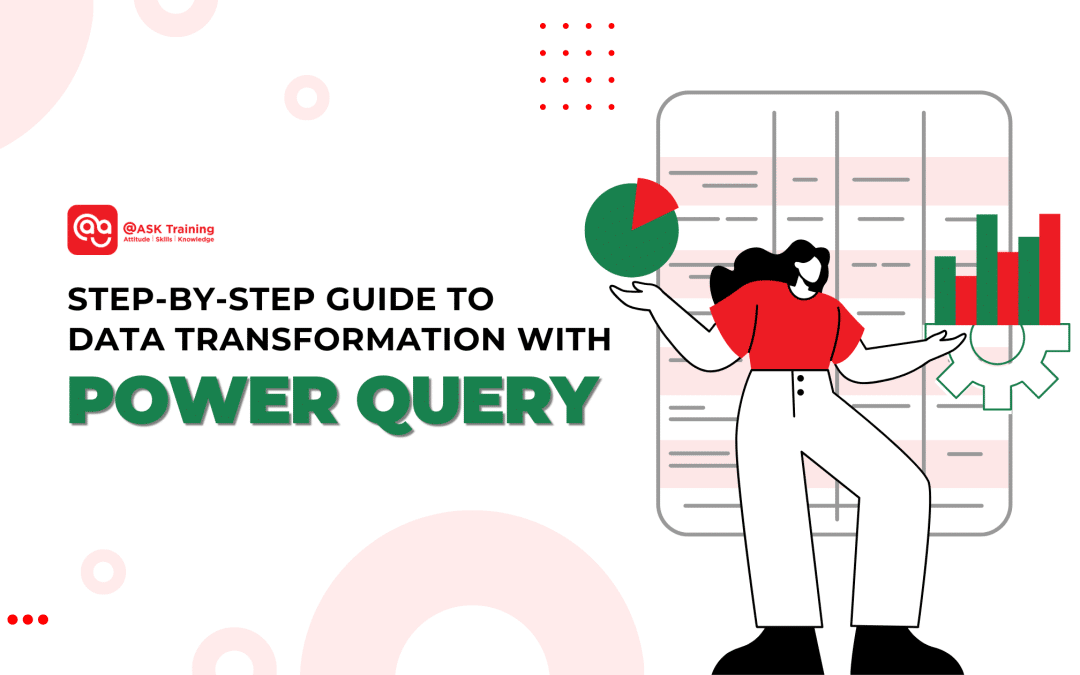by @ASK Training | Jun 2, 2025 | Blog, Microsoft Excel
In the age of information, data is everywhere—but understanding it? That’s where the magic happens. Whether you’re analysing web traffic, customer behaviour, or financial performance, one thing remains constant: raw data is meaningless without interpretation....
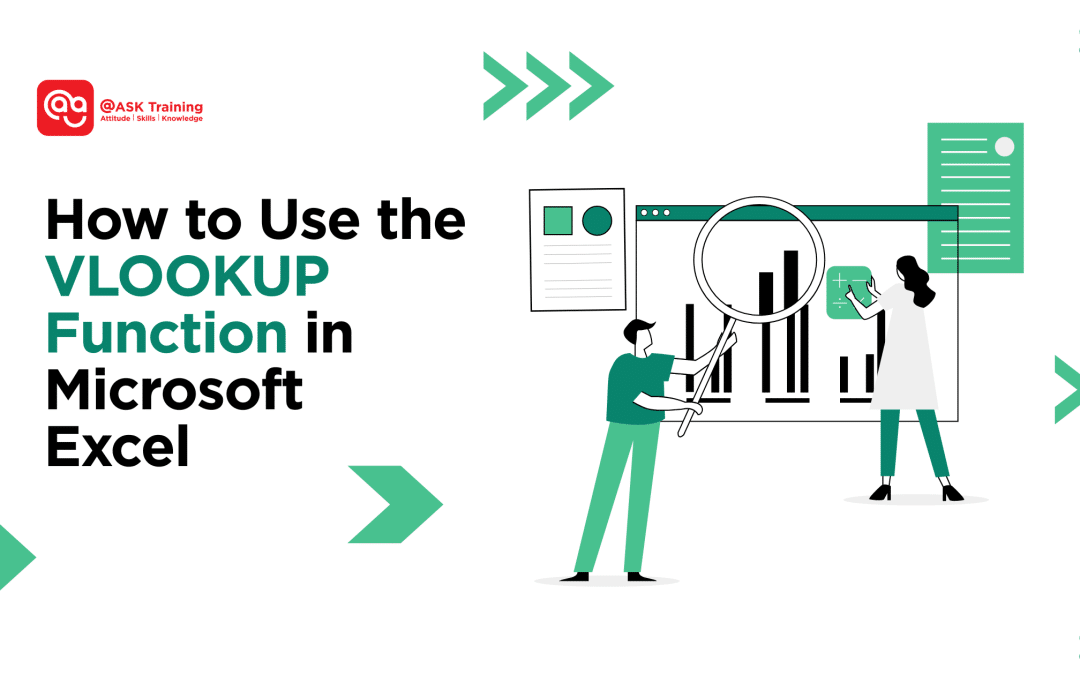
by @ASK Training | May 23, 2025 | Blog, Microsoft Excel
Mastering the VLOOKUP function in Excel can transform the way you handle data, making it easier to retrieve and analyse information efficiently. Whether you’re a beginner or an intermediate user, this guide will walk you through everything you need to know. From...
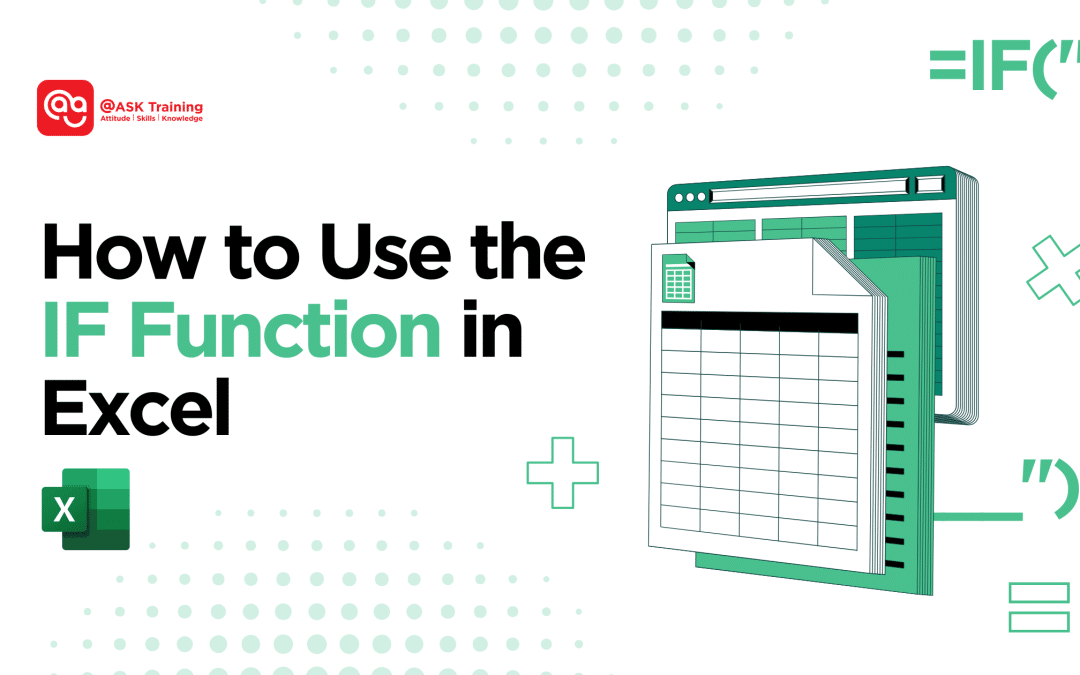
by @ASK Training | Apr 16, 2025 | Blog, Microsoft Excel
Microsoft Excel is more than just a tool for organising data—it’s a powerful platform for making informed decisions. One of the most essential Excel logic functions for decision-making is the IF function. Whether you’re analysing sales data, tracking project...
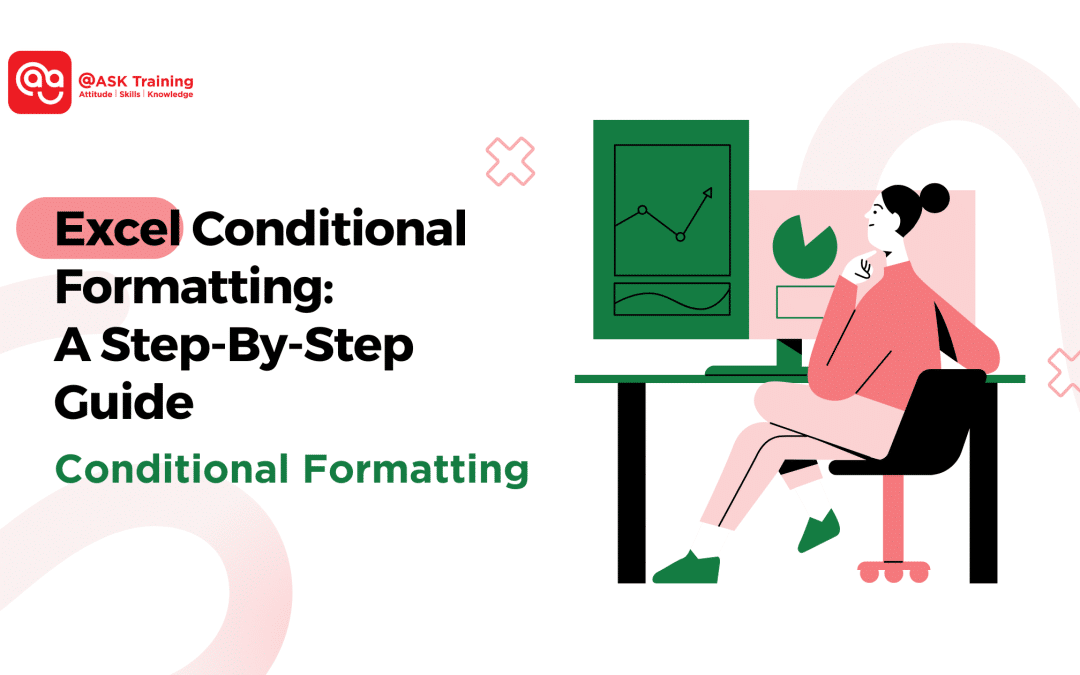
by @ASK Training | Mar 28, 2025 | Blog, Microsoft Excel
Conditional formatting in Excel is a powerful tool that allows you to automatically apply formatting—such as colors, icons, and data bars—to cells based on their values. Location of Conditional Formatting in Excel’s ribbon This feature enhances data readability,...
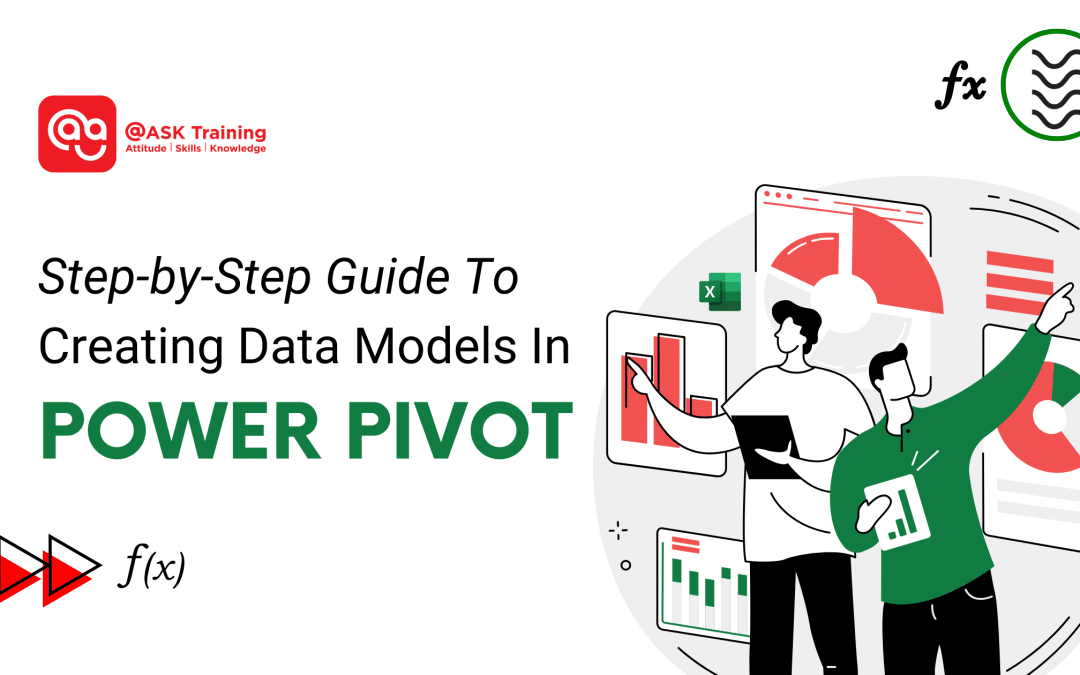
by @ASK Training | Feb 27, 2025 | Blog, Microsoft Excel
In today’s world of data analysis, being able to work quickly and accurately is essential. This is where Power Pivot, a feature in Microsoft Excel, comes in to help. Power Pivot lets you handle large amounts of data, connect tables together, and perform advanced...
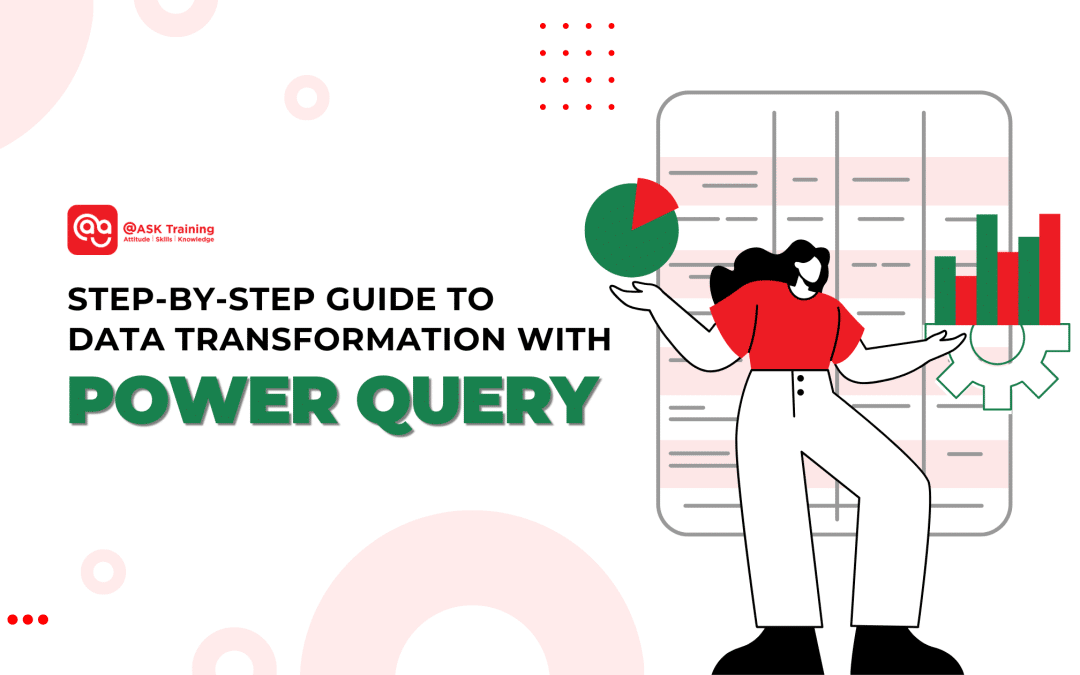
by @ASK Training | Nov 25, 2024 | Blog, Microsoft Excel
Power Query, a powerful data integration and transformation tool built into Excel, has revolutionised the way we handle and analyse data. By automating tedious data cleaning and manipulation tasks, Power Query empowers users to focus on deriving insights rather than...