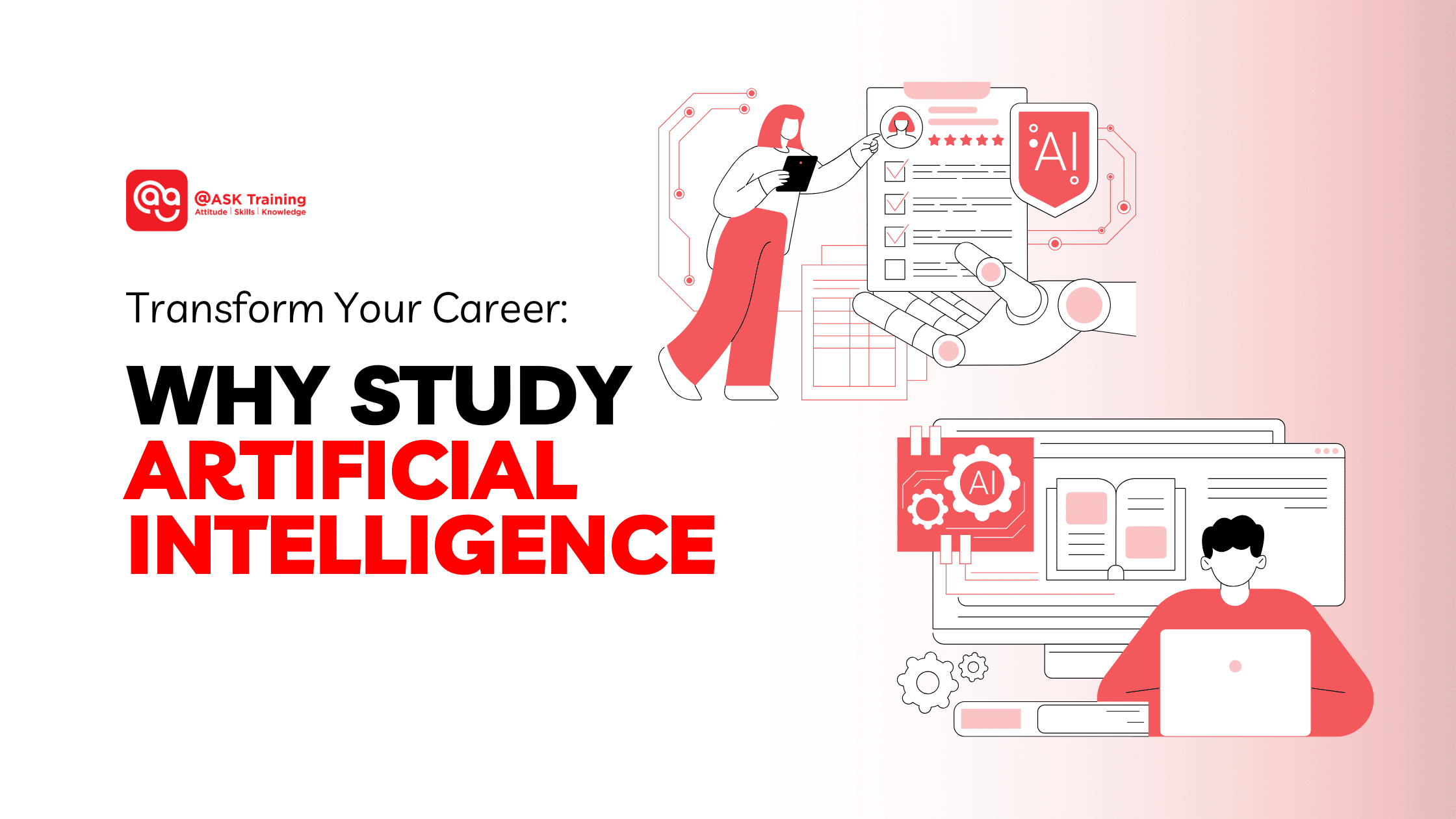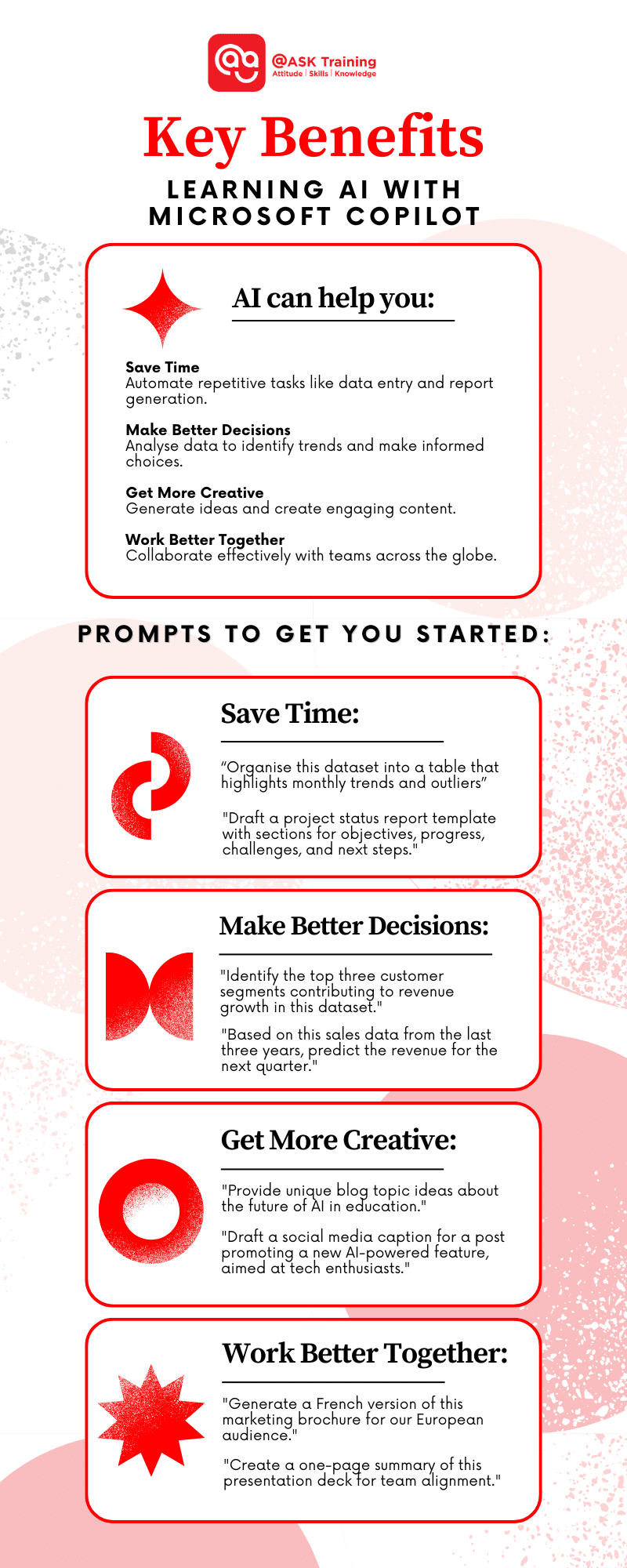Artificial Intelligence, or AI, is no longer a futuristic concept. It’s here, and it’s transforming the way we work. In fact, a recent survey revealed that 86% of Singaporeans are already using AI in their jobs, highlighting the widespread adoption of AI in workplace automation in Singapore.
From crafting persuasive emails to analysing complex datasets, AI tools for productivity like Microsoft Copilot are empowering professionals to achieve more in less time.
In this article, we’ll explore the benefits of AI for professionals and how Microsoft Copilot can help you unlock your full potential. Prepare to revolutionise your career and take your skills to the next level.
What is AI and Why is it Important?
So, what exactly is AI? At its core, AI refers to systems that can perform tasks that typically require human intelligence, such as learning, reasoning, and problem-solving. Think of it as training a computer to think like a human.
You’ve probably interacted with AI more often than you realise. Virtual assistants like Siri and Google Assistant are prime examples of AI in action. They understand your voice commands, process information, and respond in a human-like manner. Even the personalised movie recommendations you get on Netflix are powered by AI algorithms analysing your viewing history.
As AI continues to advance, it’s becoming a foundational skill for professionals across industries. Whether you’re a marketer, a data analyst, or a software engineer, understanding AI principles can give you a significant edge in today’s competitive job market.
Introducing Microsoft Copilot: AI in Action
(Source: Microsoft)
Microsoft Copilot is an AI-powered tool designed to enhance productivity and creativity. Integrated seamlessly into Microsoft 365, Copilot leverages the power of artificial intelligence to assist users in various tasks.
How Does Copilot Work?
Copilot utilises advanced AI techniques, such as natural language processing and machine learning, to understand and respond to user prompts. By analysing vast amounts of data, it can generate relevant suggestions, automate repetitive tasks, and provide insights.
Here are some practical applications of Copilot:
- Document Creation: From drafting emails to writing complex reports, Copilot can help you generate ideas, structure content, and refine your writing style.
- Data Analysis: Extract meaningful insights from large datasets with Copilot’s data analysis capabilities. It can summarise key findings, identify trends, and visualise data in a clear and concise manner.
- Meeting Productivity: Automatically generate meeting notes, action items, and follow-up tasks. Copilot can also help you schedule meetings and manage your calendar efficiently.
Best of all, Copilot is designed to be user-friendly and accessible to everyone. You don’t need to be a tech expert to use AI. Simply start using Copilot in your daily work, and you’ll quickly discover how it can streamline your tasks and increase your productivity.
Let’s explore further the key benefits of learning AI with Copilot in the next section.
Key Benefits of Learning AI with Microsoft Copilot
Learning AI and utilising tools like Microsoft Copilot can significantly improve your productivity and efficiency. By automating repetitive tasks, you can focus on more important things.
Here’s how AI can help you:
Save Time
- Automating Repetitive Tasks: Instead of manually entering data into spreadsheets, you can use Copilot to automate the process, saving you hours of tedious work.
- Prompt to try: “Organise this dataset into a table that highlights monthly trends and outliers”
- Generating Routine Documents: Copilot can help you draft standard emails, reports, and proposals, freeing up your time to focus on more complex tasks.
- Prompt to try: “Draft a project status report template with sections for objectives, progress, challenges, and next steps.”
Make Better Decisions
- Data Analysis: Copilot can analyse large datasets to identify trends and patterns, helping you make informed decisions about marketing strategies, product development, or financial planning.
- Prompt to try: “Identify the top three customer segments contributing to revenue growth in this dataset.”
- Predictive Analysis: By analysing historical data, Copilot can help you forecast future trends and make proactive decisions.
- Prompt to try: “Based on this sales data from the last three years, predict the revenue for the next quarter.”
Get More Creative
- Brainstorm Ideas: Use Copilot to suggest creative ideas for marketing campaigns, product development, or content creation.
- Prompt to try: “Provide unique blog topic ideas about the future of AI in education.”
- Write Engaging Content: Let Copilot assist you in writing compelling blog posts, social media content, or email newsletters.
- Prompt to try: “Draft a social media caption for a post promoting a new AI-powered feature, aimed at tech enthusiasts.”
Work Better Together
- Translate Documents: Copilot can translate documents into different languages, facilitating international collaboration.
- Prompt to try: “Generate a French version of this marketing brochure for our European audience.”
- Summarise Meetings: Generate meeting summaries during meetings, ensuring everyone involved is aligned.
- Prompt to try: “Create a one-page summary of this presentation deck for team alignment.”
While AI is a powerful tool, it’s important to remember that it’s a tool, not a replacement for human intelligence. By understanding the principles of AI and how to use tools like Copilot effectively, you can utilise technology to enhance your work and achieve your goals.
How AI Skills Enhance Career Growth
AI skills are in high demand across industries in Singapore. As AI continues to revolutionise the way we work, professionals with AI knowledge and skills are highly sought after. You can position yourself for a successful career in a dynamic and innovative economy.
Surveys by Amazon Web Services (AWS) indicate that 94% of employers foresee their companies becoming more AI-driven by 2028. This highlights the urgent need for individuals to acquire AI skills to remain competitive in the job market.
Here are the main ways in which AI skills can contribute to your career advancement
Higher Earning Potential
- Significant Salary Increases: AI-skilled professionals in Singapore can expect substantial salary increases, particularly in IT and research roles.
- Premium Wages: Jobs requiring AI skills often come with a significant wage premium compared to similar roles without AI expertise.
Diverse Career Opportunities
- Increased Job Demand: Companies are actively seeking AI-skilled talent to drive innovation and efficiency.
- Versatility Across Industries: AI skills are valuable in various sectors, including finance, healthcare, marketing, and logistics.
Enhanced Job Security and Satisfaction
- Future-Proof Your Career: By acquiring AI skills, you can adapt to the evolving job market and secure your future.
- Boost Productivity: AI tools can automate routine tasks, allowing you to focus on more strategic and creative work.
- Increased Job Satisfaction: AI skills can lead to greater job satisfaction as you contribute to innovative projects and solve complex problems.
Continuous Learning and Adaptability
- Stay Ahead of the Curve: The rapid pace of technological advancement necessitates continuous learning. By staying updated on the latest AI trends, you can remain competitive.
- Embrace Lifelong Learning: A commitment to lifelong learning will help you adapt to emerging technologies and maintain your career relevance.
Learning AI skills for career growth can be a game-changer in Singapore. This will not only enhance your career prospects but also contribute to the nation’s technological advancement.
How to Get Started with AI Learning Using Microsoft Copilot
Embarking on your AI journey might seem daunting, but with the right tools and guidance, it can be an exciting and rewarding experience. Microsoft Copilot offers a user-friendly way to explore the world of AI. Here’s a simple guide to get you started:
Step 1: Familiarise Yourself with Microsoft 365
Ensure you have a good understanding of the Microsoft 365 suite of tools, including Word, Excel, PowerPoint, and Outlook. These tools are the foundation for using Copilot effectively.
Step 2: Explore Copilot’s Features
Take some time to explore the various features of Copilot within your Microsoft 365 apps. Experiment with different prompts and commands to see what Copilot can do. Try asking it to summarise a document, write a short email, or generate ideas for a presentation.
Step 3: Learn from Online Resources
Countless online tutorials, courses, and articles can help you learn more about AI and Copilot. Websites like Udemy and YouTube offer a wealth of free resources.
Step 4: Practice Regularly
The more you use Copilot, the better you’ll become at harnessing its power. Try to incorporate it into your daily workflow, even for small tasks.
Remember, the key to mastering AI is to start small and build on your knowledge gradually. Don’t be afraid to experiment and make mistakes. With consistent practice, you’ll be surprised at how quickly you can become an AI pro!
Wrapping Up
So, there you have it! We’ve explored how AI skills and tools like Microsoft Copilot can position you to be future-ready in this technological revolution.
Key Takeaways:
- AI is a powerful tool that can help you work smarter, not harder.
- Microsoft Copilot as your AI assistant to assist you in automating tasks, generating ideas, and providing insights.
- Learning AI is a worthwhile investment which may lead to higher earnings, better job opportunities and increased job satisfaction.
Some words of encouragement: The journey of a thousand miles begins with a single step. Start small, experiment, and learn from your mistakes. The more you practice, the better you’ll become!
Ready to Embrace the Future?
To learn more on how you can automate tasks and manage data efficiently, explore @ASK Training’s WSQ Microsoft 365 & Copilot for Data Management course!
This course will equip you with the practical skills needed to utilise Copilot and transform your data management practices. Looking to further enhance your AI expertise? Explore our Mastering ChatGPT for Strategic Communication course to complement your skills and stay ahead in the AI-driven world!
We also offer a variety of Microsoft Office courses that can help you master essential productivity tools and enhance your workplace skills.
Get in touch with us to learn more about available funding and enrolment details.
Let’s embrace the future and make the most out of it! By investing in AI skills, you’re investing in yourself!
Related Courses
- WSQ Microsoft 365 & Copilot for Data Management
- Mastering ChatGPT for Strategic Communication
- Microsoft Office Courses
◆◆◆