WSQ Video Editing
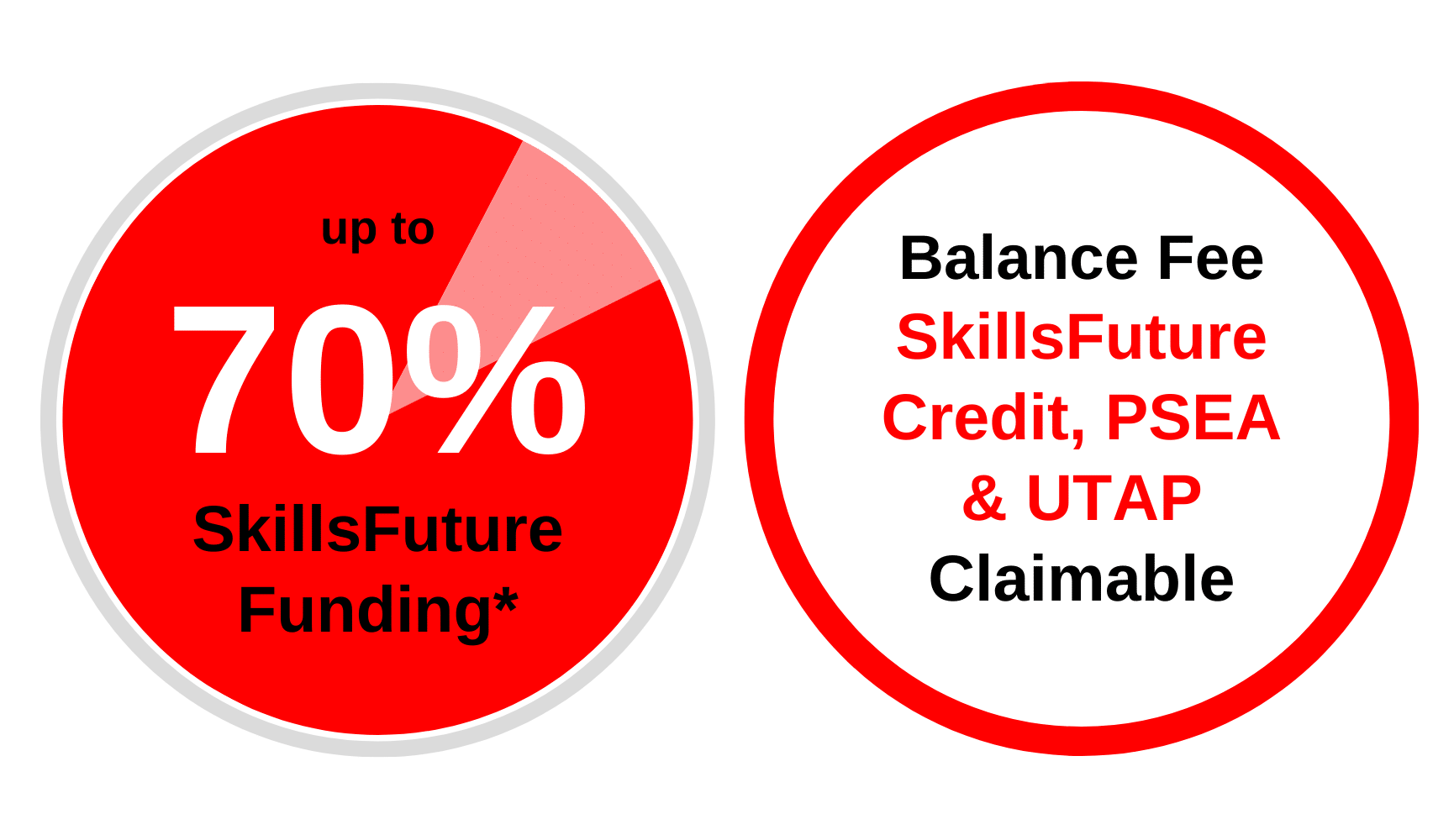
Course Description
The WSQ Video Editing programme is designed for anyone keen to master the art of video creation, whether for personal projects, social media, or professional endeavours. This course is ideal for aspiring content creators, small business owners, marketing professionals, or anyone looking to develop a valuable skill in the dynamic world of digital media. No prior editing experience is required, making it accessible to beginners who are eager to transform raw footage into compelling stories.
Participants in this programme will gain a solid understanding of fundamental video theory, exploring elements that contribute to impactful visual narratives. The course covers the practical application of video editing software, enabling learners to confidently navigate its various functions and features. There will be a focus on establishing appropriate pacing and rhythm for different video themes, as well as essential techniques for importing, organising, and managing footage efficiently. The curriculum also delves into both basic and more advanced editing techniques, empowering individuals to make informed creative decisions that enhance storytelling and overall video quality.
By completing this course, participants will acquire the skills to produce engaging, high-quality video content suitable for a range of platforms and purposes. The programme provides the confidence and technical know-how to bring creative visions to life, while also fostering an understanding of collaborative practices and problem-solving within a production environment. Ultimately, this course equips individuals with a powerful tool for communication and expression in today’s visually driven world, opening doors to new creative and professional opportunities.
Course Objectives
By the end of this course, learners should be able to:
- Describe key concepts of video theory
- Utilise CapCut video editing software on various devices, including demonstrating a comprehensive understanding of its features, functions, and limitations.
- Apply relevant editing standards and guidelines to produce high-quality video content.
- Use appropriate pacing and rhythm for various video themes, including selecting suitable music to enhance video editing projects.
- Set up sequence for video editing, arrange and import footage from multiple source files.
- Create detailed folders for selected footage to guide the editing process
- Apply basic and advanced editing techniques by analysing scene requirements to determine necessary edits and effects.
- Apply editing techniques to enhance storytelling and video quality while meeting production requirements.
- Adopt appropriate communication skills to collaborate with production teams to resolve editing problems
Prerequisites
- 1 GCE ‘O’ level or equivalent (≥ 21 years old); or
- NITEC/Higher NITEC (≥ 21 years old); or
- Mature candidates (≥ 30 years old with 8 years of work experience); or
- Candidates with other qualifications will be considered on a case-by-case basis
Course Outline
Key Concept of Video Theory, Editing Standards and Guidelines
- Storytelling
- Frame rate
- Resolution
- Aspect ratio
- Color temperature
- Color Correction
- Audio
- Editing techniques
Video Editing Software
- Introduction to Video Editing Software
- Features and functions of video editing software
- Limitation of Video editing software
- Editing standards and guidelines
Pacing and Rhythm in Editing, Importing, Organising Footage, Selecting Footage for Editing
- Understanding the pace of video
- Applying suitable music for editing
- Video edit with the rhythm
- Setup sequence for editing
- Importing footage
- Organising footage
- Backup footages
Technical Editing Techniques
- Basic editing techniques
- Advanced editing techniques
Editing Decisions and Storytelling
- Editing decisions, practical applications, and storytelling
- Practical applications
Collaboration and Problem Solving, Quality Control
- Collaboration techniques
- Problem solving strategies
- Adopt appropriate communication skills to collaborate with production teams to resolve editing problems
Assessment
- Practical Performance – 80 minutes
- Written Examination – 40 minutes
Fees and Subsidies
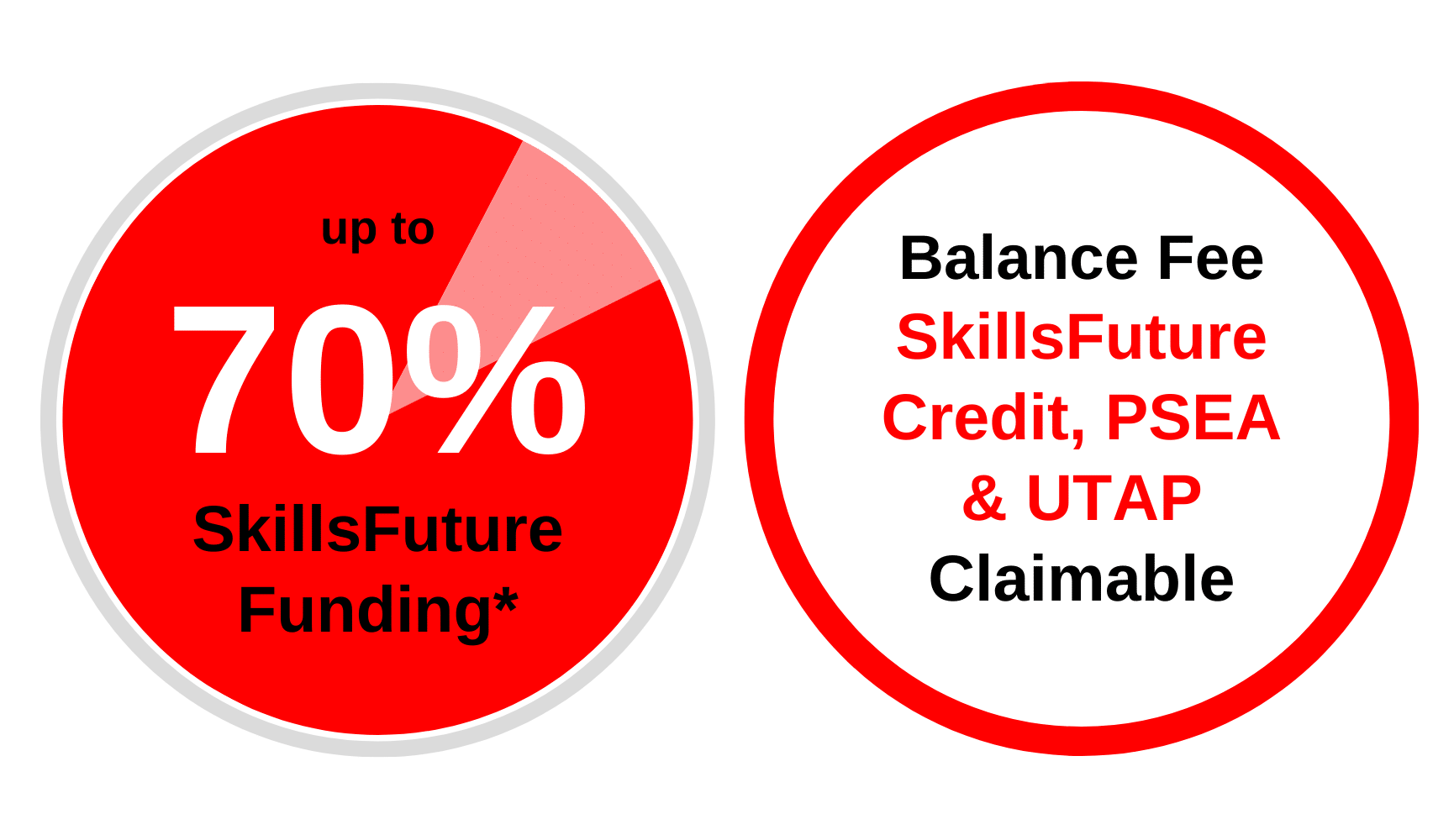
*Eligible for Singaporean Citizens, Permanent Residents, and Long-Term Visit Pass Plus Holders
Course Fee:
S$988 (exclusive of 9% GST)
Course Fee After Eligible SSG Subsidies:
From S$385.32 (inclusive of 9% GST) after 70% SSG Subsidies
| Learners | |
| Singaporean Citizens ≥ 40 years old | S$385.32 (after SSG 70% Funding) SkillsFuture Credits can be used on top of existing subsidies |
| Singaporean Citizens, PRs or LTVP+ Holders ≥ 21 years old | S$582.92 (after SSG 50% Funding) For Singapore Citizens learners aged ≥ 25 years old SkillsFuture Credits can be used on top of existing subsidies.For Singapore Citizens aged 17-30 Post Secondary Education Account Funds can be used. |
| Learners | SMEs | Non-SMEs |
| Singaporean Citizens ≥ 40 years old | – | S$385.32 (after SSG 70% Funding) SkillsFuture Enterprise Credits (SFEC) can be used on top of existing subsidies |
| Singaporean Citizens, PRs or LTVP+ Holders ≥ 21 years old | S$385.32 (after SSG 70% Funding) SkillsFuture Enterprise Credits (SFEC) can be used on top of existing subsidies |
S$582.92 (after SSG 50% Funding) SkillsFuture Enterprise Credits (SFEC) can be used on top of existing subsidies |
All prices are inclusive of 9% GST.
NOTE: Trainees are entitled to the SSG training grant when they meet 75% of the training attendance and pass the requisite assessment. If trainees fail the assessment, they are required to re-take it immediately without additional fee. For more details see Course Funding Information.
You may use U-tap to defray 50% of the unfunded course fee, capped at $250/year. NTUC members aged 40 and above can enjoy higher funding support up to $500/year for courses attended between 01 April 2022 to 31 March 2023. Head to our UTAP Funding page for more information.
Important Reminder: Your PSEA claim needs to be submitted at least 1 month before the course’s commencement date. Should you miss this deadline, an alternative payment method must be used to secure your spot in the course. After the disbursement of your PSEA funds to us, we will reach out to initiate the refund process.
WSQ Video Editing
Course Duration:
2 Days (9.00am – 6.00pm)
Course Fee Details:
S$385.32 (inclusive of 9% GST) after 70% SSG Subsidies
SkillsFuture Credits, PSEA & UTAP claimable
Course Code: TGS-2025056482
Course Schedule
| Course Name | Duration | Month | Date | Venue | Remarks |
|---|---|---|---|---|---|
| WSQ Video Editing TGS-2025056482 | 2 Days (9:00am - 6:00pm) | February 2026 | 03-04 | International Plaza | Weekdays |
| 28Feb-01 Mar | International Plaza | Weekends | |||
| March 2026 | 09-10 | JTC Summit | Weekdays | ||
| 14-15 | International Plaza | Weekends | |||
| April 2026 | 11-12 | JTC Summit | Weekends | ||
| 20-21 | International Plaza | Weekdays | |||
| May 2026 | 04-05 | JTC Summit | Weekdays | ||
| 09-10 | International Plaza | Weekends | |||
| June 2026 | 04-05 | International Plaza | Weekdays | ||
| 13-14 | JTC Summit | Weekends |
Up to 70%
SkillsFuture Subsidy
