WSQ Microsoft Excel Intermediate Course
Boost your data analysis and reporting skills in this Excel intermediate course covering formulas, charts, tables, and workbook management—perfect for professionals ready to go beyond the basics.
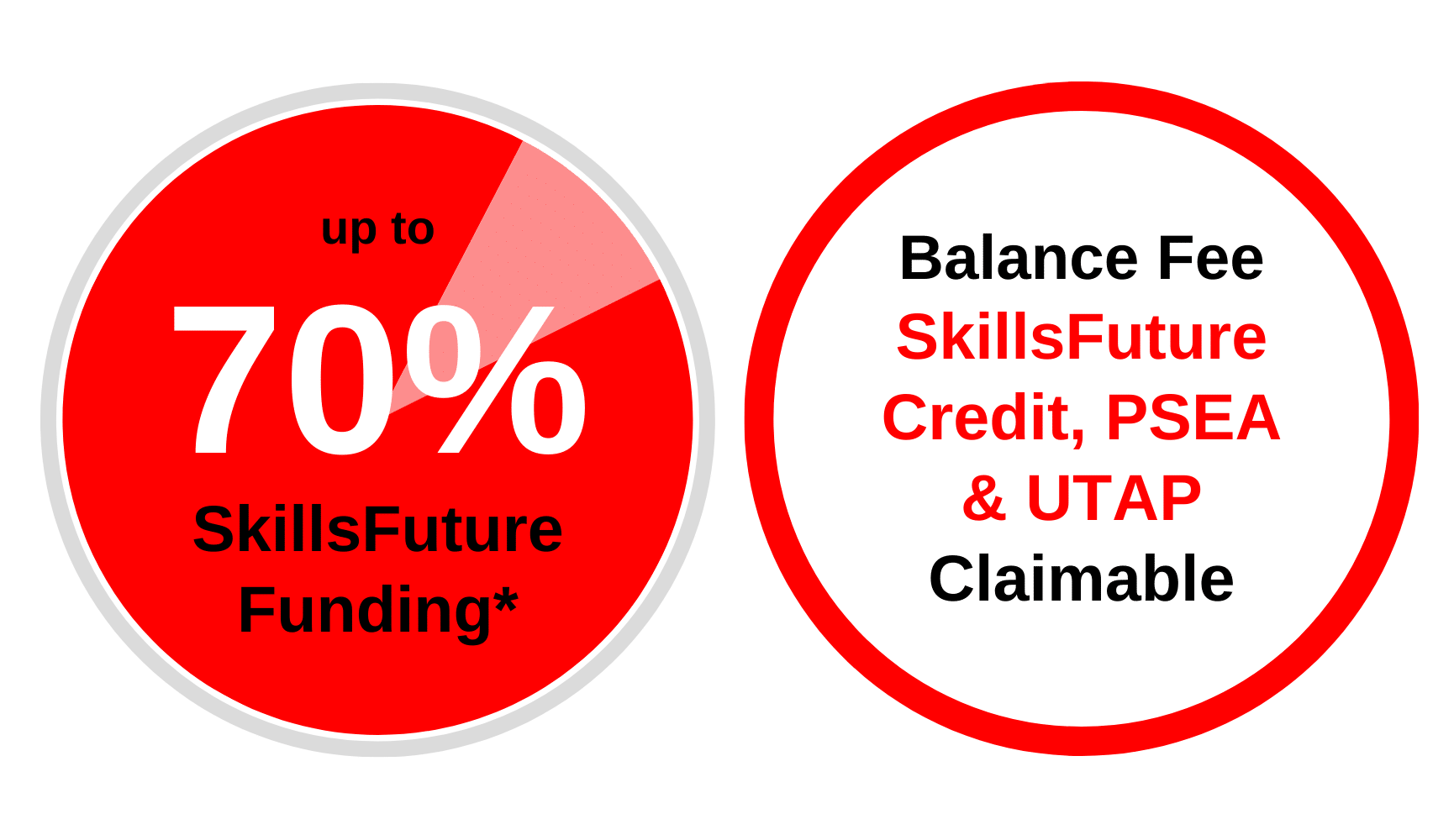
Nett Course Fee
$175.50 after 70% SkillsFuture Subsidy
Course Description
This WSQ-certified intermediate Excel course builds on foundational Excel knowledge to empower learners with advanced spreadsheet capabilities for data analysis, formatting, and presentation. Aligned to the Skills Framework under the Technology Road Map (Data and Statistical Analytics), this course introduces participants to powerful tools such as advanced formulas, lookup functions, workbook protection, table formatting, and chart manipulation. Participants will also learn how to create a table and how to create a histogram to summarise and visualise data efficiently.
Participants will develop the ability to manage complex data using logical and statistical functions, protect workbooks and worksheets, filter and sort large data sets, and visualise trends through dynamic charts. They will discover how to remove duplicates in Excel to clean datasets quickly and summarise a table with PivotTable to ensure accuracy in reporting. The course also covers advanced filtering, data validation, and tools for cleaning, analysing, and presenting business data more effectively.
Designed for learners who already possess basic Excel skills, this course equips participants to streamline workflows, create professional reports, and support process improvement decisions using Excel.
Prerequisites
To enrol in this course, you should possess the following:
- WPLN Level 4
- Minimum of GCE ‘O’ or equivalent; OR
- NITEC/Higher NITEC.
- Completed WSQ Microsoft Excel Essentials or equivalent basic Excel skills.
Course Objectives
At the end of the course, you will be able to:
- Use Excel for statistical analysis by organising cell ranges, managing formula errors, applying conditional logic, and employing lookup functions for data search and matching.
- Manage large Excel data sets, including multiple worksheets and workbooks, and application of protection measures for the interpretation of the categorised data.
- Organise data in Excel by sorting, filtering, and separating the contents into multiple sets to effectively interpret the collected data for categorisation of meaningful identified data.
- Use features in Excel to create tables, including managing data sets and removing duplicate records.
- Optimise Excel functionalities for process improvement in business statistics by creating and formatting charts, including displaying data through histograms.
Certification
Upon successful completion of the WSQ Microsoft Excel Intermediate assessment, participants who have attended at least 75% of the course will receive a SkillsFuture WSQ Statement of Attainment (SOA) along with a Certificate of Attendance by @ASK Training.
Course Outline
Formulas & Functions
- Cell and Range Names
- Displaying and Tracing Formulas
- Understanding Formula Errors
- Using Logical Functions
- Using Conditional Count, Sum and Average Functions
- Using Lookup Functions
- Using Database Functions
Managing Workbooks & Protection
Working with Data Ranges
- Creating Custom AutoFill List
- Sorting by Colours or Icons
- Sorting by Custom List
- Filtering Data
- Creating Custom AutoFilter
- Using Advanced Filter
- Using Text to Columns
Working with Tables
- Creating a Table
- Adding and Removing Data
- Working with the Total Row
- Sorting a Table
- Filtering a Table
- Removing Duplicate Rows of Data
- Slicers
- Formatting the Table
- Summarizing a Table with a PivotTable
- Converting to a Range
Working with Charts
- Using Quick Analysis
- Elements of a Chart
- Filtering Chart
- Working with Chart Labels
- Changing the Chart Gridlines
- Changing the Scale.
- Emphasizing Data
- Using Chart Templates
- Using Sparklines
- Creating Histogram
Assesstment
- Written Examination: 20 minutes
- Practical Assessment: 40 minutes
Fees and Subsidies
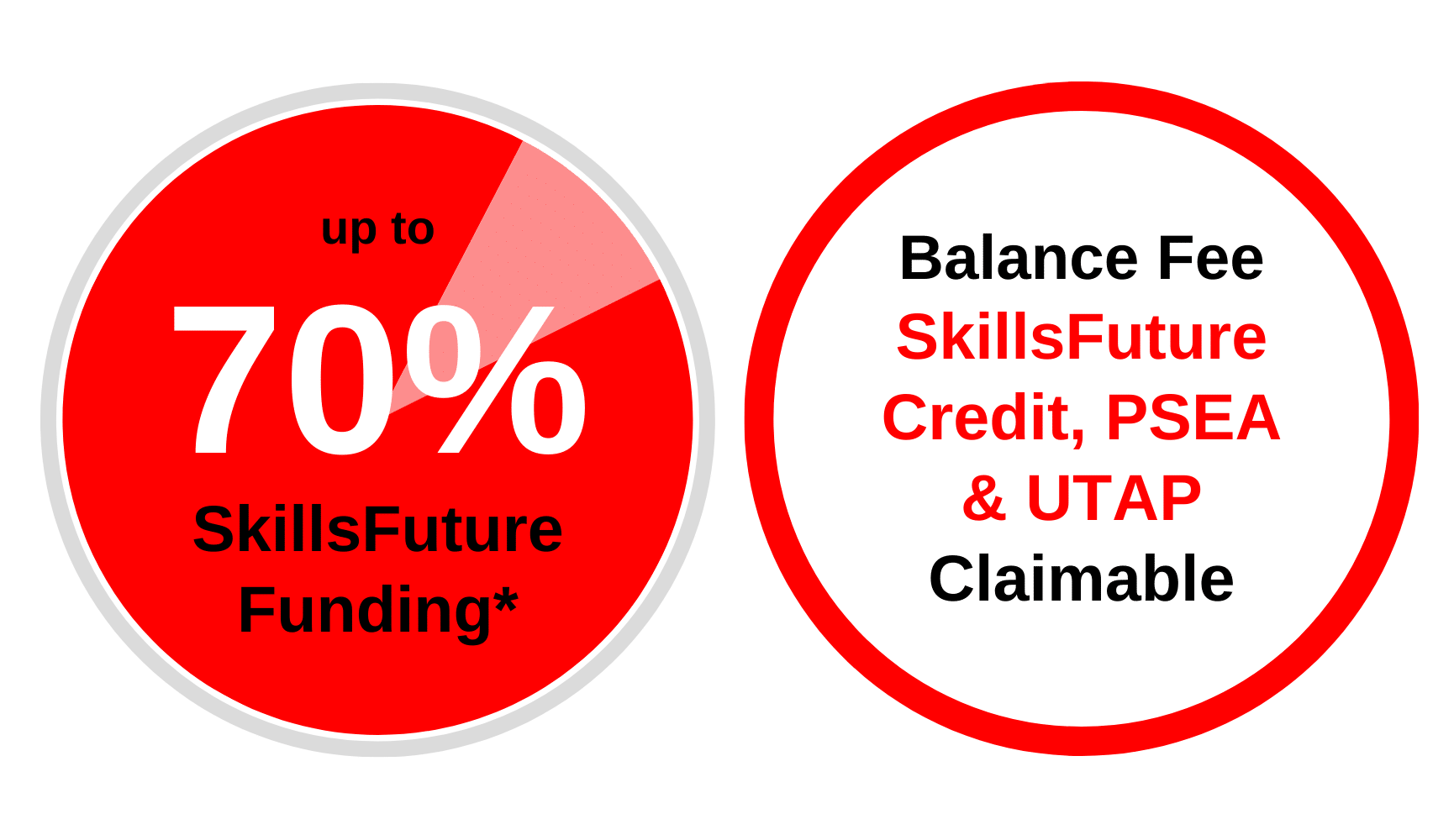
*Eligible for Singaporean Citizens, Permanent Residents, and Long-Term Visit Pass Plus Holders
Course Fee:
S$450 (exclusive of 9% GST)
Course Fee After Eligible SSG Subsidies:
From S$175.50 (inclusive of 9% GST) after 70% SSG Subsidies
| Learners | |
| Singaporean Citizens ≥ 40 years old | S$175.50 (after SSG 70% Funding) SkillsFuture Credits can be used on top of existing subsidies |
| Singaporean Citizens, PRs or LTVP+ Holders ≥ 21 years old |
S$265.50 (after SSG 50% Funding) For Singapore Citizens aged 17-30 Post Secondary Education Account Funds can be used. |
| Learners | SMEs | Non-SMEs |
| Singaporean Citizens ≥ 40 years old | S$175.50 (after SSG 70% Funding) SkillsFuture Enterprise Credits (SFEC) can be used on top of existing subsidies |
S$175.50 (after SSG 70% Funding) SkillsFuture Enterprise Credits (SFEC) can be used on top of existing subsidies |
| Singaporean Citizens, PRs or LTVP+ Holders ≥ 21 years old | S$265.50 (after SSG 50% Funding) SkillsFuture Enterprise Credits (SFEC) can be used on top of existing subsidies |
All prices are inclusive of 9% GST.
NOTE: Trainees are entitled to the SSG training grant when they meet 75% of the training attendance and pass the requisite assessment. If trainees fail the assessment, they are required to re-take it immediately without additional fee. For more details see Course Funding Information.
You may use U-tap to defray 50% of the unfunded course fee, capped at $250/year. NTUC members aged 40 and above can enjoy higher funding support up to $500/year for courses attended between 01 April 2022 to 31 March 2023. Head to our UTAP Funding page for more information.
Important Reminder: Your PSEA claim needs to be submitted at least 1 month before the course’s commencement date. Should you miss this deadline, an alternative payment method must be used to secure your spot in the course. After the disbursement of your PSEA funds to us, we will reach out to initiate the refund process.
Related Courses
WSQ Microsoft Excel Essentials Course
The WSQ Microsoft Excel Essentials course focuses on using Microsoft Excel, the widely used spreadsheet tool, for tasks related to data analytics, business, and research. It covers foundational concepts in applying business statistics, analytical skills, and quantitative techniques within the Excel environment as well as practical hands-on skills in manipulating data for your needs. This course provides the ideal foundation for those planning to take the intermediate Excel course. Designed to first build essential excel skills.
Course Duration:
2 Days (9.00am – 6.00pm)
View course details here
WSQ Microsoft Excel Advanced Course
This 2-day WSQ Microsoft Excel Advance course covers complex statistical formulas, data analysis, PivotTables, external data querying, and task automation with macros to ensure proficiency in effective data management and analysis. The intermediate Excel course serves as a crucial step before advancing to this level, ensuring learners are well-prepared for the advanced tools and functions.
Course Duration:
2 Days (9.00am – 6.00pm)
View course details here
WSQ Microsoft Excel Intermediate
Course Duration:
2 Days (9.00am – 6.00pm)
Course Fee Details:
$175.50 (incl. of 9% GST) after 70% SkillsFuture Subsidy
SkillsFuture Credits, PSEA & UTAP claimable
Course Code: TGS-2024042612
Course Schedule
| Course Name | Duration | Month | Date | Venue | Remarks |
|---|---|---|---|---|---|
| WSQ Microsoft Excel Intermediate TGS-2024042612 | 2 Days (9:00am - 6:00pm) | February 2026 | 14-15 | International Plaza | Weekends |
| 19-20 | International Plaza | Weekdays | |||
| 26-27 | International Plaza | Weekdays | |||
| March 2026 | 04&11 | International Plaza | Weekdays | ||
| 07-08 | International Plaza | Weekends | |||
| 09-10 | International Plaza | Weekdays | |||
| 19-20 | International Plaza | Weekdays | |||
| 23-24 | JTC Summit | Weekdays | |||
| April 2026 | 06-07 | International Plaza | Weekdays | ||
| 11-12 | International Plaza | Weekends | |||
| 16-17 | JTC Summit | Weekdays | |||
| 20-21 | International Plaza | Weekdays | |||
| May 2026 | 07-08 | International Plaza | Weekdays | ||
| 14-15 | JTC Summit | Weekdays | |||
| 16-17 | International Plaza | Weekends | |||
| 21-22 | International Plaza | Weekdays | |||
| June 2026 | 11-12 | International Plaza | Weekdays | ||
| 13-14 | International Plaza | Weekends | |||
| 18-19 | JTC Summit | Weekdays | |||
| 22-23 | International Plaza | Weekdays |
FAQs
Have a few questions on your mind? See below for some frequently asked questions. Should you have further questions, please feel free to contact us.
What is the difference between beginner and intermediate Excel?
Beginner = entering data, formatting cells, SUM/AVERAGE, simple charts, printing. Intermediate adds VLOOKUP/XLOOKUP, IF/IFS, tables, data validation, conditional formatting, workbook protection and multi-sheet links—skills that let you audit, clean and summarise larger datasets.
What are intermediate level Excel skills?
Key markers:
- Mastery of VLOOKUP/XLOOKUP, IFERROR
- Structured tables & slicers
- Named ranges for clean formulas
- Dynamic charts & sparklines
- Custom lists
- Sheet/workbook protection with passwords.
How quickly can I become proficient in Excel?
With real work exposure plus 3–5 hrs study per week, most reach confident proficiency (intermediate level) in 8–12 weeks. The accelerator is applying each new concept to live tasks—rote drills alone rarely stick.
