Microsoft Word Courses
Are you in search of Microsoft Word training programmes in Singapore that can enhance your workplace efficiency and facilitate your career advancement? As an accredited Approved Training Organisation (ATO) by SkillsFuture Singapore since 2014, we provide a wide array of Microsoft Word training courses. Enroling in these Word training programmes will equip you with valuable skills and competencies currently in high demand among Singaporean employers.
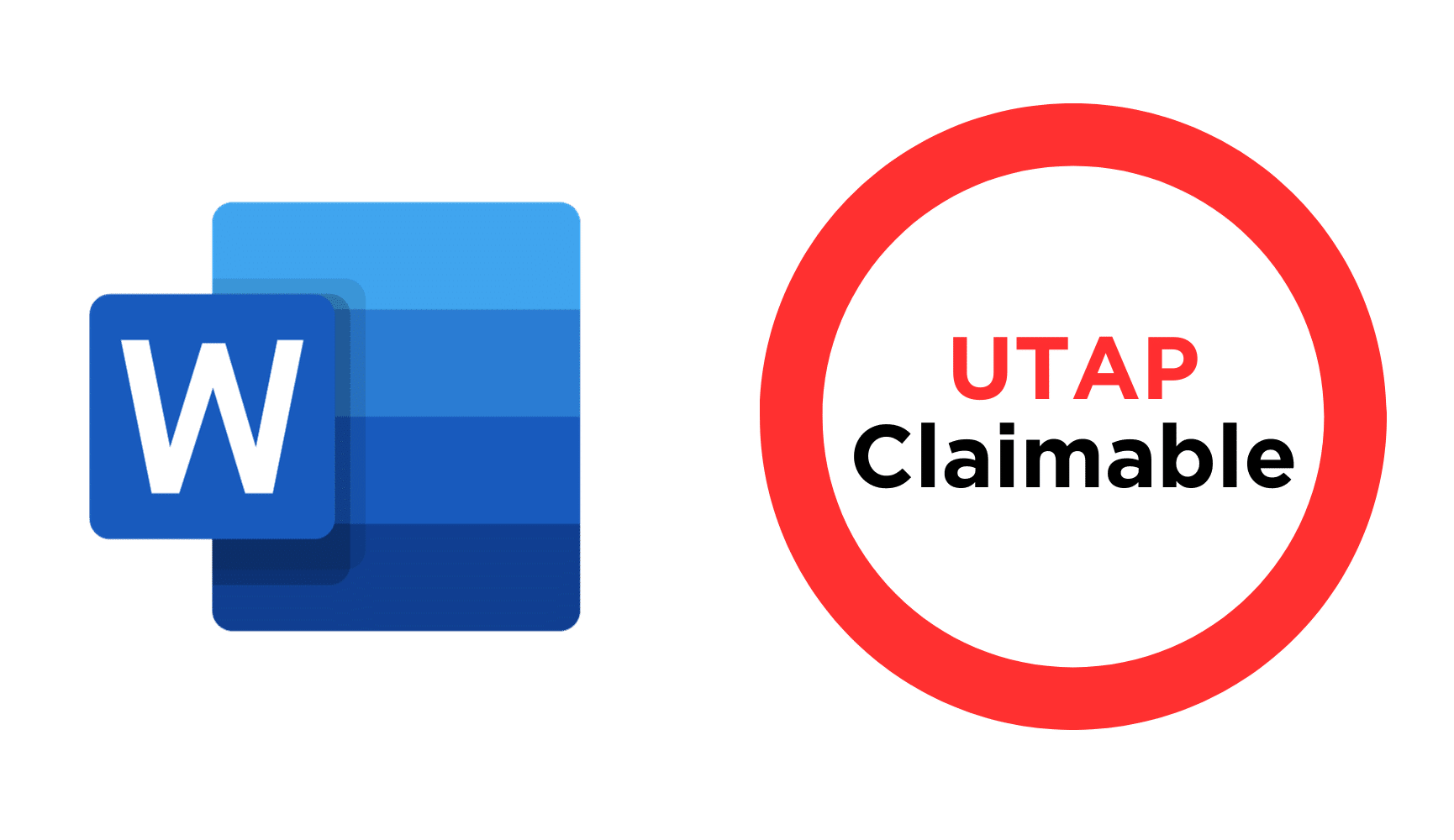
*Funding not applicable to all courses. Refer to individual course pages for funding eligibility
Our Clients


Why Attend Microsoft Word Training Courses?
Microsoft Word is a premier word processing software application with extensive capabilities for document creation and management. Discover why becoming proficient in Word can greatly benefit your career and why you should consider enroling in our Microsoft Word training courses in Singapore:
Increased Value to Employers
In today’s competitive job market, proficiency in Microsoft Word is often a prerequisite for many roles. Attending our courses and gaining certification can make individuals more attractive to employers, improving their chances of securing employment and enhancing their long-term job security.
Learn Advanced Skills and Techniques
Attending our Microsoft Word courses will empower learners with advanced skills and techniques that can significantly boost their productivity. They will learn time-saving shortcuts, formatting tricks, and collaboration features, enabling them to work more efficiently and effectively.
Microsoft Word Courses
Microsoft Word – Basic & Intermediate
Learn how to create, save and close documents, edit text, format documents, enhance them with WordArt, SmartArt, Charts, Pictures, Tables and mail out your work with the mail merge feature. You will ready to work confidently to create a variety of documents in proper layouts and formatting for tables, paragraphs, sections, headers, and page numbers for professional use.
2 Days
UTAP Claimable
$436 (incl. of 9% GST)
Microsoft Word – Advanced
Learn how to leverage on more complex word processing features to improve your productivity when handling multiple documents and creating long documents and forms. The advanced formatting features taught can also help you to enhance the professional look and feel of your documents. You will also learn how to work with various themes, styles, document templates, create forms and format outlines, long documents and references.
1 Day
UTAP Claimable
$272.50 (incl. of 9% GST)
Why Learn With Us?
Earn Your Certification
Earn a certificate of completion, validating your dedication to continuous learning and upskilling, while also enhancing your professional credibility.
Learn from Industry Veterans
Our training courses are taught by seasoned experts in their respective fields, who bring years of practical experience to add to your learning journey.
Immersive Learning and Up-to-date Curriculum
Upskill with up-to-date courses to keep up with the fast-changing industry and gain latest industry insights. Dive into hands-on immersive learning experiences that are applicable to real-world scenarios.
Testimonials
Hear from some of our graduate trainees
Mandy Chua
“The trainer, Philip Gan made learning fun and was able to deal with the varying level that the students were at. He went beyond what was expected and help with the needs related to both Microsoft Word and Excel.”
Lee Mary
“Good trainer exceeding expectations to communicate effectively and spent extra hour to ensure better understanding. The slide presentations and lecture notes are useful information.“
Wee TL
“There was good communication between the training provider and the participant. The trainer is very patient and effective in delivering her lesson. Overall, it is a very professional training organisation.“
Have Questions?
Speak to our programme consultants and have them answered!
