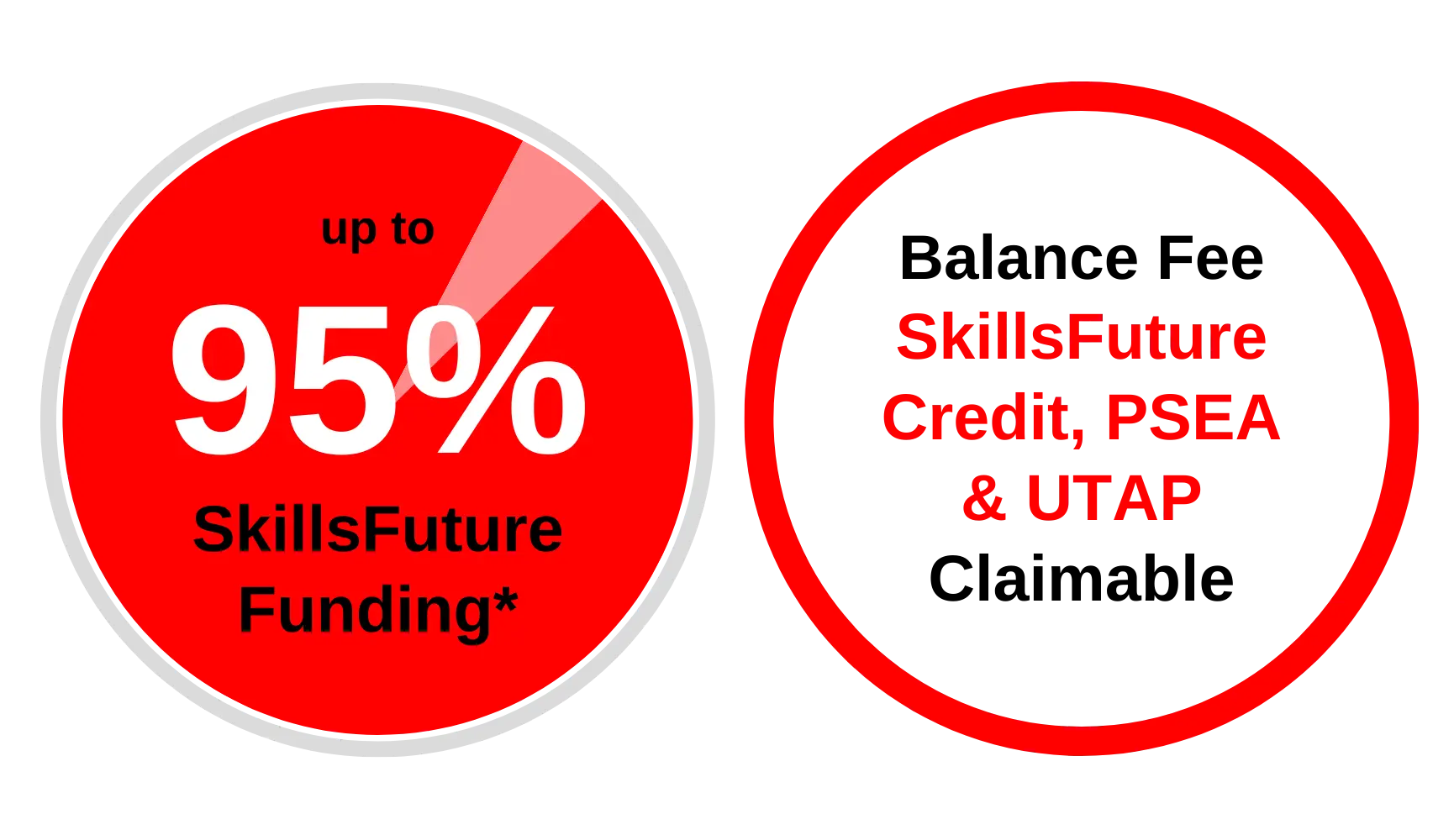Our Clients


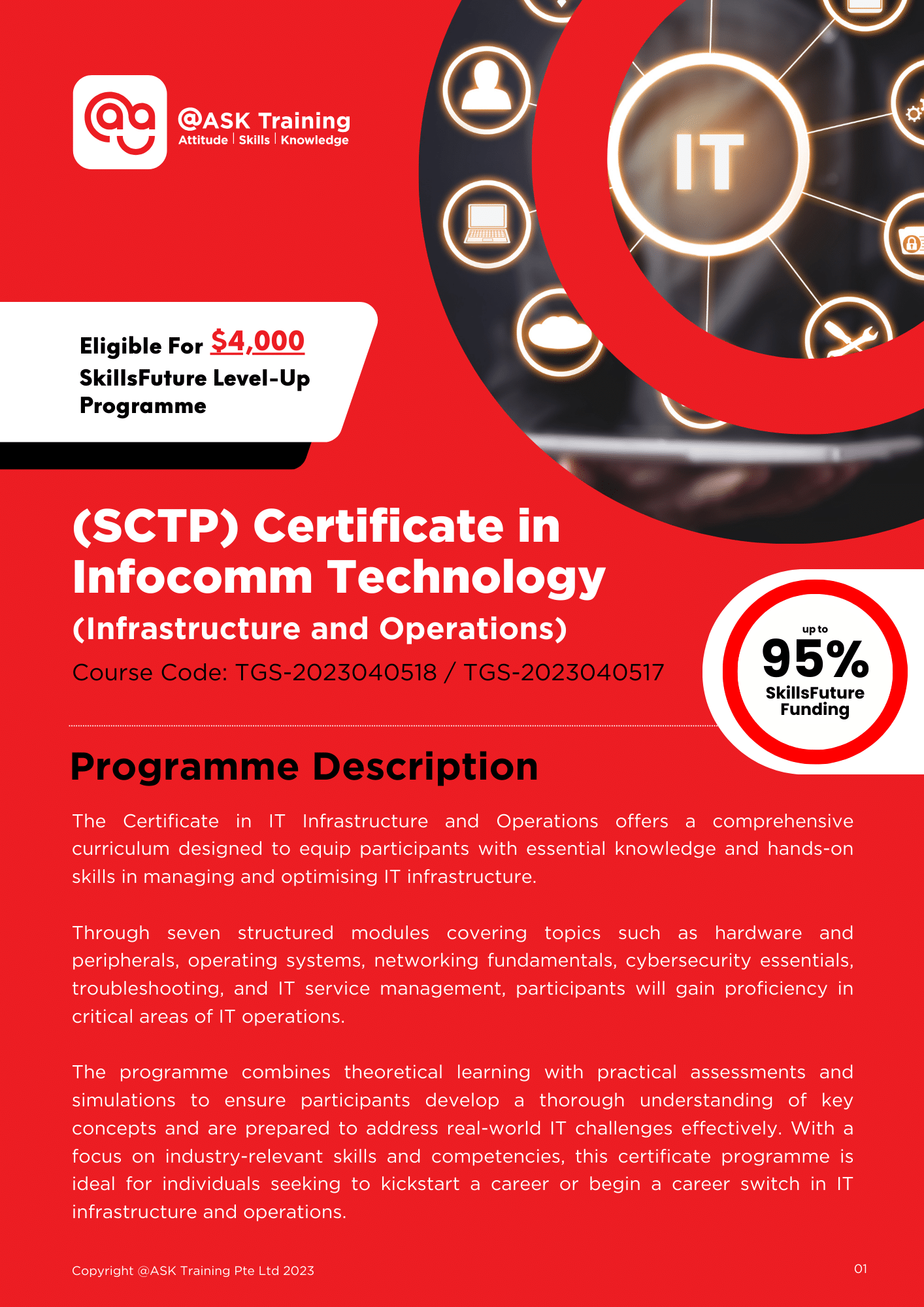
Thank you for downloading the programme brochure!
Have Any Questions?
Submit the form below and our programme consultants will get back to you shortly.
What is the SkillsFuture Career Transition Programme?
The SkillsFuture Career Transition Programme (SCTP) is a government initiative in Singapore designed to assist mid-career individuals in acquiring new skills and knowledge to facilitate a career transition. This program is geared towards individuals who wish to switch industries or occupations due to changes in the job market, technological advancements, or personal career goals.
Here are some key features and components of the SkillsFuture Career Transition Programme:
Skills Upgrading: The SCTP provides funding and support for mid-career individuals to undergo training and upskilling in new areas, helping them acquire the skills and knowledge necessary for their chosen career transition.
Financial Support: Participants in the SCTP can receive financial assistance in the form of course fee subsidies and training allowances to ease the financial burden of making a career switch.
Career Guidance: The program also provides career advisory services and guidance to help individuals get placed in job roles, such as interview preparation, resume tips and more.
Need help? Contact us for more info
Check out more IT Courses here
Course Modules & Curriculum
The Certificate in Infocomm Technology (Infrastructure and Operations) spans 7 modules (112 hours).
Module 1: Introduction to Information Technology (IT)
Topics Covered
- Learning Unit 1: Overview of the IT Industry in Singapore and Job Roles
- Learning Unit 2: Basic Hardware Concepts
- Learning Unit 3: Basic Software Concepts
- Learning Unit 4: IT Overview/Glossary
Assessment
- The assessment is an open-book assessment for 60 minutes comprising 15 questions from various sections covered.
Learning Outcomes
Upon completion of this IT course, trainees should be able to:
- Interpret the importance and impact of Singapore’s IT industry across various sectors, including the current trends and dynamics shaping the IT industry.
- Explore diverse roles like software development, cybersecurity, and IT project management and the required skills and qualifications.
- Acquire a comprehensive understanding of computer hardware components and their functions, encompassing CPU operations, memory distinctions, storage comparisons, the dynamics of peripheral devices, differences between desktops and laptops, server roles, and the functionalities of input and output devices.
- Develop a comprehensive understanding of software systems, encompassing the differentiation of software types, the functionalities of operating systems and device drivers, proficiency in software installation and file management, and a keen appreciation of software licensing nuances and variations.
- Acquire a comprehensive knowledge of IT terminology and networking principles, emphasising clear articulation of key terms and understanding of prominent acronyms, including essential network terminologies.
Module 2: Understanding Computer Hardware & Peripherals
Topics Covered
- Learning Unit 1: Introduction to Computer Hardware
- Learning Unit 2: Identifying the Parts and Connectivity
- Learning Unit 3: PC Build-Up/Upgrading
- Learning Unit 4: BIOS & Process Flow of Booting
Assessment
- A practical performance, evaluating accuracy in component installation (CPU, RAM, SSD, graphics card), proper cable connections, time management, and the overall organization and cleanliness of the assembled PC.
Learning Outcomes
Upon completion of this course, trainees should be able to:
- Acquire a holistic understanding of computer hardware, encompassing its definition, significance, identification of core components, and their pivotal role in facilitating user-computer interactions.
- Attain a comprehensive understanding of computer hardware, encompassing the primary roles of essential components like the motherboard, CPU, RAM, and storage devices, as well as familiarity with a variety of user interaction tools and the foundational mechanisms of data transfer via ports and cables.
- Build capabilities for assembling and upgrading a PC, discerning component compatibility during upgrades, and effectively troubleshooting prevalent challenges that arise during the PC building process.
- Articulate the role of BIOS in the boot process, optimise BIOS settings for enhanced system performance, and proficiently diagnose and resolve boot-related issues and errors.
Module 3: Operating Systems And Desktop Support
Topics Covered
- Learning Unit 1: Introduction to Operating System
- Learning Unit 2: Installation and configuration of Windows OS
- Learning Unit 3: Desktop Support Best Practices
- Learning Unit 4: Virtualised Environment and Hands-on Activity
- Learning Unit 5: Maintenance and Performance Optimisation
- Learning Unit 6: Security and Data Backup
Assessment
- A practical performance that assesses trainees’ capability to complete tasks within a virtualized environment with Windows OS installation. These tasks include operating system installation, user support, disk management, backup and recovery, and application installation.
Learning Outcomes
Upon completion of this course, trainees should be able to:
- Possess a comprehensive understanding of operating systems’ role in managing computer resources, distinguishing features and functionalities of major platforms, and mastery over essential OS-related terminologies and concepts.
- Perform configuring Windows OS across physical and virtual environments, managing user access with security best practices, and ensuring the system’s stability and security through timely updates and patches.
- Build capabilities to excel as desktop support technicians, boasting robust communication and troubleshooting expertise, leveraging remote support mechanisms, and adeptly handling prevalent desktop issues to elevate end-user satisfaction and productivity.
- Develop a deep understanding of virtualisation principles, recognise its multifaceted benefits, and gain expertise in establishing and tailoring virtualised operating systems on leading platforms such as VMWare and VirtualBox.
- Build capabilities to optimise operating system performance, effectively employ disk management strategies, actively monitor and mitigate system inefficiencies, and promptly address performance-related issues, ensuring a consistent and efficient experience for end-users.
- Identify and counteract common security threats, implement stringent security protocols for Windows OS, and establish resilient data backup and recovery mechanisms, guaranteeing the safeguarding and retrievability of vital data even in the face of potential threats or system malfunctions.
Module 4: Network Fundamentals and Troubleshooting
Topics Covered
- Learning Unit 1: Basics of Computer Networks and Network Components, Routing, IP Addressing
- Learning Unit 2: Network Types, Topologies, Protocols, Methodologies
- Learning Unit 3: Setting up a Small-scale Network, Configuring Network Devices, and Troubleshooting Connectivity Issues
- Learning Unit 4: Sandbox Software: Network Simulation Software
Assessment
The assessment includes a written assessment and a practical performance to evaluate candidates’ abilities in:
- Applying network fundamentals, which involves distinguishing between various network types and topologies.
- Performing network design and configuration, including proficiently addressing and resolving network issues.
Learning Outcomes
Upon completion of this course, trainees should be able to:
- Acquire a comprehensive grasp of computer network essentials, including the functionalities of crucial components, understanding of data transmission mechanisms, routing processes, and the critical role of IP addressing in network communication.
- Possess a holistic understanding of diverse network classifications, their corresponding topologies, the significance of prevalent protocols in data transmission, and the practical implications of frameworks like the OSI and TCP/IP Models in real-world scenarios.
- Demonstrate proficiency in designing, configuring, and managing a small-scale network topology, leveraging IP addressing and routing knowledge, and effectively diagnosing and resolving prevalent connectivity challenges.
- Demonstrate proficiency in leveraging network simulation software for learning and testing purposes, incorporating practical tool experience, designing and simulating diverse topologies, and employing simulations for effective troubleshooting and virtual network assessments.
Module 5: Cybersecurity Essentials
Topics Covered
- Learning Unit 1: Introduction to Cybersecurity principles and best practices
- Learning Unit 2: Identifying and Mitigating Common Security Threats
- Learning Unit 3: Conducting Vulnerability Assessments, Implementing Security Measures, and Analysing Security Logs, Software Maintenance
- Learning Unit 4: Sandbox Software: Security Tools and Utilities
Assessment
- The assessment for this course includes a written test and a practical assessment to evaluate candidates’ capability to apply cybersecurity principles, mitigate security threats, perform vulnerability assessments, implement security measures, and analyze security logs using various security tools.
Learning Outcomes
Upon completion of this course, trainees should be able to:
- Acquire a comprehensive understanding of cybersecurity fundamentals, its significance in protecting systems and information, grasp key principles including the CIA Triad, recognise essential terminology, and understand the roles and responsibilities of cybersecurity professionals within an organisation.
- Demonstrate proficiency in recognising prevalent cybersecurity threats, understand the influence of human factors on security, and apply effective mitigation techniques and measures to safeguard against vulnerabilities and cyberattacks.
- Demonstrate ability to apply vulnerability assessment methodologies and tools, implement robust security measures, analyse security logs for anomalies, and recognise the critical role of software maintenance, updates, and patches in sustaining a secure environment.
- Acquire proficiency in utilising industry-standard security tools and understand their practical application in cybersecurity operations.
Module 6: IT Troubleshooting and Problem Solving
Topics Covered
- Learning Unit 1: Introduction to Troubleshooting Process and Identifying Common IT issues
- Learning Unit 2: Problem Analysis and Diagnosis
- Learning Unit 3: Hardware and Software Troubleshooting
- Learning Unit 4: Application Troubleshooting
- Learning Unit 5: Network Troubleshooting
- Learning Unit 6: Security Troubleshooting
Assessment
- The assessment is an open-book assessment for 60 minutes comprising 15 questions from various sections covered.
Learning Outcomes
Upon completion of this course, trainees should be able to:
- Comprehend the fundamentals of troubleshooting, including recognising common IT problems in the workplace.
- Analyse and diagnose IT problems effectively, prioritising tasks based on root causes.
- Resolve hardware and software-related issues using appropriate diagnostic tools and techniques.
- Demonstrate proficiency in understanding network components, diagnosing connectivity problems, and enhancing network performance.
- Resolve application-related errors and installation issues.
- Demonstrate the ability to identify, implement, and respond to security-related concerns and incidents.
Module 7: IT Service Management and Help Desk Operations
Topics Covered
- Learning Unit 1: Introduction to IT Service Management Frameworks
- Learning Unit 2: Help Desk Operations and Incident Management
- Learning Unit 3: Simulated Incident Management Scenario
Assessment
- The assessment is an open-book assessment for 60 minutes comprising 15 questions from various sections covered.
Learning Outcomes
Upon completion of this course, trainees should be able to:
- Discuss the essence and significance of IT service management frameworks, explicitly emphasising the role of ITIL in enhancing IT service delivery while identifying its core components and advantages.
- Recognise the critical role of help desk operations in end-user support, effectively manage and prioritise incidents, and apply robust incident management processes to reduce downtime and ensure adherence to service-level agreements.
- Demonstrate the ability to apply incident management processes in simulated IT scenarios, collaboratively address incidents within a team, and uphold service desk quality by effectively tracking and adhering to service level agreements.
Enrolment Requirements
To apply for the Certificate in Infocomm Technology (Infrastructure and Operations) Programme, you should meet one of the following:
- GCE ‘O’ level or equivalent (≥ 21 years old); or
- NITEC/Higher NITEC (≥ 21 years old); or
- WPLN Level 5; or
- Mature candidates (≥ 30 years old with 8 years of work experience); or
- Other qualifications will be considered on a case-by-case basis
Basic computer skills are required. A basic understanding of IT fundamental is beneficial but not mandatory.
All Applicants will go through pre-enrolment screening process.
Application Documents Required:
- Latest resume
- Highest qualification certificate and/or academic transcript
These documents will be reviewed as part of the screening process.
Why Learn From Us
When you learn with us, you will earn your certification, acquiring extensive knowledge from highly experienced industry practitioners who develop and deliver top quality course content through experiential hands-on learning methodologies. What you can expect:
Training led by practitioners with experience in the industry
Hands-on Practical Projects
Comprehensive, up-to-date curriculum and courseware
Career advisory and resources support
Course Fees and Subsidies
Self-Sponsored
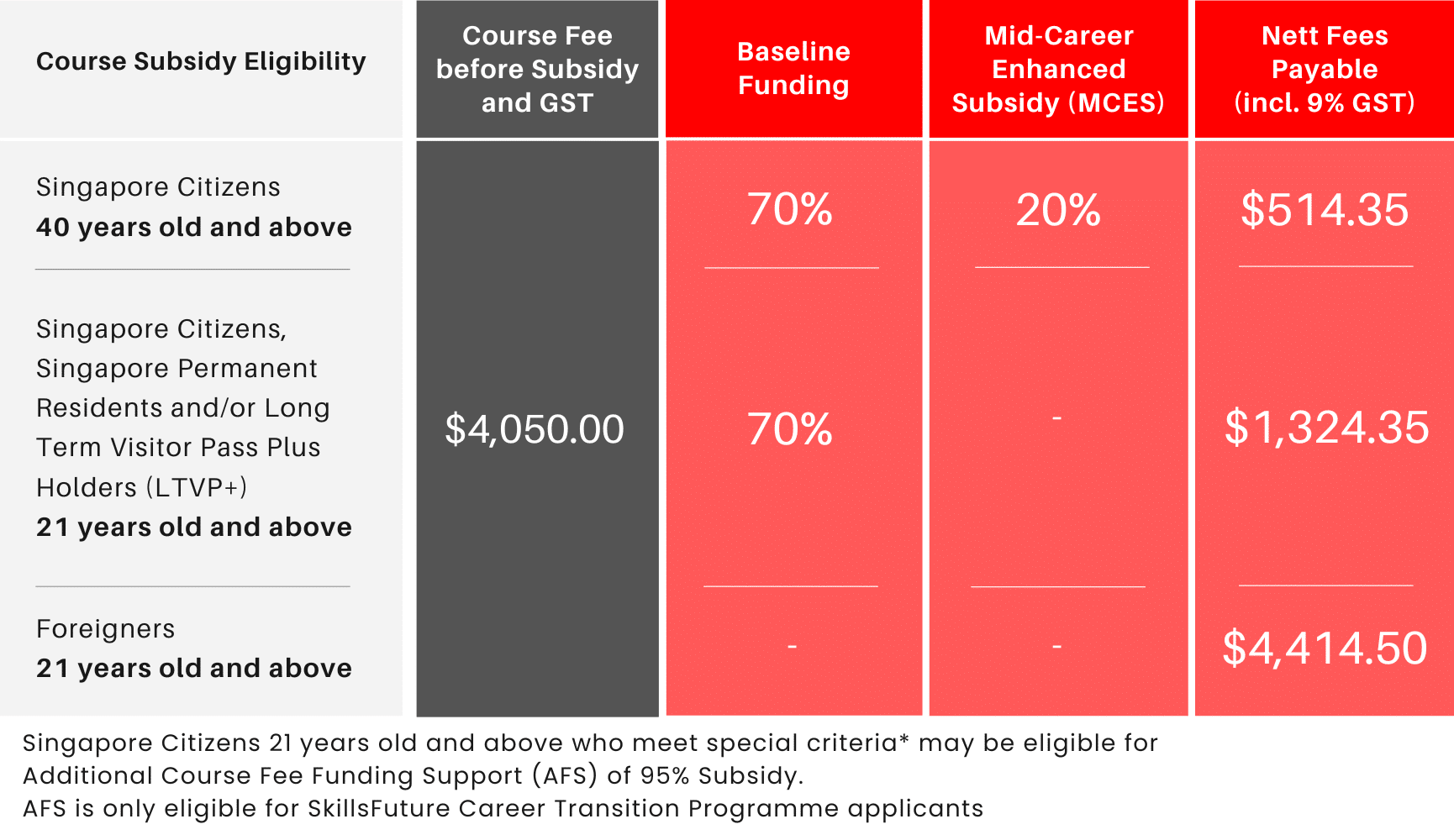
Company Sponsored
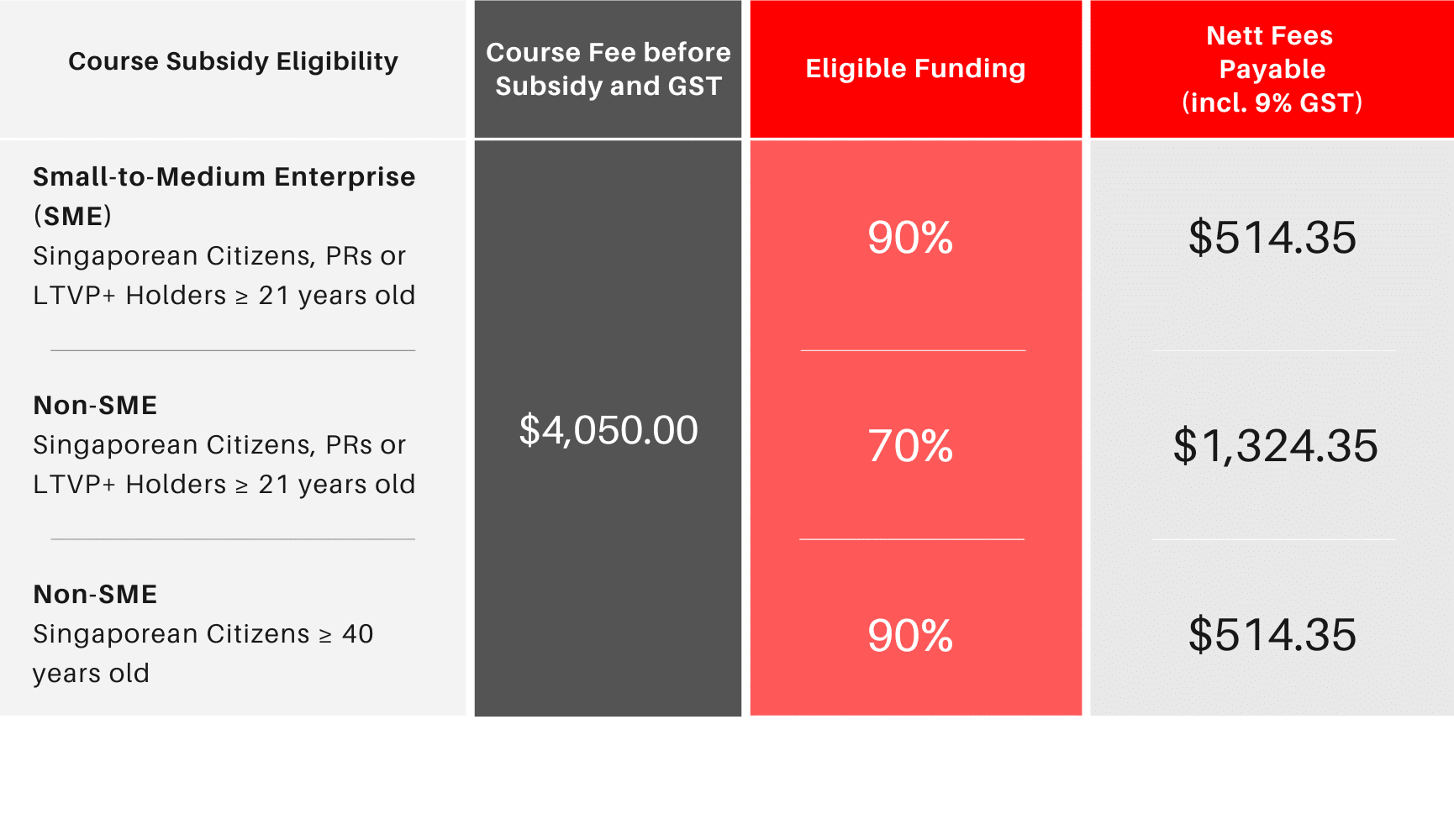
Criteria and/or Requirements for Course Subsidies
Baseline Funding Criteria and/or Requirements
Trainee is 21 years old and above, and a
- Singaporean Citizen; or
- Permanent Resident; or
- Long Term Visitor Pass Plus (LTVP+) Holder
Will be eligible for 70% SkillsFuture Funding.
Nett course fee payable (including 9% GST): S$1,324.35
Course fees can be further offset by SkillsFuture Credit for Singapore Citizens aged 25 and above. Singapore Citizens aged 21 to 31 may also offset fees with the Post Secondary Education Account Funds.
Mid-Career Enhanced Subsidy (MCES) Criteria and/or Requirements
Trainee is 40 years old and above, and a Singaporean Citizen, will be eligible for 90% SkillsFuture Funding.
Nett course fee payable (including 9% GST): S$514.35
Course fees after subsidies can be further offset by SkillsFuture Credit.
Company-Sponsored (SMEs)
Enhanced Training Support for SMEs (ETSS) – 90% Funding
Eligible for SME Company-Sponsored, 21 years old and above, and a
- Singapore Citizen; or
- Permanent Resident; or
- Long-Term Visitor Pass Plus (LTVP+) Holder
Nett course fee payable (including 9% GST): S$514.35
Company-Sponsored (Non-SMEs)
SkillsFuture Baseline Funding – 70% Funding
Eligible Non-SME Company-Sponsored, 21 years old and above, and a
- Singaporean Citizen; or
- Permanent Resident; or
- Long Term Visitor Pass Plus (LTVP+) Holder
Nett course fee payable (including 9% GST): S$1,324.35
SkillsFuture Mid-Career Enhanced Subsidy (MCES) – 90% Funding
Eligible for Non-SME Company-Sponsored, Singapore Citizens, aged 40 years old and above
Nett course fee payable (including 9% GST): S$514.35
Additional Course Fee Funding Support (AFS) Criteria and/or Requirements
Trainee is 21 years old and above, a Singaporean Citzen, and
- Has been in long-term unemployment of 6 months or more*; or
- Recipient of ComCare Short-to-Medium Term Assistance (STMA)* or Workfare Income Supplement (WIS)*; or
- Person with Disabilities
Will be eligible for 95% SkillsFuture Funding.
Nett course fee payable (including 9% GST): S$311.85
Course fees can be further offset by SkillsFuture Credit for Singapore Citizens aged 25 and above. Singapore Citizens aged 21 to 31 may also offset fees with the Post Secondary Education Account Funds.
*Supporting documents such as CPF, approval letter, and/or payout letter is required to be submitted upon registration. You may request a copy from MSF Social Service Offices or via CPF’s Workfare Portal.
AFS is only eligible for SkillsFuture Career Transition Programme applicants.
NOTE: Trainees are entitled to the SSG training grant when they meet 75% of the training attendance and pass the requisite assessment. If trainees fail the assessment, they are required to re-take it immediately without additional fee. For more details see Course Funding Information.
Important Reminder: Your PSEA claim needs to be submitted at least 1 month before the course’s commencement date. Should you miss this deadline, an alternative payment method must be used to secure your spot in the course. After the disbursement of your PSEA funds to us, we will reach out to initiate the refund process.
Certificate Course Schedules
Course Duration: 14 Days (126 hours)
Average duration to complete: 1 month
- Mar Weekdays Intake 1 (In-Person at IP)
- Mar Weekends Intake 1 (In-Person at IP)
- Mar Weekends Intake 1 (In-Person at JTC)
- Mar Weekdays Intake 1 (In-Person at JTC)
- Apr Weekdays Intake 1 (In-Person at IP)
- Apr Weekends Intake 1 (In-Person at IP)
- Apr Weekends Intake 1 (In-Person at JTC)
- Apr Weekdays Intake 1 (In-Person at JTC)
Location:
International Plaza (Tanjong Pager MRT)
10 Anson Road #06-11
Singapore 079903
Introduction to Information Technology (IT)
25 Feb 2026 (Wed) 9:00am - 6:00pm
Understanding Computer Hardware & Peripherals
26, 27 Feb 2026 (Thu, Fri) 9:00am - 6:00pm
Operating Systems and Desktop Support
05, 06 Mar 2026 (Thu, Fri) 9:00am - 6:00pm
Network Fundamentals and Troubleshooting
11, 12, 13 Mar 2026 (Wed, Thu, Fri) 9:00am - 6:00pm
Cybersecurity Essentials
18, 19, 20 Mar 2026 (Wed, Thu, Fri) 9:00am - 6:00pm
IT Troubleshooting and Problem Solving
25 Mar 2026 (Wed) 9:00am - 6:00pm
IT Service Management and Help Desk Operations
26, 27 Mar 2026 (Thu, Fri) 9:00am - 6:00pm
Location:
International Plaza (Tanjong Pager MRT)
10 Anson Road #06-11
Singapore 079903
Introduction to Information Technology (IT)
08 Mar 2026 (Sun) 9:00am - 6:00pm
Understanding Computer Hardware & Peripherals
14, 15 Mar 2026 (Sat, Sun) 9:00am - 6:00pm
Operating Systems and Desktop Support
28, 29 Mar 2026 (Sat, Sun) 9:00am - 6:00pm
Network Fundamentals and Troubleshooting
04, 05, 11 Apr 2026 (Sat, Sun, Sat) 9:00am - 6:00pm
Cybersecurity Essentials
12, 18, 19 Apr 2026 (Sun, Sat, Sun) 9:00am - 6:00pm
IT Troubleshooting and Problem Solving
25 Apr 2026 (Sat) 9:00am - 6:00pm
IT Service Management and Help Desk Operations
02, 03 May 2026 (Sat, Sun) 9:00am - 6:00pm
Location:
JTC Summit (Jurong East MRT)
8 Jurong Town Hall Road
Singapore 609434
Introduction to Information Technology (IT)
01 Mar 2026 (Sun) 9:00am - 6:00pm
Understanding Computer Hardware & Peripherals
07, 08 Mar 2026 (Sat, Sun) 9:00am - 6:00pm
Operating Systems and Desktop Support
14, 15 Mar 2026 (Sat, Sun) 9:00am - 6:00pm
Network Fundamentals and Troubleshooting
28, 29 Mar 2026, 05 Apr 2026 (Sat, Sun) 9:00am - 6:00pm
Cybersecurity Essentials
11, 12, 18 Apr 2026 (Sat, Sun, Sat) 9:00am - 6:00pm
IT Troubleshooting and Problem Solving
19 Apr 2026 (Sun) 9:00am - 6:00pm
IT Service Management and Help Desk Operations
25, 26 Apr 2026 (Sat, Sun) 9:00am - 6:00pm
Location:
JTC Summit (Jurong East MRT)
8 Jurong Town Hall Road
Singapore 609434
Introduction to Information Technology (IT)
09 Mar 2026 (Mon) 9:00am - 6:00pm
Understanding Computer Hardware & Peripherals
10, 11 Mar 2026 (Tue, Wed) 9:00am - 6:00pm
Operating Systems and Desktop Support
16, 17 Mar 2026 (Mon, Tue) 9:00am - 6:00pm
Network Fundamentals and Troubleshooting
23, 24, 25 Mar 2026 (Mon, Tue, Wed) 9:00am - 6:00pm
Cybersecurity Essentials
30, 31 Mar 2026, 01 Apr 2026 (Mon, Tue, Wed) 9:00am - 6:00pm
IT Troubleshooting and Problem Solving
06 Apr 2026 (Mon) 9:00am - 6:00pm
IT Service Management and Help Desk Operations
07, 08 Apr 2026 (Tue, Wed) 9:00am - 6:00pm
Location:
International Plaza (Tanjong Pager MRT)
10 Anson Road #06-11
Singapore 079903
Introduction to Information Technology (IT)
23 Mar 2026 (Mon) 9:00am - 6:00pm
Understanding Computer Hardware & Peripherals
24, 25 Mar 2026 (Tue, Wed) 9:00am - 6:00pm
Operating Systems and Desktop Support
30, 31 Mar 2026 (Mon, Tue) 9:00am - 6:00pm
Network Fundamentals and Troubleshooting
06, 07, 08 Apr 2026 (Mon, Tue, Wed) 9:00am - 6:00pm
Cybersecurity Essentials
13, 14, 15 Apr 2026 (Mon, Tue, Wed) 9:00am - 6:00pm
IT Troubleshooting and Problem Solving
20 Apr 2026 (Mon) 9:00am - 6:00pm
IT Service Management and Help Desk Operations
27, 28 Apr 2026 (Mon, Tue) 9:00am - 6:00pm
Location:
International Plaza (Tanjong Pager MRT)
10 Anson Road #06-11
Singapore 079903
Introduction to Information Technology (IT)
18 Apr 2026 (Sat) 9:00am - 6:00pm
Understanding Computer Hardware & Peripherals
25, 26 Apr 2026 (Sat, Sun) 9:00am - 6:00pm
Operating Systems and Desktop Support
02, 03 May 2026 (Sat, Sun) 9:00am - 6:00pm
Network Fundamentals and Troubleshooting
09, 10, 16 May 2026 (Sat, Sun, Sat) 9:00am - 6:00pm
Cybersecurity Essentials
17, 23, 24 May 2026 (Sun, Sat, Sun) 9:00am - 6:00pm
IT Troubleshooting and Problem Solving
30 May 2026 (Sat) 9:00am - 6:00pm
IT Service Management and Help Desk Operations
06, 07 Jun 2026 (Sat, Sun) 9:00am - 6:00pm
Location:
JTC Summit (Jurong East MRT)
8 Jurong Town Hall Road
Singapore 609434
Introduction to Information Technology (IT)
04 Apr 2026 (Sat) 9:00am - 6:00pm
Understanding Computer Hardware & Peripherals
11, 12 Apr 2026 (Sat, Sun) 9:00am - 6:00pm
Operating Systems and Desktop Support
18, 19 Apr 2026 (Sat, Sun) 9:00am - 6:00pm
Network Fundamentals and Troubleshooting
25, 26 Apr 2026, 02 May 2026 (Sat, Sun) 9:00am - 6:00pm
Cybersecurity Essentials
09, 10, 16 May 2026 (Sat, Sun, Sat) 9:00am - 6:00pm
IT Troubleshooting and Problem Solving
17 May 2026 (Sun) 9:00am - 6:00pm
IT Service Management and Help Desk Operations
23, 24 May 2026 (Sat, Sun) 9:00am - 6:00pm
Location:
JTC Summit (Jurong East MRT)
8 Jurong Town Hall Road
Singapore 609434
Introduction to Information Technology (IT)
08 Apr 2026 (Wed) 9:00am - 6:00pm
Understanding Computer Hardware & Peripherals
09, 10 Apr 2026 (Thu, Fri) 9:00am - 6:00pm
Operating Systems and Desktop Support
16, 17 Apr 2026 (Thu, Fri) 9:00am - 6:00pm
Network Fundamentals and Troubleshooting
23, 24, 27 Apr 2026 (Thu, Fri, Mon) 9:00am - 6:00pm
Cybersecurity Essentials
06, 07, 08 May 2026 (Wed, Thu, Fri) 9:00am - 6:00pm
IT Troubleshooting and Problem Solving
13 May 2026 (Wed) 9:00am - 6:00pm
IT Service Management and Help Desk Operations
14, 15 May 2026 (Thu, Fri) 9:00am - 6:00pm
Non-SCTP Certificate / Modular Course Schedules
- Sep Intake 1 (In-Person at IP)
- Sep Intake 2 (In-Person at IP)
- Sep Intake 2 (In-Person at JTC)
- Sep Intake 1 (In-Person at JTC)
- Sep Weekend Intake (In-Person at JTC)
- Sep Weekend Intake (In-Person at IP)
- Oct Intake 1 (In-Person at IP)
- Oct Intake 2 (In-Person at IP)
- Oct Intake 1 (In-Person at JTC)
- Oct Intake 2 (In-Person at JTC)
September Weekday 2025 Intake
Location:
International Plaza (Tanjong Pager MRT)
10 Anson Road #06-11
Singapore 079903
Module 1: Introduction to Information Technology
01 Sep 2025 (Mon) 9am – 6pm
Module 2: Understanding Computer Hardware & Peripherals
02,03 Sep 2025 (Tue, Wed) 9am – 6pm
Module 3: Operating Systems and Desktop Support
08,09 Sep 2025 (Mon, Tue) 9am – 6pm
Module 4: Network Fundamentals and Troubleshooting
15,16,17 Sep 2025 (Mon, Tue, Wed) 9am – 6pm
Module 5: Cybersecurity Essentials
22,23,24 Sep 2025 (Mon, Tue, Wed) 9am – 6pm
Module 6: IT Troubleshooting and Problem Solving
29 Sep 2025 (Mon) 9am – 6pm
Module 7: IT Service Management and Help Desk Operations
30 Sep, 01 Oct 2025 (Tue, Wed) 9am – 6pm
September Weekday 2025 Intake
Location:
International Plaza (Tanjong Pager MRT)
10 Anson Road #06-11
Singapore 079903
Module 1: Introduction to Information Technology
17 Sep 2025 (Wed) 9am – 6pm
Module 2: Understanding Computer Hardware & Peripherals
18,19 Sep 2025 (Thu, Fri) 9am – 6pm
Module 3: Operating Systems and Desktop Support
25,26 Sep 2025 (Thu, Fri) 9am – 6pm
Module 4: Network Fundamentals and Troubleshooting
01,02,03 Oct 2025 (Wed, Thu, Fri) 9am – 6pm
Module 5: Cybersecurity Essentials
08,09,10 Oct 2025 (Wed, Thu, Fri) 9am – 6pm
Module 6: IT Troubleshooting and Problem Solving
15 Oct 2025 (Wed) 9am – 6pm
Module 7: IT Service Management and Help Desk Operations
16,17 Oct 2025 (Thu, Fri) 9am – 6pm
September Weekday 2025 Intake
Location:
JTC Summit (Jurong East MRT)
8 Jurong Town Hall Road #27-01
Singapore 609434
Module 1: Introduction to Information Technology
15 Sep 2025 (Mon) 9am – 6pm
Module 2: Understanding Computer Hardware & Peripherals
16,17 Sep 2025 (Tue, Wed) 9am – 6pm
Module 3: Operating Systems and Desktop Support
22,23 Sep 2025 (Mon, Tue) 9am – 6pm
Module 4: Network Fundamentals and Troubleshooting
29,30 Sep, 01 Oct 2025 (Mon, Tue, Wed) 9am – 6pm
Module 5: Cybersecurity Essentials
06,07,08 Oct 2025 (Mon, Tue, Wed) 9am – 6pm
Module 6: IT Troubleshooting and Problem Solving
13 Oct 2025 (Mon) 9am – 6pm
Module 7: IT Service Management and Help Desk Operations
14,15 Oct 2025 (Tue, Wed) 9am – 6pm
September Weekday 2025 Intake
Location:
JTC Summit (Jurong East MRT)
8 Jurong Town Hall Road #27-01
Singapore 609434
Module 1: Introduction to Information Technology
02 Sep 2025 (Tue) 9am – 6pm
Module 2: Understanding Computer Hardware & Peripherals
04,05 Sep 2025 (Thu, Fri) 9am – 6pm
Module 3: Operating Systems and Desktop Support
11,12 Sep 2025 (Thu, Fri) 9am – 6pm
Module 4: Network Fundamentals and Troubleshooting
17,18,19 Sep 2025 (Wed, Thu, Fri) 9am – 6pm
Module 5: Cybersecurity Essentials
24,25,26 Oct 2025 (Wed, Thu, Fri) 9am – 6pm
Module 6: IT Troubleshooting and Problem Solving
01 Oct 2025 (Wed) 9am – 6pm
Module 7: IT Service Management and Help Desk Operations
02,03 Oct 2025 (Thu, Fri) 9am – 6pm
September Weekend 2025 Intake
Location:
JTC Summit (Jurong East MRT)
8 Jurong Town Hall Road #27-01
Singapore 609434
Module 1: Introduction to Information Technology
30 Aug 2025 (Sat) 9am – 6pm
Module 2: Understanding Computer Hardware & Peripherals
06,07 Sep 2025 (Sat, Sun) 9am – 6pm
Module 3: Operating Systems and Desktop Support
13,14 Sep 2025 (Sat, Sun) 9am – 6pm
Module 4: Network Fundamentals and Troubleshooting
20,21,27 Sep 2025 (Sat, Sun, Sat) 9am – 6pm
Module 5: Cybersecurity Essentials
28 Sep, 04,05 Oct 2025 (Sun, Sat, Sun) 9am – 6pm
Module 6: IT Troubleshooting and Problem Solving
11 Oct 2025 (Sat) 9am – 6pm
Module 7: IT Service Management and Help Desk Operations
18,19 Oct 2025 (Sat, Sun) 9am – 6pm
September Weekend 2025 Intake
Location:
International Plaza (Tanjong Pager MRT)
10 Anson Road #06-11
Singapore 079903
Module 1: Introduction to Information Technology
06 Sep 2025 (Sat) 9am – 6pm
Module 2: Understanding Computer Hardware & Peripherals
13,14 Sep 2025 (Sat, Sun) 9am – 6pm
Module 3: Operating Systems and Desktop Support
20,21 Sep 2025 (Sat, Sun) 9am – 6pm
Module 4: Network Fundamentals and Troubleshooting
27,28 Sep, 04 Oct 2025 (Sat, Sun, Sat) 9am – 6pm
Module 5: Cybersecurity Essentials
05,11,12 Oct 2025 (Sun, Sat, Sun) 9am – 6pm
Module 6: IT Troubleshooting and Problem Solving
18 Oct 2025 (Sat) 9am – 6pm
Module 7: IT Service Management and Help Desk Operations
25,26 Oct 2025 (Sat, Sun) 9am – 6pm
October Weekday 2025 Intake
Location:
International Plaza (Tanjong Pager MRT)
10 Anson Road #06-11
Singapore 079903
Module 1: Introduction to Information Technology
01 Oct 2025 (Wed) 9am – 6pm
Module 2: Understanding Computer Hardware & Peripherals
02, 03 Oct 2025 (Thu, Fri) 9am – 6pm
Module 3: Operating Systems and Desktop Support
09, 10 Oct 2025 (Thu, Fri) 9am – 6pm
Module 4: Network Fundamentals and Troubleshooting
15, 16, 17 Oct 2025 (Wed, Thu, Fri) 9am – 6pm
Module 5: Cybersecurity Essentials
22, 23, 24 Oct 2025 (Wed, Thu, Fri) 9am – 6pm
Module 6: IT Troubleshooting and Problem Solving
29 Oct 2025 (Wed) 9am – 6pm
Module 7: IT Service Management and Help Desk Operations
30, 31 Oct 2025 (Thu, Fri) 9am – 6pm
October Weekday 2025 Intake
Location:
International Plaza (Tanjong Pager MRT)
10 Anson Road #06-11
Singapore 079903
Module 1: Introduction to Information Technology
21 Oct 2025 (Tue) 9am – 6pm
Module 2: Understanding Computer Hardware & Peripherals
23, 24 Oct 2025 (Thu, Fri) 9am – 6pm
Module 3: Operating Systems and Desktop Support
30, 31 Oct 2025 (Thu, Fri) 9am – 6pm
Module 4: Network Fundamentals and Troubleshooting
05, 06, 07 Nov 2025 (Wed, Thu, Fri) 9am – 6pm
Module 5: Cybersecurity Essentials
12, 13, 14 Nov 2025 (Wed, Thu, Fri) 9am – 6pm
Module 6: IT Troubleshooting and Problem Solving
19 Nov 2025 (Wed) 9am – 6pm
Module 7: IT Service Management and Help Desk Operations
20, 21 Nov 2025 (Thu, Fri) 9am – 6pm
October Weekday 2025 Intake
Location:
JTC Summit (Jurong East MRT)
8 Jurong Town Hall Road #27-01
Singapore 609434
Module 1: Introduction to Information Technology
29 Sep 2025 (Mon) 9am – 6pm
Module 2: Understanding Computer Hardware & Peripherals
30 Sep, 01 Oct 2025 (Tue, Wed) 9am – 6pm
Module 3: Operating Systems and Desktop Support
06, 07 Oct 2025 (Mon, Tue) 9am – 6pm
Module 4: Network Fundamentals and Troubleshooting
13, 14, 15 Oct 2025 (Mon, Tue, Wed) 9am – 6pm
Module 5: Cybersecurity Essentials
21, 22, 23 Oct 2025 (Tue, Wed, Thu) 9am – 6pm
Module 6: IT Troubleshooting and Problem Solving
27 Oct 2025 (Mon) 9am – 6pm
Module 7: IT Service Management and Help Desk Operations
28, 29 Oct 2025 (Tue, Wed) 9am – 6pm
October Weekday 2025 Intake
Location:
JTC Summit (Jurong East MRT)
8 Jurong Town Hall Road #27-01
Singapore 609434
Module 1: Introduction to Information Technology
15 Oct 2025 (Wed) 9am – 6pm
Module 2: Understanding Computer Hardware & Peripherals
16, 17 Oct 2025 (Thu, Fri) 9am – 6pm
Module 3: Operating Systems and Desktop Support
21, 22 Oct 2025 (Tue, Wed) 9am – 6pm
Module 4: Network Fundamentals and Troubleshooting
29, 30, 31 Oct 2025 (Wed, Thu, Fri) 9am – 6pm
Module 5: Cybersecurity Essentials
05, 06, 07 Nov 2025 (Wed, Thu, Fri) 9am – 6pm
Module 6: IT Troubleshooting and Problem Solving
12 Nov 2025 (Wed) 9am – 6pm
Module 7: IT Service Management and Help Desk Operations
13, 14 Nov 2025 (Thu, Fri) 9am – 6pm
Frequently Asked Questions (FAQ)
What is the Certificate in Infocomm Technology (Infrastructure and Operations), and who should consider enrolling?
The Certificate in Infocomm Technology (Infrastructure and Operations) is a comprehensive program designed to equip participants with essential, hands-on skills in IT infrastructure management.
This course is suitable for individuals interested in pursuing a career in IT, including job seekers, professionals looking to upskill, and business owners seeking to enhance their workforce’s IT capabilities.
What are the prerequisites for the Certificate in Infocomm Technology (Infrastructure & Operations) programme?
- 1 GCE ‘O’ level or equivalent (equal or more than 21 years old); OR
- NITEC/Higher NITEC (equal or more than 21 years old); OR
- Mature candidates (equal or more than 30 years old with 8 years’ work
experience); OR - Candidates with other qualifications will be considered on a case-by-case basis
How long is the Certificate in Infocomm Technology (Infrastructure & Operations) programme?
The Certificate in Infocomm Technology (Infrastructure & Operations) programme is designed to be completed in 112 hours. The average duration to complete is about one month.
This is a time-efficient option for those seeking foundational IT knowledge.
What are the course schedules for this Certificate in Infocomm Technology (Infrastructure & Operations) programme?
We have multiple intakes available. Please check our course schedule above for the latest schedules or if you require more assistance, drop us a message and our course consultants will be happy to help.
Does the Certificate in Infocomm Technology (Infrastructure & Operations) programme include assessments?
Yes, the Certificate in Infocomm Technology (Infrastructure & Operations) programme incorporates assessments to ensure you understand the covered material. These include module quizzes and a final exam.
Can I use SkillsFuture Credits to offset the course fees for Certificate in Infocomm Technology (Infrastructure & Operations) programme?
Yes, you can use your SkillsFuture Credit to offset the course fees. You can check the course subsidies requirement above for more information. If you have more questions, please reach out to our course consultants.
What entry-level IT positions can I qualify for after completing the certificate?
- IT Help Desk Analyst
- Junior Network Administrator
- Technical Support Specialist
Speak to a programme consultant
Have questions? Speak to our program consultants!