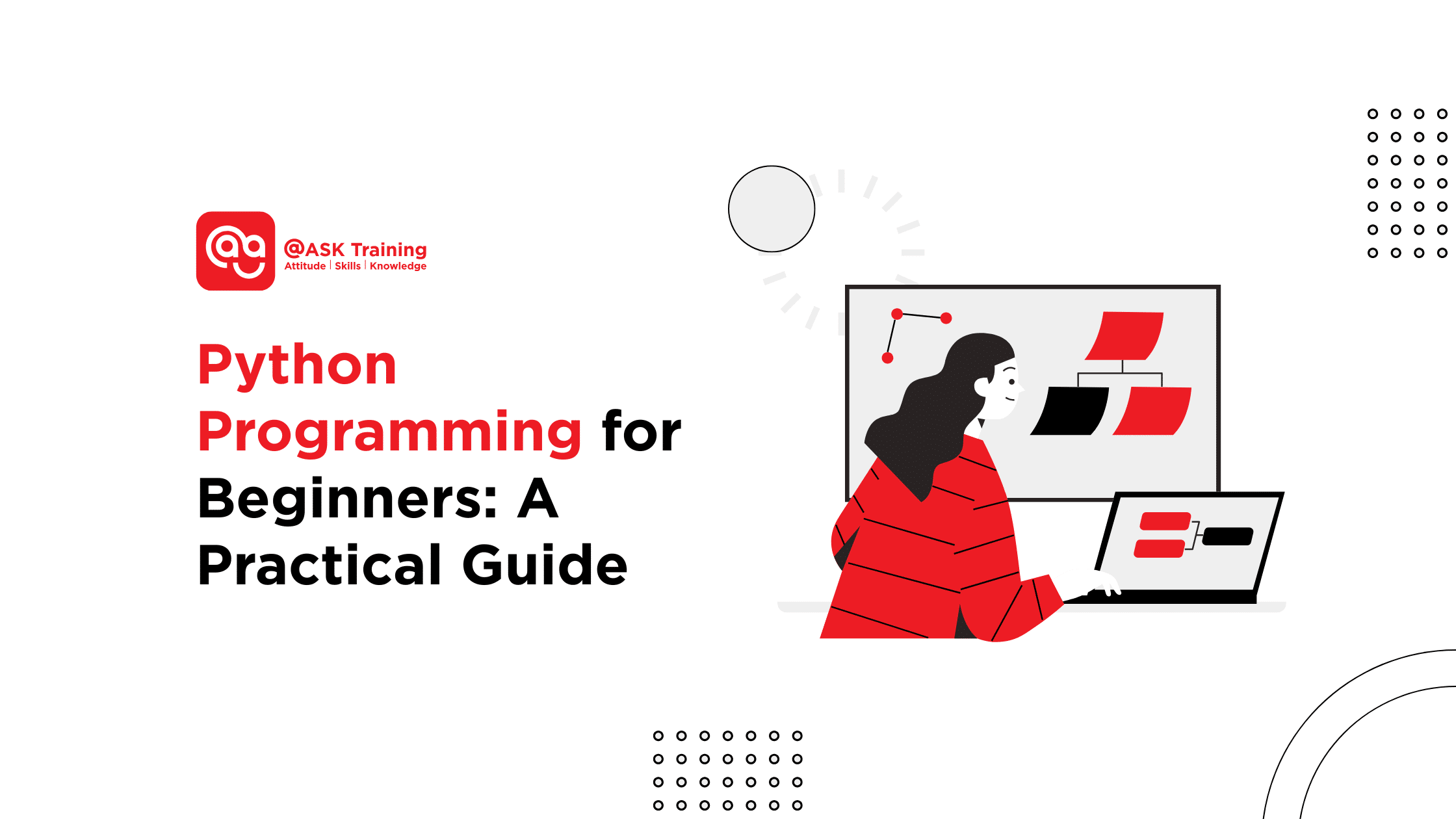
Python continues to dominate the programming landscape in 2025. It is the go-to language for artificial intelligence, data science, automation, and web development, and is widely adopted in industries ranging from finance to healthcare.
What makes Python ideal for beginners is its gentle learning curve. Its simple, readable syntax acts as a clear entry point into the world of coding, supported by a massive ecosystem of free resources and a supportive global community.
This article is designed to help you take your first steps with Python. We will walk you through why Python is worth learning, how to set up the environment, and the fundamentals of writing your first code.
You’ll then apply your skills through hands-on practical projects, discover the best learning resources, and learn how Python skills connect directly to career opportunities in today’s job market.
Let’s first explore why Python is such a highly recommended first language for new programmers.
Why Learn Python as a Beginner in 2025
Choosing your first programming language is a big decision. Here’s why Python programming for beginners is the smartest choice you can make this year.
Beginner-Friendly and Powerful
Python uniquely balances simplicity and power. Its syntax is readable and intuitive, reducing the barriers that other languages create for beginners. Yet it is also powerful enough to be the foundation for cutting-edge applications in AI, finance, and scientific computing.
Industry Adoption
Python drives innovation across every major sector, right here in Singapore and globally:
- Finance: Leading banks such as DBS, UOB, and Standard Chartered use Python for critical tasks like data analysis, risk management, and algorithmic trading.
- Government & GovTech: Public agencies’ teams rely on Python to build digital services, automate processes, and perform predictive analytics.
- Healthcare and MedTech: Python powers machine learning models for diagnostics, drug research, and patient monitoring.
- Technology & Startups: From e-commerce platforms to AI-driven fintech companies, Python is the default choice for rapid prototyping.
Career Outlook
In Singapore and across Asia, demand for Python programmers remains high, opening doors to well-compensated roles such as:
- Junior Python Developer: SGD $3,500 – $5,500/month. (Source: Indeed)
- Data Analyst/Engineer: SGD $4,000 – $6,000/month. (Source: Indeed)
- Machine Learning Engineer/Quant Developer: SGD $8,000 – $12,000+/month. (Source: Indeed)
- Specialists in AI, blockchain, or cybersecurity with Python expertise often command even higher salaries.
Python is more than just a beginner’s language; it’s a career-building skill that grows with you, remaining relevant as you advance into specialised, high-demand fields.
Now that you see the potential, let’s get your computer set up so you can start writing code.
Setting Up Python on Your Computer
Let’s transform your computer into a Python programming workspace. Getting started is straightforward; just follow these three essential steps.
Step 1: Download and Install Python
First, you need the Python Interpreter. Head to the official source: python.org to download the latest version for your operating system.
1. Windows
Enable “Add Python to PATH” during installation. This crucial step lets you run Python easily from your command line.
2. macOS
Download and install the latest version directly from the website (the pre-installed version is often outdated).
3. Linux
Install using your package manager. Open a terminal and type:
sudo apt-get install python3Verify the installation with:
python3 --versionStep 2: Choose Your Coding Environment (IDE)
Next, select a text editor or IDE (Integrated Development Environment) to write and run your code comfortably. For beginners, we recommend:
- Thonny: Simplest interface for beginners.
- VS Code: Versatile and widely used, with Python extensions for debugging and linting.
- Jupyter Notebook: Excellent for interactive learning, especially in data science.
Step 3: Create and Use Virtual Environments
Think of a virtual environment as an isolated workspace for each project. It prevents conflicts between different projects that require different library versions.
Here’s how to set one up:
1. Create the Virtual Environment
Open your terminal, navigate to your project folder, and run:
python -m venv my_project_envThis creates a new folder called my_project_env with a separate Python installation.
2. Activate the Environment
On Windows (Command Prompt):
my_project_env\Scripts\activateOn macOS/Linux (Terminal):
source my_project_env/bin/activateYou’ll know it worked when you see (my_project_env) at the start of your command line.
3. Install Packages
With the environment active, use pip to install packages. For example:
pip install requestsNow you can work without affecting other projects!
Quick Tip: To deactivate the environment, simply type deactivate. Reactivate it anytime by repeating step 2.
With your tools ready and your environment set, you’re perfectly prepared to write and run your first Python script.
Writing Your First Python Program
It’s time to write your first line of code! Let’s create and run the classic “Hello, World!” program together. Follow these simple steps:
Step-by-Step: Create and Run Your First Script
1. Open Your IDE
- Launch your chosen IDE (Thonny, VS Code, or Jupyter Notebook).
- Create a new file and save it as
hello_world.py.
2. Write Your Code
- Type this single line in the editor:
print("Hello, World!")- Save the file (Ctrl+S or Cmd+S).
3. Run Your Program
- In Thonny: Click the “Run” button or press F5.
- In VS Code:
- Open the terminal (Ctrl+` or View → Terminal).
- Type
python hello_world.pyand press Enter. - In Jupyter: Click the “Run” button or press Shift+Enter.
4. See the Result!
You should see this output in your terminal or console:
Hello, World!Congratulations! You’ve just executed a Python script. The print() function sends text to the screen, and this simple program perfectly demonstrates Python’s straightforward, beginner-friendly syntax.
Core Concepts to Build On
Now, let’s experiment with the fundamental building blocks you’ll use in every program you write. Try typing these examples yourself in your IDE; the act of typing builds crucial muscle memory.
1. Variables and Data Types
Variables are like labelled containers that store your data. Python automatically detects the type of data you’re using.
name = "Alice" # This is a string of text
age = 25 # This is an integer number
height = 1.68 # This is a float (decimal number)
2. Conditionals (if / else)
Use conditionals to make decisions in your code. They let your program choose different paths based on specific conditions.
if age >= 18:
print("You are an adult.") # This runs if the condition is True
else:
print("You are a minor.") # This runs if it’s False
3. Loops (for loop)
Loops automate repetitive tasks. This for loop will run the print() command five times.
for i in range(5):
print("Iteration", i) # This will run 5 times, with i increasing each time
4. Functions (def)
Functions are reusable blocks of code designed to perform a specific task. They help you avoid repetition and stay organised.
def greet(name):
return f"Hello, {name}!" # The ‘return’ statement sends a value back
# To use the function:
message = greet("Alice")
print(message) # This will output: Hello, Alice!
These four concepts are the essential foundation you’ll build upon for every future Python application. The best way to learn them is to play — change the values, try new words in the print() statements, and see what happens!
These core concepts are your new toolkit. Now, let’s use them to build something real by starting your first mini-project.
Building Confidence with Mini-Projects
Reading about code is one thing, but building something yourself is where true learning happens. Practical application accelerates learning and understanding faster than any tutorial.
To solidify those core concepts, try your hand at these beginner-friendly projects:
1. Calculator
Start by handling basic arithmetic operations like addition and subtraction. This reinforces variables and basic logic.
2. Guess the Number Game
The computer generates a random number, and the user guesses it. This is a fun way to combine conditionals (if/else) and loops (while).
3. To-Do List (Command Line)
Build a simple productivity tool that lets users add, view, and delete tasks. This teaches data structure handling and basic CRUD (Create, Read, Update, Delete) operations.
4. Mad Libs Generator
Prompt the user for silly words (nouns, verbs, adjectives) and plug them into a story template. This is a perfect project for experimenting with string manipulation and user input.
5. Weather App
Take a step into the modern world of programming by using a free API to fetch and display real-time weather data for a city. This introduces you to working with external libraries and web requests.
Each project teaches key programming concepts and can be expanded upon as your skills grow. Don’t just leave these projects on your computer — upload them to GitHub. This creates a visible coding portfolio that demonstrates your initiative and growing skill set to potential employers.
As you dive into these projects, remember that every programmer makes mistakes, especially when they’re starting out.
Common Beginner Mistakes (and How to Avoid Them)
Every developer makes mistakes, but learning from others can save you time and frustration. Keep these common pitfalls in mind:
1. Skipping Practice
- Passive learning doesn’t work. Reading tutorials without actually coding leads to poor retention.
- The fix: Code along with every lesson and build projects.
2. Ignoring Errors
- A syntax error is not a failure; it’s a learning opportunity. Error messages are your best teacher, specifically telling you what went wrong and where.
- The fix: Read the error message carefully and try to understand it before searching for a solution.
3. Overusing Copy-Paste
- It’s tempting to copy code, but you won’t learn the syntax or logic.
- The fix: Always type code out yourself to build essential muscle memory and a deeper understanding.
4. Jumping Ahead Too Quickly
- Don’t rush into advanced topics like machine learning without mastering the basics. A shaky foundation will cause problems later.
- The fix: Solidify your understanding of loops, functions, and data structures first.
5. Not Documenting Code
- Code without comments or a README is difficult for others (and your future self!) to understand.
- The fix: Get into the habit of writing clear comments and creating README files that explain what your project does and how to run it. This is what makes a project professional.
Learning to code is a journey of continuous improvement. By building projects and being mindful of these common mistakes, you’re developing not just technical skills, but also the disciplined habits of a professional developer.
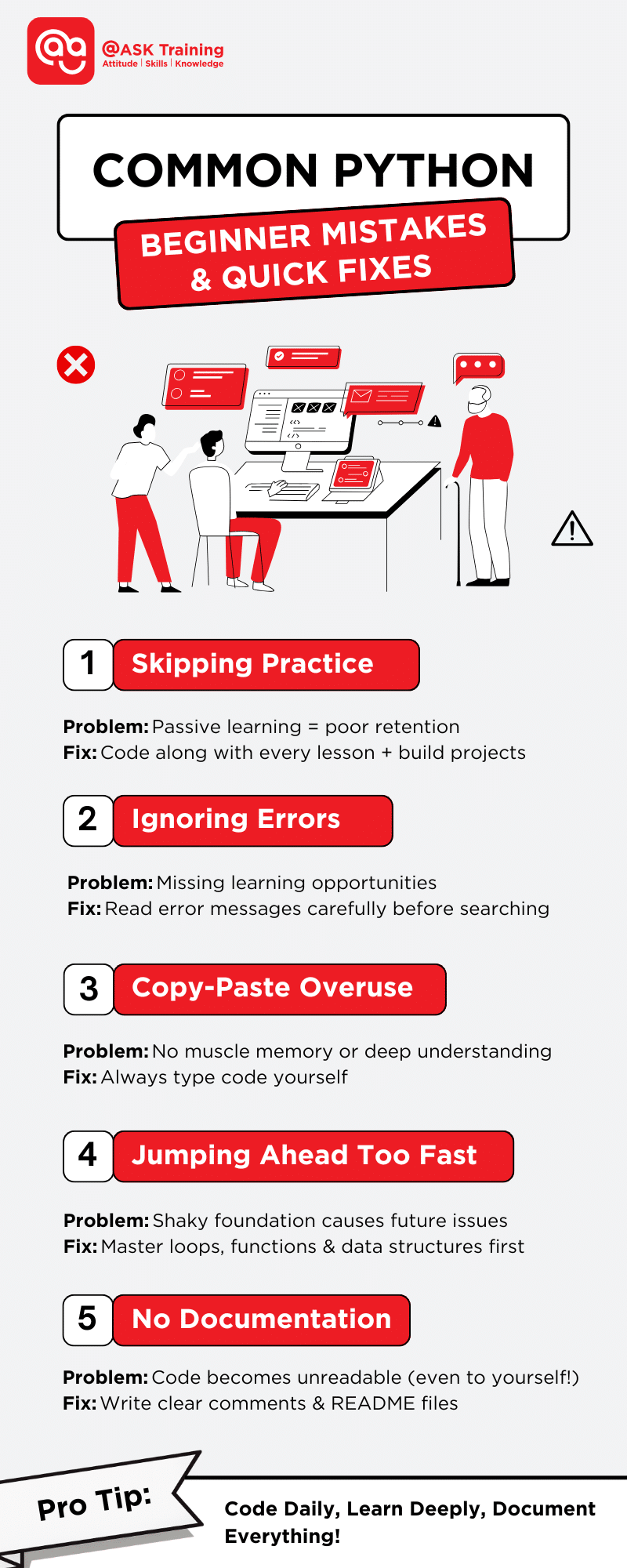
Now, let’s explore the best resources to support you on this journey.
Best Python Learning Resources in 2025
Knowing where to learn is just as important as knowing what to learn. The right resource can make all the difference.
Here are some of the most effective and highly regarded learning resources for 2025 to structure your journey:
Online Courses
For those who prefer a structured, curriculum-based approach:
- Harvard’s CS50P Introduction to Programming with Python (free)
- Google’s Python Crash Course
- Coursera’s Python for Everybody
- DataCamp’s structured Python track
Books
For deep, foundational knowledge you can return to again and again:
- Automate the Boring Stuff with Python by Al Sweigart
- Python Crash Course by Eric Matthes
- Think Python by Allen B. Downey (free online)
Video and Tutorial Platforms
For visual learners and those seeking quick, practical answers:
- freeCodeCamp YouTube channel
- RealPython.com for practical tutorials
A blended approach — mixing reading, watching, and active coding — produces the best learning outcomes. With these resources at your fingertips, the next step is to turn knowledge into skill through consistent, deliberate practice.
Interactive Platforms to Reinforce Skills
Theory alone isn’t enough; practice is essential for mastery. These platforms offer interactive environments to hone your skills, tackle challenges, and see your code in action immediately:
- freeCodeCamp and learnpython.org: Structured, interactive tutorials that run directly in your browser, providing instant feedback.
- HackerRank, Codewars, and LeetCode: Competitive coding challenges and puzzles that sharpen your problem-solving skills and prepare you for interviews.
- Replit: A powerful online IDE that lets you run Python code directly in the browser, share projects, and collaborate in real-time.
The key to success is consistency. Commit to short, daily practice sessions rather than infrequent, long marathons. Practising in isolation is good, but learning alongside others is even better.
Tapping Into the Python Community
The Python community is one of its greatest strengths, offering unparalleled support, inspiration, and opportunity. Engaging with others is crucial for growth, problem-solving, and building a network.
Online
- Reddit’s r/learnpython: A supportive forum where beginners can ask any question without judgment.
- Stack Overflow: The definitive Q&A site for programmers; search here first for common solutions.
- Python Discord Servers: Real-time chat communities for quick help and casual conversation.
Local Communities (Singapore)
- Singapore Python User Group (SPUG): Attend regular meetups to learn from talks and connect with local developers.
- PyCon APAC: A major regional conference featuring advanced talks and workshops; a great source of inspiration.
- PyLadies Singapore: A supportive and inclusive network for women and non-binary individuals in tech.
Networking in these communities often leads to mentorship, collaboration, and job referrals. Becoming part of this global community transforms solitary learning into a collaborative journey.
With a strong foundation, consistent practice, and a supportive network, you’re ready to explore the vast landscape of what you can build with Python next.
Beyond the Basics – Where to Go Next
Once you’ve mastered the fundamentals, a world of specialisation opens up. Python’s versatility allows you to branch into high-demand fields, each with its own powerful set of tools and libraries.
Here are exciting paths you can explore:
- Web Development: Build dynamic websites and APIs using frameworks like Flask and Django.
- Data Science: Dive into analytics and modelling with Pandas, NumPy, and scikit-learn.
- Automation: Use Selenium and PyAutoGUI to automate browser and desktop tasks.
- AI and Machine Learning: Build advanced applications with TensorFlow and PyTorch.
Industry Applications
Your Python skills have direct, impactful applications across major sectors:
- Finance: Algorithmic trading and fraud detection.
- E-commerce: Recommendation systems and personalisation.
- Healthcare: Predictive models for diagnostics.
- Smart Cities: Automation, IoT, and traffic modelling.
Each path represents a viable career track with clear demand both in Singapore and globally. Choosing a specialisation is the first step; the next is effectively showcasing your new skills to launch your career.
Building a Portfolio and Preparing for Jobs
In the tech industry, showing what you can build is often more important than listing what you’ve studied. To truly stand out, you need a portfolio that demonstrates your capabilities.
1. Create a GitHub Profile
This is your public coding resume. Populate it with projects, each having a clear README.md that explains the project and technologies used.
2. Share Your Journey
Write a personal blog or LinkedIn posts about what you’re learning. It shows communication skills and passion to employers.
3. Build a Capstone Project
Go beyond mini-projects and create something substantial, like a web app or a data dashboard. This becomes the centrepiece of your portfolio.
4. Contribute to Open-Source
Find a beginner-friendly open-source project on GitHub and contribute. It shows collaboration skills and real-world experience.
Employers value demonstrable skills and initiative more than certificates. Your portfolio is proof of ability.
Wrapping Up
Python remains the top choice for beginners in 2025 because it combines readability, versatility, and career relevance. Learning Python means building a practical skill set that can be applied across industries — from finance and healthcare to AI and automation.
By starting with simple installations and projects, practising regularly, and engaging with the community, learners can progress from writing “Hello, World!” to creating real-world applications.
Key Takeaways
- Beginner-Friendly Power: Python’s simplicity lowers the barrier to entry while enabling advanced applications.
- Learn by Doing: Hands-on projects and portfolio development reinforce skills and demonstrate capability.
- Community and Resources: Free courses, interactive platforms, and support accelerate growth.
- Specialisation Opens Doors: Web development, data science, and AI offer real career paths in Singapore and beyond.
Mastering Python is an investment in a skill set that remains relevant and valuable. Start building, stay curious, and embrace the opportunities ahead. Your journey as a developer begins now!
Ready to Transform Your Curiosity into a Career?
This guide is just the beginning. Taking a structured course is the most effective way to build a strong foundation, gain hands-on experience, and get certified for the job market.
@ASK Training provides industry-relevant IT courses designed for beginners and career changers in Singapore. Explore our courses to find the perfect program to launch your tech career:
Introduction to Information Technology (IT) Course
Not sure where to start? Get a broad overview of the entire IT landscape in just one day.
Cybersecurity Essentials Course
Dive into the world of digital security and learn how to protect systems from threats.
Cloud Computing Course
Understand the technology powering the modern internet and how to manage cloud-based services.
Problem Solving with Python Coding
Master practical Python scripting to automate tasks, analyse data, and solve real-world problems efficiently.
Take the first step today and find your path in tech with @ASK Training!
Related Courses
- Problem Solving with Python Coding
- Introduction to Information Technology (IT) Course
- Cloud Computing Course
◆◆◆
