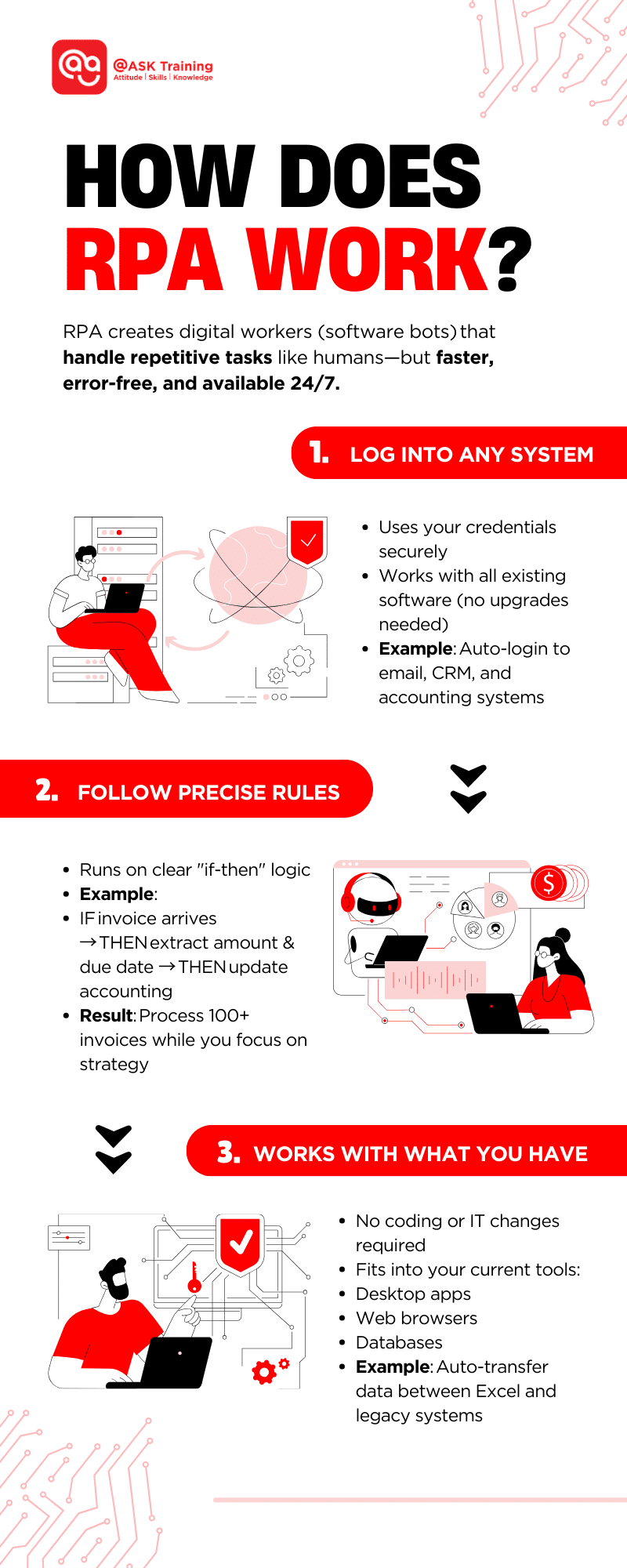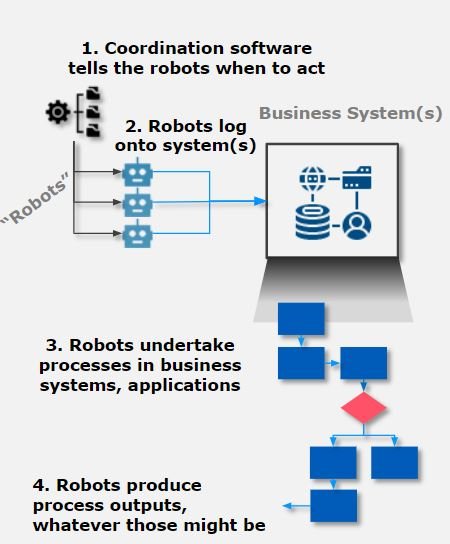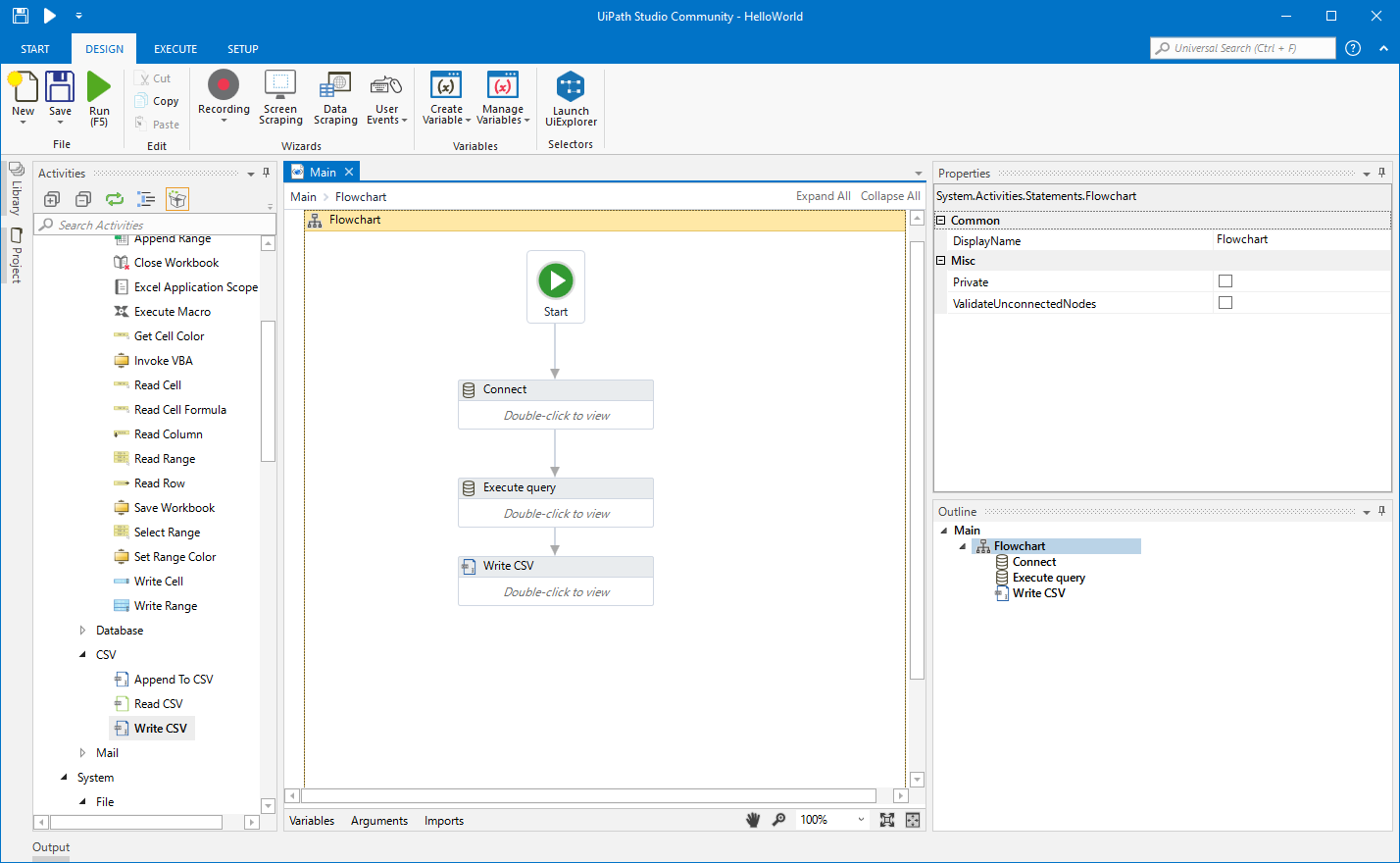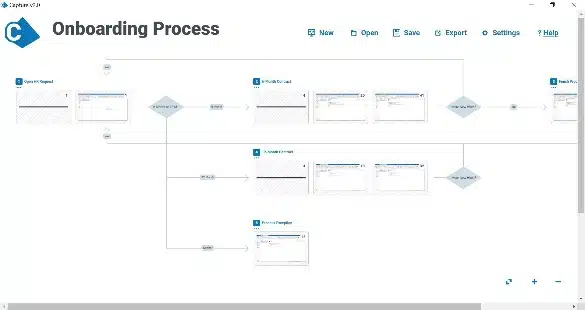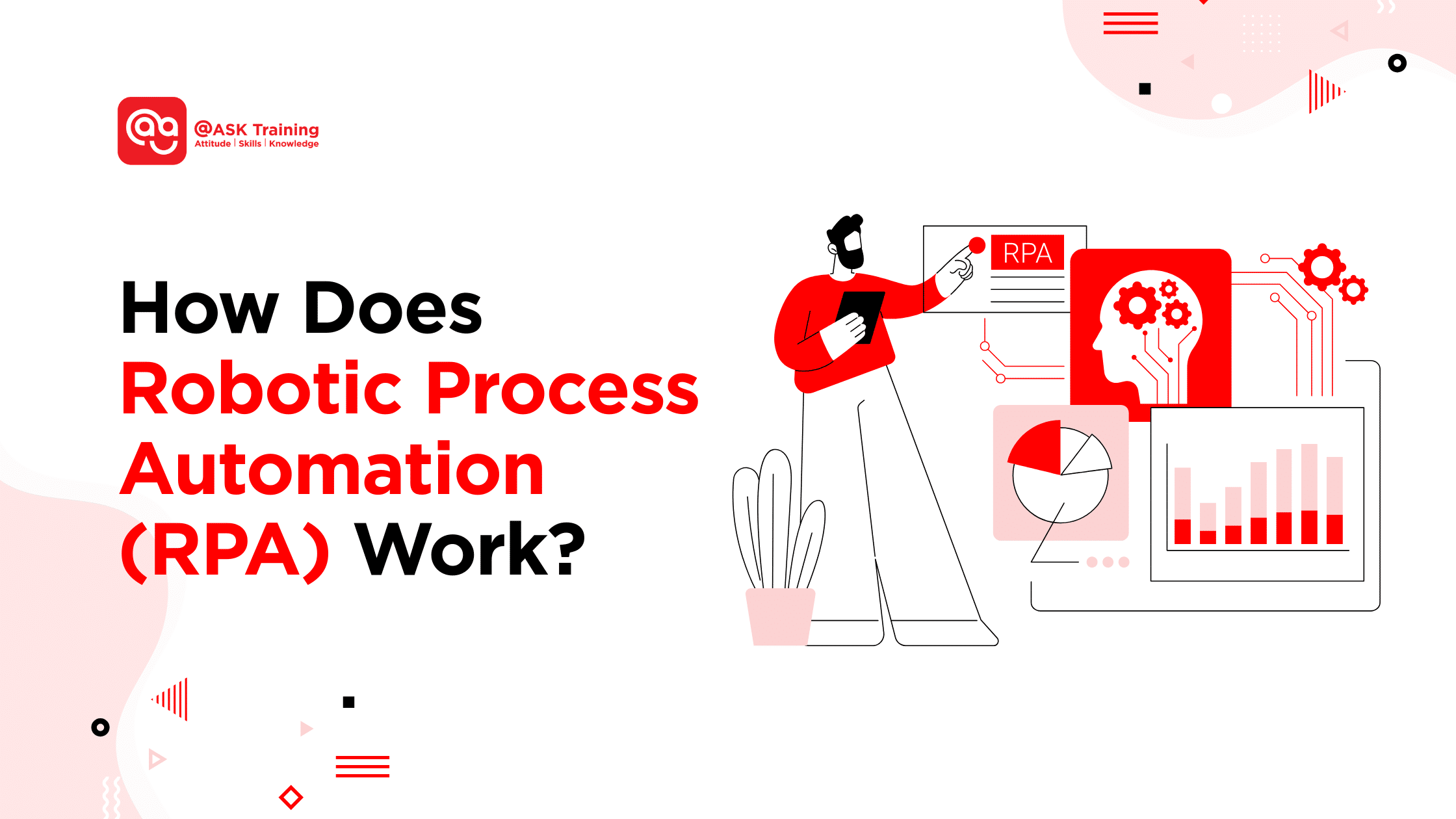
In today’s fast-paced business world, efficiency is everything in digital transformation. Yet, many companies still rely on employees to perform repetitive, time-consuming tasks—like data entry, invoice processing, or report generation—that could be easily automated through business process automation.
Enter Robotic Process Automation (RPA), a game-changing technology that allows businesses to automate mundane tasks without complex coding or expensive system upgrades.
In Singapore, the COVID-19 pandemic has accelerated RPA adoption as businesses sought to ensure continuity and operational costs. In 2024, RPA market revenue was approximately USD 87.6 million and is expected to reach USD 909.2 million in 2030.
This guide will go through RPA definition in simple terms, showcase its benefits, and highlight the best tools to get you started.
Let’s dive in.
What is Robotic Process Automation
Robotic Process Automation (RPA) is software technology that uses “bots” to mimic human interactions with digital systems. These bots can perform rule-based tasks—such as logging into applications, copying data, filling out forms, or sending emails—just like a human would, but faster and without errors.
Key Characteristics of RPA:
- No Coding Required: Most RPA tools use drag-and-drop interfaces, making automation accessible to non-programmers.
- Works with Existing Systems: Unlike traditional automation software, RPA doesn’t require replacing your current software.
- Runs 24/7: Bots don’t need breaks, vacations, or sleep.
Example of RPA in Action
Imagine a retail company that receives hundreds of online orders daily. Instead of employees manually entering each order into their inventory system, an RPA bot can:
- Extract order details from emails or web forms.
- Update inventory records in real time.
- Generate a sales report automatically.
This reduces human effort, eliminates errors, and speeds up operations.
Having understood these fundamentals, we can now explore how RPA actually functions in practice.
How Does RPA Work?
RPA creates digital workers (software bots) that handle repetitive computer tasks exactly like humans do – but faster and perfectly every time. Here’s what they do:
1. Log into any system
- Uses your existing login credentials securely
- Works with all your current software (no upgrades needed)
- Example: Automatically logging into your email, CRM, and accounting system each morning
2. Follow precise rules
- Processes information using clear “if-then” logic:
- IF an invoice arrives → THEN extract amount and due date → THEN update accounting system
- Example: Automatically processing 100 invoices while you focus on strategic work
3. Work with what you have
- No coding or IT changes required
- Fits right into your current:
- Desktop applications
- Web browsers
- Databases
- Example: Automating data entry between your Excel sheets and legacy database
Try this visualisation:
Think about how you sort your emails every day. Now imagine a digital assistant doing it for you – instantly moving messages to folders, flagging important ones, and never missing a single email. That’s RPA in action.
The magic? These bots work 24/7 in the background, handling hundreds of tasks in the time it takes you to finish your coffee.
Now that we understand how RPA works, let’s explore why it’s becoming essential for modern businesses, transforming not just processes but entire organisations.
Why Should Businesses Use RPA?
RPA offers significant advantages for companies of all sizes:
| Benefit | Impact |
| Cost Savings | Reduces labour costs for repetitive tasks. |
| Faster Processes | Tasks that took hours now take minutes. |
| Error Reduction | Eliminates human mistakes in data entry. |
| Scalability | Easily handle increased workloads by deploying more bots. |
| Employee Satisfaction | Frees staff to focus on strategic work. |
Let’s analyse further and look at how each benefit plays out in real business scenarios:
1. Cost Savings
RPA slashes operational costs by handling repetitive tasks at a fraction of human labour expenses. For example:
- A single bot can process invoices for $5,000/year vs. $45,000/year for a full-time employee.
- Companies typically see 30–50% cost reductions in automated processes within the first year.
2. Faster Processes
Bots work at digital speed, turning hours of manual work into minutes:
- Data entry that took an employee 4 hours/day can be completed in 20 minutes.
- Month-end financial closes accelerate from 10 days to 48 hours with automated reporting.
3. Error Reduction
Human errors in repetitive tasks vanish:
- 9% accuracy in data processing vs. human error rates of 2–5%.
- Eliminates costly mistakes, like a $20,000 shipping error from a typo in an order form.
4. Scalability
RPA flexes with business needs—no hiring or training required:
- Handle holiday sales spikes by deploying 10 more bots temporarily.
- Scale from 100 to 10,000 transactions/day without adding staff.
5. Employee Satisfaction
Teams shift from mindless tasks to meaningful work:
- 85% of employees report higher job satisfaction post-automation.
- Staff focus on customer service, analysis, and innovation instead of copy-pasting data.
Bottom Line: RPA works best when viewed as a digital coworker that handles the tedious work, freeing your team to do what humans do best – innovate, collaborate, and drive business growth.
We’ve seen how RPA benefits both businesses and employees. Next, we’ll explore how industries are putting it into practice.
RPA Applications Across Industries
RPA isn’t industry-specific—it’s a versatile tool for any repetitive task. Here are common use cases:
Banking
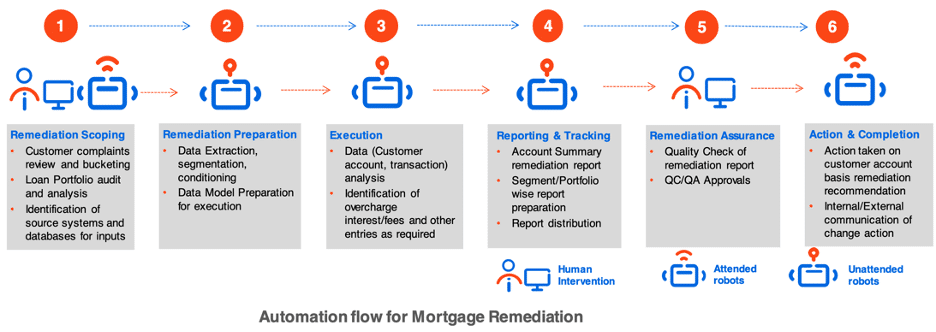
Example of Banking Customer Onboarding (Source: UI Path)
- Account Management: Automate customer onboarding and Know Your Customer (KYC) checks
- Fraud Monitoring: Scan transactions in real-time for suspicious activity
- Regulatory Reporting: Generate compliance documents automatically
Healthcare
Example of RPA Application in NHS UK (Source: NHS UK)
- Patient Scheduling: Coordinate appointments across departments
- Claims Processing: Verify insurance and submit claims
- Records Management: Update Electronic Health Records (EHR) from diagnostic systems
Retail & E-Commerce
Example of Creating RPA Flow for Shopify Data (Source: CData Software)
- Inventory Tracking: Sync stock levels across warehouses and stores
- Order Processing: Handle returns and refunds automatically
- Customer Service: Respond to common inquiries instantly
Human Resource
Example of HR Onboarding Process via Blue Prism (Source: Blue Prism)
- Onboarding: Set up employee accounts and access
- Payroll: Process time sheets and payments
- Leave Management: Handle approval workflows
Pro Tip: Start with high-volume, rule-based tasks (e.g., data entry) for quick wins.
Now that we’ve seen how RPA transforms industries, let’s explore the top tools that power these automations—from user-friendly platforms to enterprise-grade solutions.
Popular RPA Tools
Here are the top RPA tools and platforms dominating the market:
1. UiPath
Best for: Beginners to experts
Key Features:
- Intuitive drag-and-drop interface
- Handles both attended (human-bot collaboration) and unattended automation
- Supports 1,000+ applications (web, desktop, legacy systems)
Why Choose It: Ideal for quick deployments with minimal coding
2. Automation Anywhere

Key Features:
- Cloud-native platform with enterprise security
- Built-in cognitive tools (NLP, ML) for complex tasks
- Bot marketplace for pre-built solutions
Why Choose It: Scales seamlessly for global operations
3. SAP RPA
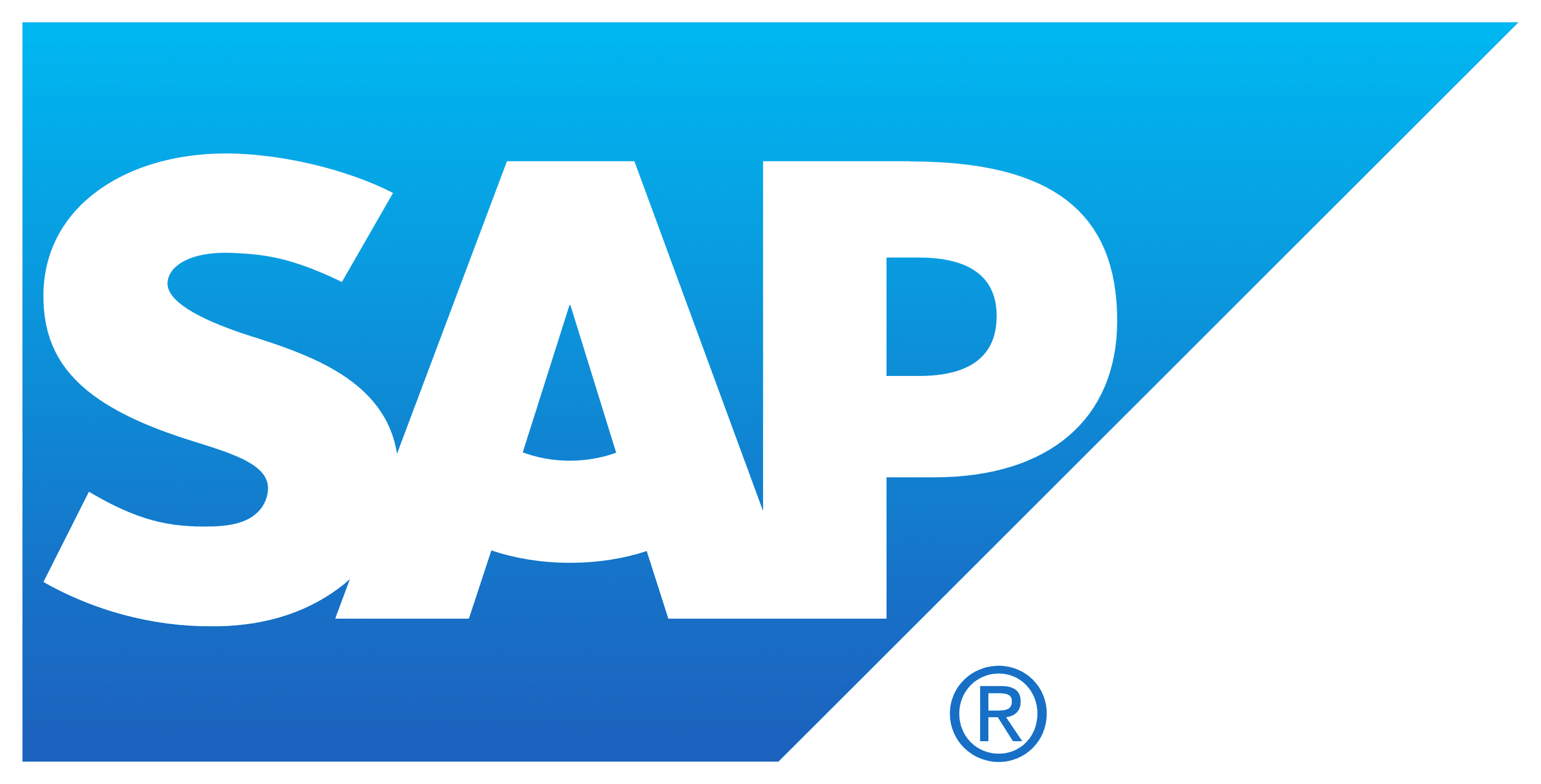
Key Features:
- Native integration with SAP modules (ERP, HR)
- Pre-built bots for common SAP workflows
- Embedded AI for exception handling
Why Choose It: Streamlines SAP processes without custom coding
4. Blue Prism

Key Features:
- Military-grade security and compliance
- Centralised control room for bot management
- Digital workforce analytics
Why Choose It: Trusted by banks and governments for mission-critical processes
5. Microsoft Power Automate
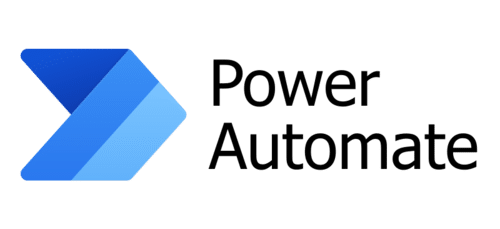
Key Features:
- Low-code automation with AI Builder
- Deep integration with Teams, Excel, Outlook
- Free trial with affordable premium pricing (US$15/user/month)
Why Choose It: Simplifies daily workflows for Office users
Now that you understand RPA’s transformative potential and the tools that power it, the only question left is: How can you start your automation journey?
Wrapping Up: Is RPA Right for Your Business?
Robotic Process Automation isn’t just a futuristic concept—it’s a present-day solution transforming how businesses operate. From slashing operational costs to boosting employee productivity, RPA delivers measurable value across every industry.
Key Takeaways:
- RPA works for repetitive, rule-based digital tasks.
- All industries benefit—banking, healthcare, retail, and more.
- Leading tools like UiPath and Automation Anywhere make automation accessible.
- The best implementations augment human workers, not replace them.
Here are also some resources for you to explore further:
- Guru99 RPA Tutorial: Beginner-friendly tutorials covering RPA basics, implementation methodologies, and tools.
- RPA for Dummies by Claudia Imhoff & Nicholas von der Luehe: A beginner-friendly guide with clear explanations and examples of RPA applications.
- Learning RPA Technologies: Offers free video tutorials explaining theoretical and practical aspects of RPA, including tool-specific guides.
Ready to Harness the Best of Automation?
Automation is no longer optional. It’s the key to staying competitive in Singapore’s digital economy. Start your automation journey with @ASK Training’s foundational courses:
- WSQ Microsoft 365 & Copilot for Data Management: Master automation within the Microsoft ecosystem with AI-powered Copilot.
- Emerging Technologies and Trends: Understand how RPA fits with AI, IoT and other digital tools.
Get in touch with us today! The future of work is automated—be the one who builds it!
Related Courses
- Emerging Technologies and Trends
- Introduction to Information Technology (IT) Course
- Microsoft 365 & Copilot for Data Management
◆◆◆